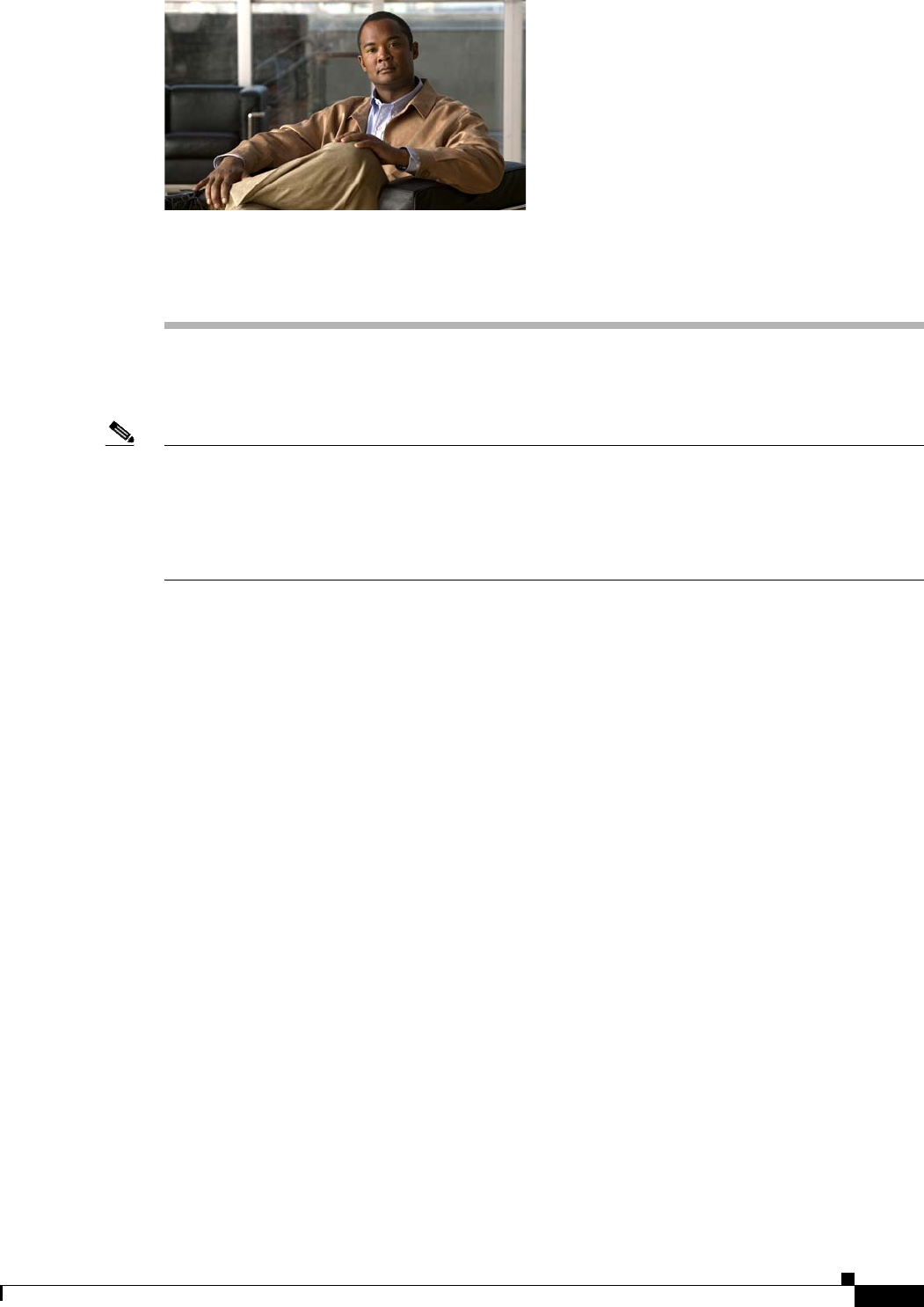
CHAPTER
4-1
Catalyst 2960 and 2960-S Switch Software Configuration Guide
OL-8603-09
4
Configuring Cisco IOS Configuration Engine
This chapter describes how to configure the feature on the Catalyst 2960 and 2960-S switches.
Note For complete configuration information for the Cisco Configuration Engine, go to
http://www.cisco.com/en/US/products/sw/netmgtsw/ps4617/tsd_products_support_series_home.html
For complete syntax and usage information for the commands used in this chapter, go to the Cisco IOS
Network Management Command Reference, Release 12.4:
http://www.cisco.com/en/US/docs/ios/netmgmt/command/reference/nm_book.html
• Understanding Cisco Configuration Engine Software, page 4-1
• Understanding Cisco IOS Agents, page 4-5
• Configuring Cisco IOS Agents, page 4-6
• Displaying CNS Configuration, page 4-13
Understanding Cisco Configuration Engine Software
The Cisco Configuration Engine is network management software that acts as a configuration service
for automating the deployment and management of network devices and services (see Figure 4-1). Each
Configuration Engine manages a group of Cisco devices (switches and routers) and the services that they
deliver, storing their configurations and delivering them as needed. The Configuration Engine automates
initial configurations and configuration updates by generating device-specific configuration changes,
sending them to the device, executing the configuration change, and logging the results.
The Configuration Engine supports standalone and server modes and has these CNS components:
• Configuration service (web server, file manager, and namespace mapping server)
• Event service (event gateway)
• Data service directory (data models and schema)
In standalone mode, the Configuration Engine supports an embedded Directory Service. In this mode,
no external directory or other data store is required. In server mode, the Configuration Engine supports
the use of a user-defined external directory.


















