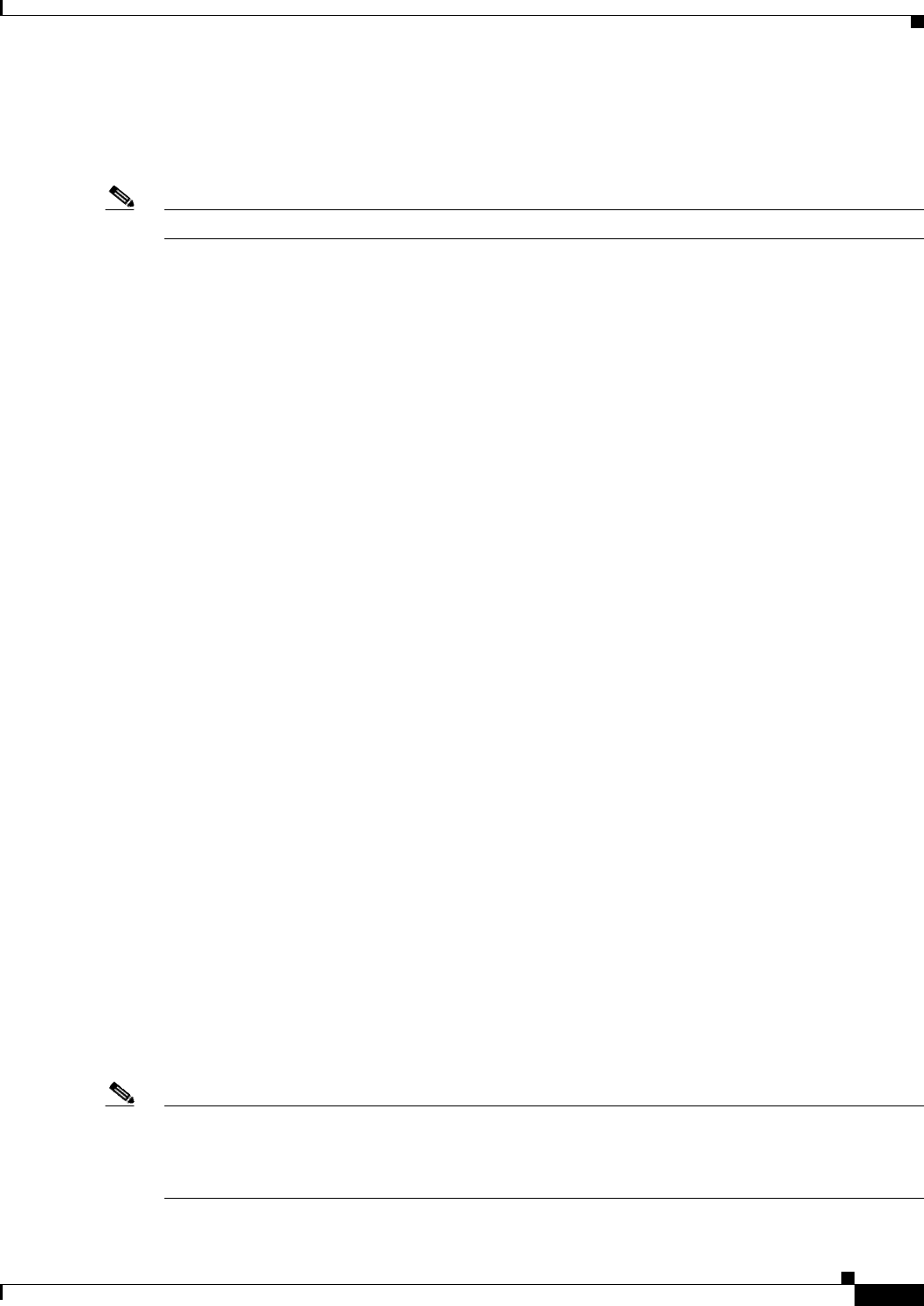
38-13
Catalyst 2960 and 2960-S Switch Software Configuration Guide
OL-8603-09
Chapter 38 Troubleshooting
Troubleshooting Power over Ethernet Switch Ports
Troubleshooting Power over Ethernet Switch Ports
These sections describe how to troubleshoot Power over Ethernet (PoE) ports.
Note Power over Ethernet Plus (PoE+) is not supported on Catalyst 2960-S switches.
Disabled Port Caused by Power Loss
If a powered device (such as a Cisco IP Phone 7910) that is connected to a PoE switch port and is
powered by an AC power source loses power from the AC power source, the device might enter an
error-disabled state. To recover from an error-disabled state, enter the shutdown interface configuration
command, and then enter the no shutdown interface command. You can also configure automatic
recovery on the switch to recover from the error-disabled state. The errdisable recovery cause
loopback and the errdisable recovery interval seconds global configuration commands automatically
take the interface out of the error-disabled state after the specified period of time.
Use these commands, described in the command reference for this release, to monitor the PoE port
status:
• show controllers power inline privileged EXEC command
• show power inline privileged EXEC command
• debug ilpower privileged EXEC command
Disabled Port Caused by False Link Up
If a Cisco powered device is connected to a port and you configure the port by using the power inline
never interface configuration command, a false link up can occur, placing the port into an error-disabled
state. To take the port out of the error-disabled state, enter the shutdown and the no shutdown interface
configuration commands.
You should not connect a Cisco powered device to a port that has been configured with the power inline
never command.
SFP Module Security and Identification
Cisco small form-factor pluggable (SFP) modules have a serial EEPROM that contains the module serial
number, the vendor name and ID, a unique security code, and cyclic redundancy check (CRC). When an
SFP module is inserted in the switch, the switch software reads the EEPROM to verify the serial number,
vendor name and vendor ID, and recompute the security code and CRC. If the serial number, the vendor
name or vendor ID, the security code, or CRC is invalid, the software generates a security error message
and places the interface in an error-disabled state.
Note The security error message references the GBIC_SECURITY facility. The switch supports SFP modules
and does not support GBIC modules. Although the error message text refers to GBIC interfaces and
modules, the security messages actually refer to the SFP modules and module interfaces. For more
information about error messages, see the system message guide for this release.


















