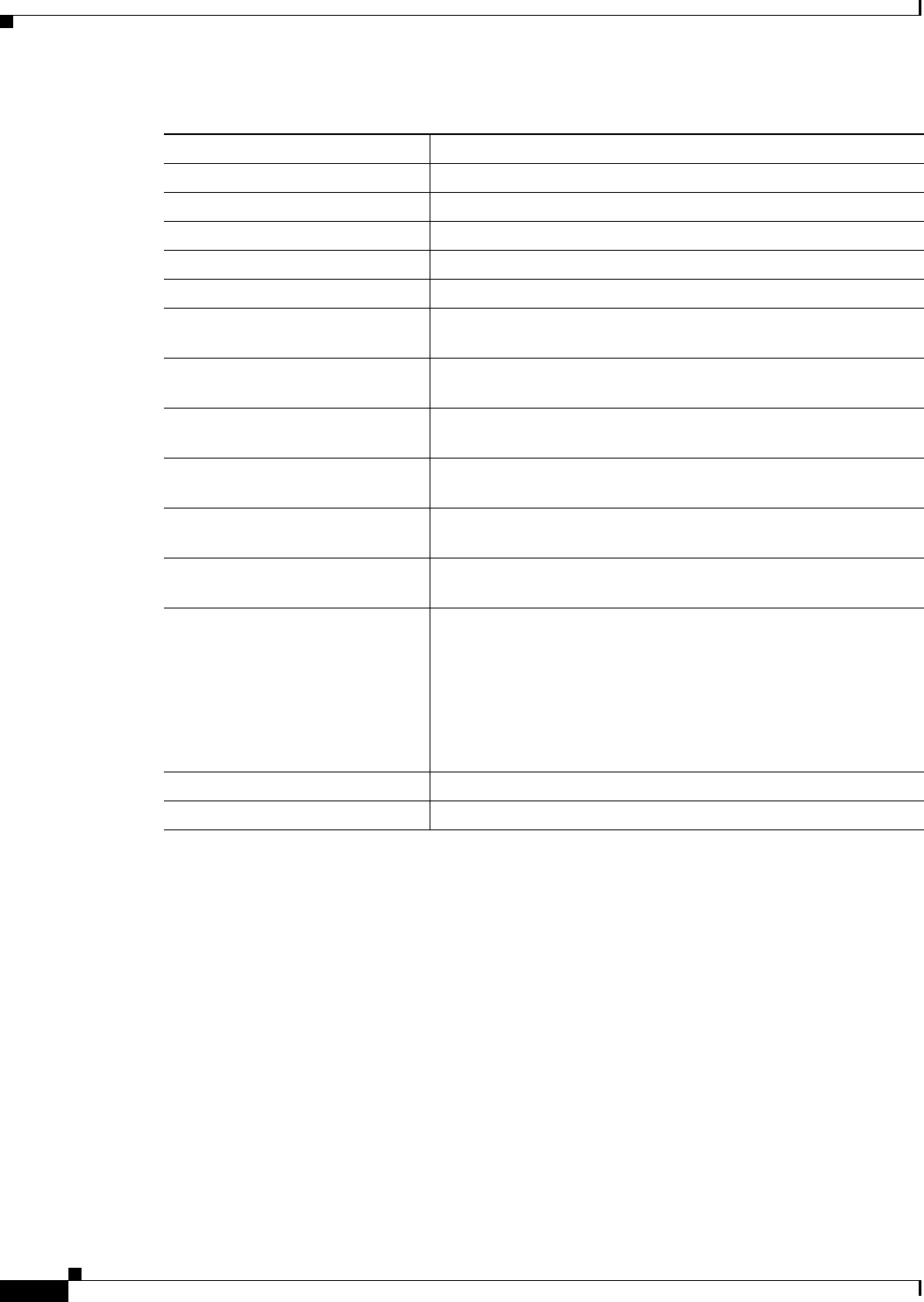
12-24
Catalyst 2960 and 2960-S Switch Software Configuration Guide
OL-8603-09
Chapter 12 Configuring Interface Characteristics
Configuring Ethernet Interfaces
Port enable state All ports are enabled.
Port description None defined.
Speed Autonegotiate.
Duplex mode Autonegotiate.
Flow control Flow control is set to receive: off. It is always off for sent packets.
EtherChannel (PAgP) Disabled on all Ethernet ports. Chapter 37, “Configuring
EtherChannels and Link-State Tracking.”
Port blocking (unknown multicast
and unknown unicast traffic)
Disabled (not blocked). See the “Configuring Port Blocking”
section on page 23-7.
Broadcast, multicast, and unicast
storm control
Disabled. See the “Default Storm Control Configuration” section
on page 23-3.
Protected port Disabled. See the “Configuring Protected Ports” section on
page 23-6.
Port security Disabled. See the “Default Port Security Configuration” section
on page 23-11.
Port Fast Disabled. See the “Default Optional Spanning-Tree
Configuration” section on page 18-12.
Auto-MDIX Enabled.
Note The switch might not support a pre-standard powered
device—such as Cisco IP phones and access points that do
not fully support IEEE 802.3af—if that powered device is
connected to the switch through a crossover cable. This is
regardless of whether auto-MIDX is enabled on the switch
port.
Power over Ethernet (PoE) Enabled (auto).
Keepalive messages Disabled on SFP module ports; enabled on all other ports.
Table 12-3 Default Layer 2 Ethernet Interface Configuration (continued)
Feature Default Setting


















