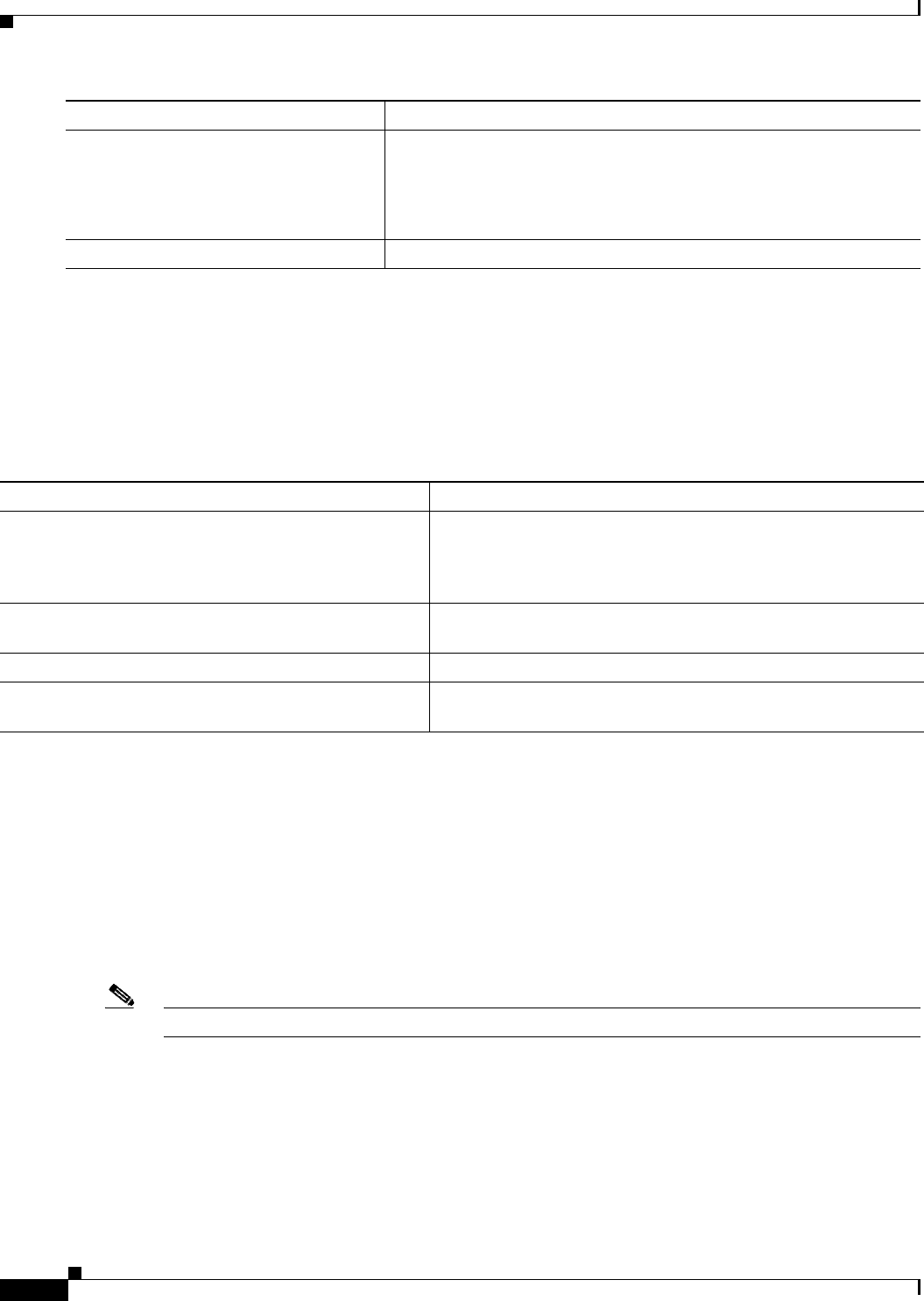
37-20
Catalyst 2960 and 2960-S Switch Software Configuration Guide
OL-8603-09
Chapter 37 Configuring EtherChannels and Link-State Tracking
Displaying EtherChannel, PAgP, and LACP Status
To return the LACP port priority to the default value, use the no lacp port-priority interface
configuration command.
Displaying EtherChannel, PAgP, and LACP Status
You can clear PAgP channel-group information and traffic counters by using the clear pagp
{channel-group-number counters | counters} privileged EXEC command.
You can clear LACP channel-group information and traffic counters by using the clear lacp
{channel-group-number counters | counters} privileged EXEC command.
For detailed information about the fields in the displays, see the command reference for this release.
Understanding Link-State Tracking
Note To use Link-state tracking, the switch must be running the LAN Base image.
Link-state tracking, also known as trunk failover, is a feature that binds the link state of multiple
interfaces. For example, link-state tracking provides redundancy in the network when used with server
NIC adapter teaming. When the server network adapters are configured in a primary or secondary
relationship known as teaming, if the link is lost on the primary interface, connectivity is transparently
changed to the secondary interface.
Step 5
show running-config
or
show lacp [channel-group-number]
internal
Verify your entries.
Step 6
copy running-config startup-config (Optional) Save your entries in the configuration file.
Command Purpose
Table 37-4 Commands for Displaying EtherChannel, PAgP, and LACP Status
Command Description
show etherchannel [channel-group-number {detail |
port | port-channel | protocol | summary}] {detail |
load-balance | port | port-channel | protocol |
summary}
Displays EtherChannel information in a brief, detailed, and
one-line summary form. Also displays the load-balance or
frame-distribution scheme, port, port-channel, and protocol
information.
show pagp [channel-group-number] {counters |
internal | neighbor}
Displays PAgP information such as traffic information, the
internal PAgP configuration, and neighbor information.
show pagp [channel-group-number] dual-active Displays the dual-active detection status.
show lacp [channel-group-number] {counters |
internal | neighbor}
Displays LACP information such as traffic information, the
internal LACP configuration, and neighbor information.


















