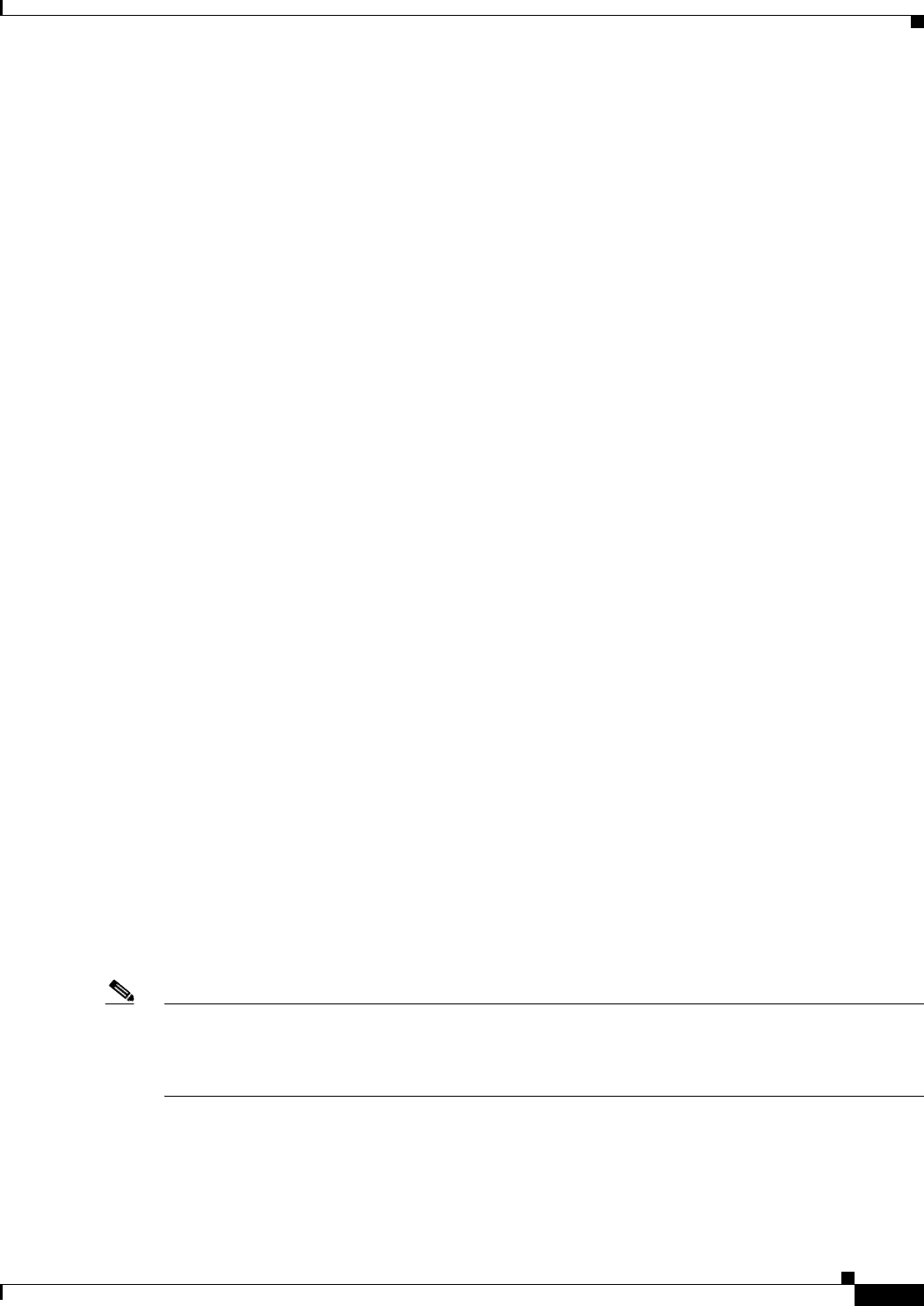
9-25
Catalyst 2960 and 2960-S Switch Software Configuration Guide
OL-8603-09
Chapter 9 Configuring Switch-Based Authentication
Controlling Switch Access with RADIUS
Session Termination
There are three types of CoA requests that can trigger session termination. A CoA Disconnect-Request
terminates the session, without disabling the host port. This command causes re-initialization of the
authenticator state machine for the specified host, but does not restrict that host’s access to the network.
To restrict a host’s access to the network, use a CoA Request with the
Cisco:Avpair="subscriber:command=disable-host-port" VSA. This command is useful when a host is
known to be causing problems on the network, and you need to immediately block network access for
the host. When you want to restore network access on the port, re-enable it using a non-RADIUS
mechanism.
When a device with no supplicant, such as a printer, needs to acquire a new IP address (for example,
after a VLAN change), terminate the session on the host port with port-bounce (temporarily disable and
then re-enable the port).
CoA Disconnect-Request
This command is a standard Disconnect-Request. Because this command is session-oriented, it must be
accompanied by one or more of the session identification attributes described in the “Session
Identification” section on page 9-22. If the session cannot be located, the switch returns a
Disconnect-NAK message with the “Session Context Not Found” error-code attribute. If the session is
located, the switch terminates the session. After the session has been completely removed, the switch
returns a Disconnect-ACK.
If the switch fails-over to a standby switch before returning a Disconnect-ACK to the client, the process
is repeated on the new active switch when the request is re-sent from the client. If the session is not found
following re-sending, a Disconnect-ACK is sent with the “Session Context Not Found” error-code
attribute.
CoA Request: Disable Host Port
This command is carried in a standard CoA-Request message that has this new VSA:
Cisco:Avpair="subscriber:command=disable-host-port"
Because this command is session-oriented, it must be accompanied by one or more of the session
identification attributes described in the “Session Identification” section on page 9-22. If the session
cannot be located, the switch returns a CoA-NAK message with the “Session Context Not Found”
error-code attribute. If the session is located, the switch disables the hosting port and returns a CoA-ACK
message.
If the switch fails before returning a CoA-ACK to the client, the process is repeated on the new active
switch when the request is re-sent from the client. If the switch fails after returning a CoA-ACK message
to the client but before the operation has completed, the operation is restarted on the new active switch.
Note A Disconnect-Request failure following command re-sending could be the result of either a successful
session termination before change-over (if the Disconnect-ACK was not sent) or a session termination
by other means (for example, a link failure) that occurred after the original command was issued and
before the standby switch became active.
CoA Request: Bounce-Port
This command is carried in a standard CoA-Request message that contains this VSA:
Cisco:Avpair="subscriber:command=bounce-host-port"


















