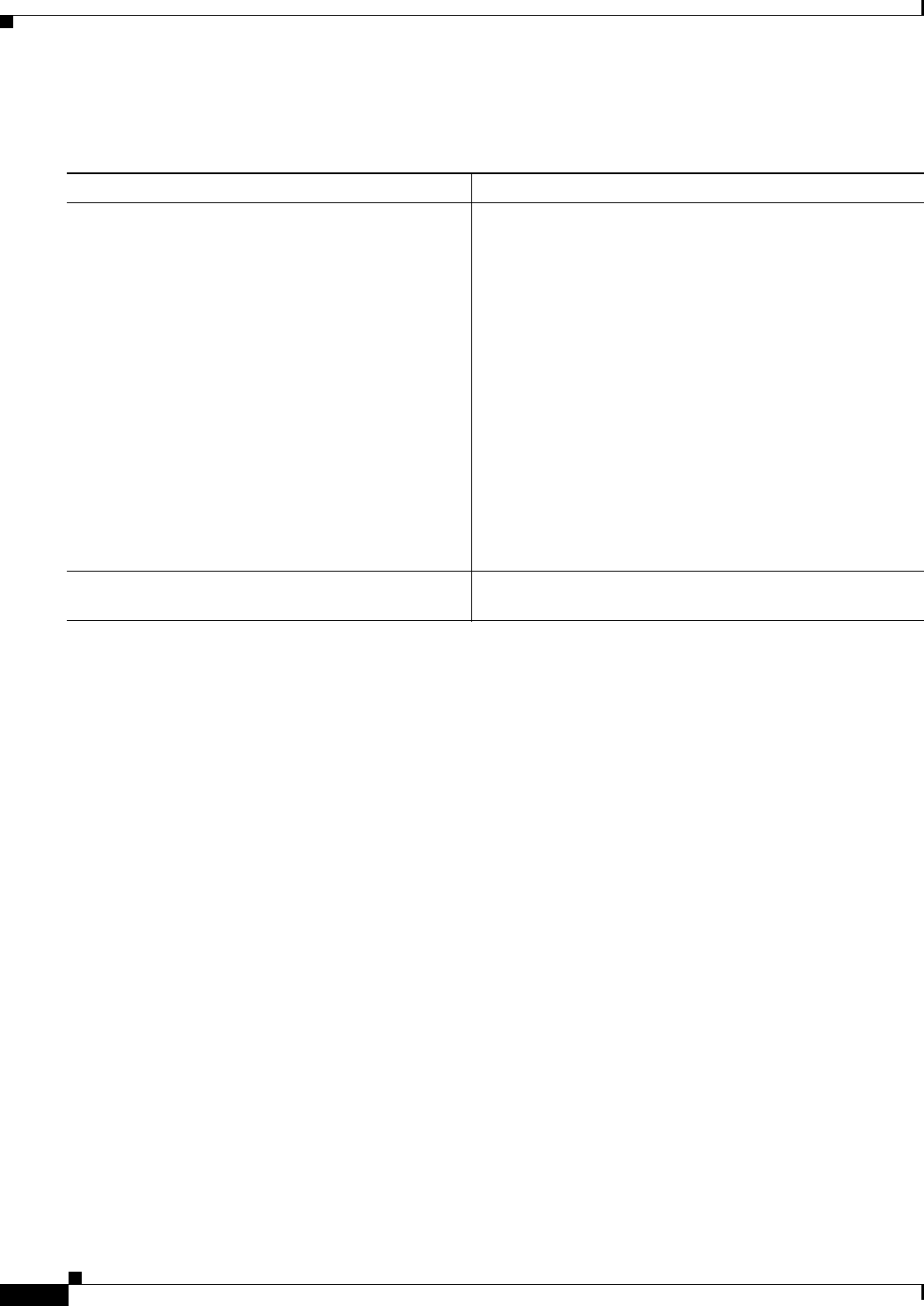
A-38
Catalyst 2960 and 2960-S Switch Software Configuration Guide
OL-8603-09
Appendix A Working with the Cisco IOS File System, Configuration Files, and Software Images
Working with Software Images
Beginning in privileged EXEC mode from the stack member that you want to upgrade, follow these steps
to copy the running image file from the flash memory of a different stack member:
Command Purpose
Step 1
archive copy-sw /destination-system
destination-stack-member-number /force-reload
source-stack-member-number
Copy the running image file from a stack member, and then
unconditionally reload the updated stack member.
Note At least one stack member must be running the
image that is to be copied to the switch that is
running the incompatible software.
For /destination-system destination-stack-member-number,
specify the number of the stack member (the destination) to
which to copy the source running image file. If you do not
specify this stack member number, the default is to copy the
running image file to all stack members.
Specify /force-reload to unconditionally force a system
reload after successfully downloading the software image.
For source-stack-member-number, specify the number of the
stack member (the source) from which to copy the running
image file. The stack member number range is 1 to 9.
Step 2
reload slot stack-member-number Reset the updated stack member, and put this configuration
change into effect.


















