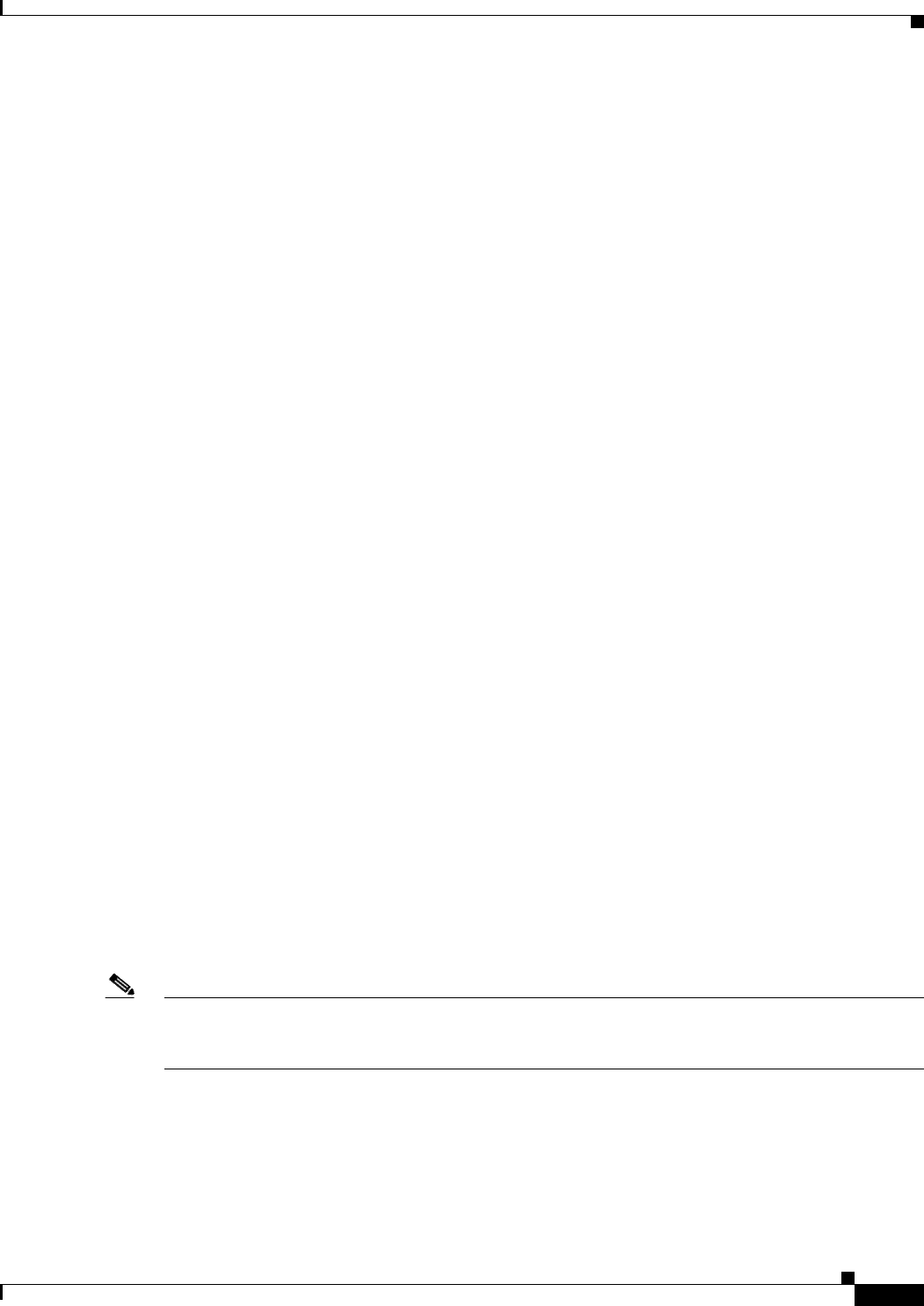
8-3
Catalyst 2960 and 2960-S Switch Software Configuration Guide
OL-8603-09
Chapter 8 Configuring SDM Templates
Configuring the Switch SDM Template
You can use the show switch privileged EXEC command to see if any stack members are in SDM
mismatch mode. This example shows the output from the show switch privileged EXEC command when
an SDM mismatch exists:
Switch# show switch
Current
Switch# Role Mac Address Priority State
------------------------------------------------------------
*2 Master 000a.fdfd.0100 5 Ready
4 Member 0003.fd63.9c00 5 SDM Mismatch
This is an example of a syslog message notifying the stack master that a stack member is in SDM
mismatch mode:
2d23h:%STACKMGR-6-SWITCH_ADDED_SDM:Switch 2 has been ADDED to the stack (SDM_MISMATCH)
2d23h:%SDM-6-MISMATCH_ADVISE:
2d23h:%SDM-6-MISMATCH_ADVISE:
2d23h:%SDM-6-MISMATCH_ADVISE:System (#2) is incompatible with the SDM
2d23h:%SDM-6-MISMATCH_ADVISE:template currently running on the stack and
2d23h:%SDM-6-MISMATCH_ADVISE:will not function unless the stack is
2d23h:%SDM-6-MISMATCH_ADVISE:downgraded. Issuing the following commands
2d23h:%SDM-6-MISMATCH_ADVISE:will downgrade the stack to use a smaller
2d23h:%SDM-6-MISMATCH_ADVISE:compatible desktop SDM template:
2d23h:%SDM-6-MISMATCH_ADVISE:
2d23h:%SDM-6-MISMATCH_ADVISE: "sdm prefer lanbase-routing"
2d23h:%SDM-6-MISMATCH_ADVISE: "reload"
Configuring the Switch SDM Template
• Default SDM Template, page 8-3
• SDM Template Configuration Guidelines, page 8-3
• Setting the SDM Template, page 8-4
Default SDM Template
The default template for the Catalyst 2960 and 2960-S switches is the default desktop template.
SDM Template Configuration Guidelines
Note You configure SDM template on Catalyst 2960 switches. A Catalyst 2960-S switch running the LAN
base image uses the desktop default template that includes maximum resources for all supported
features. However, to enable static routing, you must configure the lanbase-routing template.
• When you select and configure SDM templates, you must reload the switch for the configuration to
take effect.
• Do not use the routing template if you do not have routing enabled on your switch. The sdm prefer
lanbase routing global configuration command prevents other features from using the memory
allocated to unicast routing in the routing template.


















