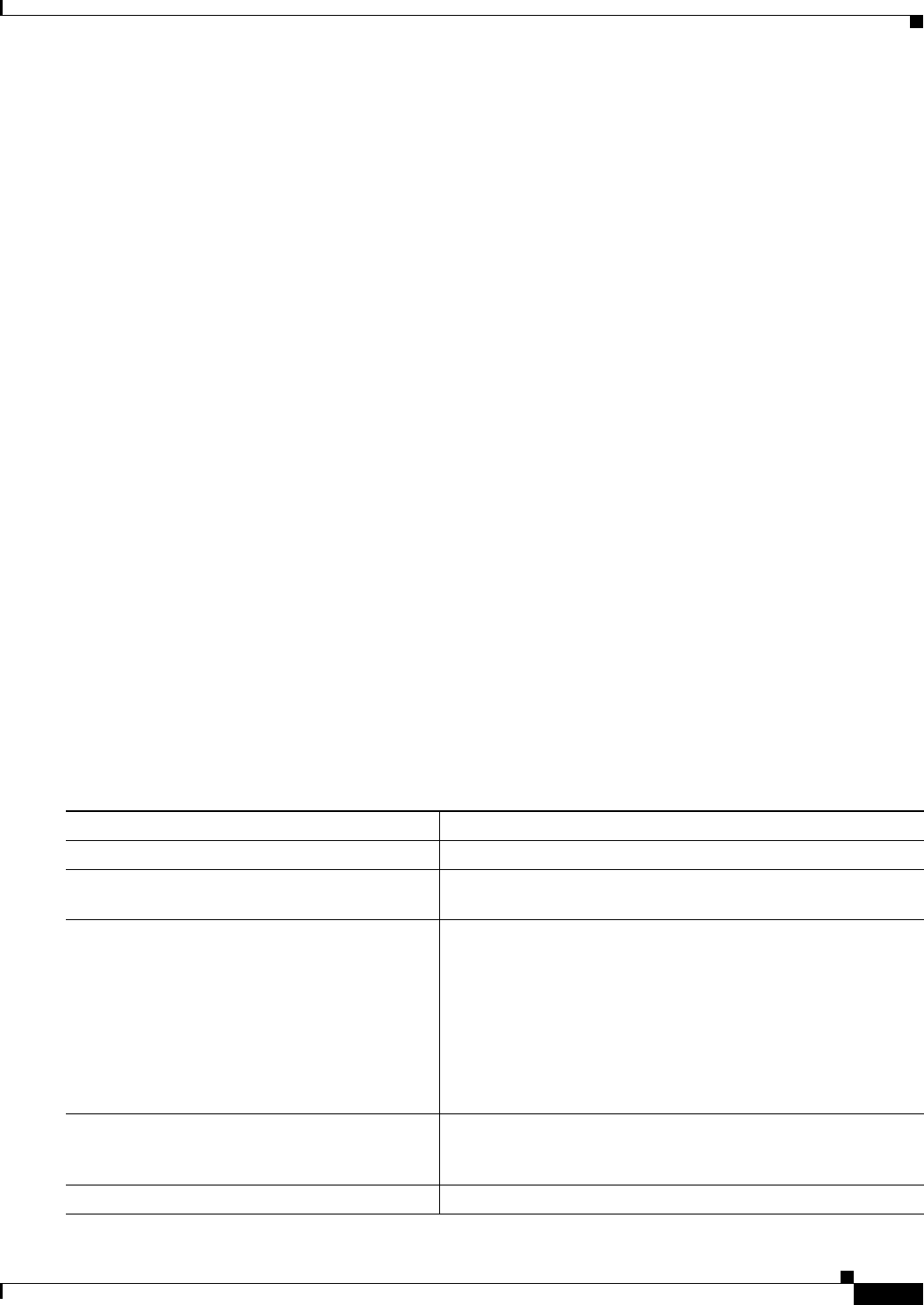
37-23
Catalyst 2960 and 2960-S Switch Software Configuration Guide
OL-8603-09
Chapter 37 Configuring EtherChannels and Link-State Tracking
Configuring Link-State Tracking
Configuring Link-State Tracking
• Default Link-State Tracking Configuration, page 37-23
• Link-State Tracking Configuration Guidelines, page 37-23
• Configuring Link-State Tracking, page 37-23
• Displaying Link-State Tracking Status, page 37-24
Default Link-State Tracking Configuration
There are no link-state groups defined, and link-state tracking is not enabled for any group.
Link-State Tracking Configuration Guidelines
Follow these guidelines to avoid configuration problems:
• An interface that is defined as an upstream interface cannot also be defined as a downstream
interface in the same or a different link-state group. The reverse is also true.
• Do not enable link-state tracking on individual interfaces that will be part of a downstream
Etherchannel interface.
• An interface cannot be a member of more than one link-state group.
• You can configure only two link-state groups per switch.
Configuring Link-State Tracking
Beginning in privileged EXEC mode, follow these steps to configure a link-state group and to assign an
interface to a group:
Command Purpose
Step 1
configure terminal Enter global configuration mode.
Step 2
link state track number Create a link-state group, and enable link-state tracking. The
group number can be 1 to 2; the default is 1.
Step 3
interface interface-id Specify a physical interface or range of interfaces to configure,
and enter interface configuration mode.
Valid interfaces include switch ports in access or trunk mode
(IEEE 802.1q), routed ports, or multiple ports bundled into an
upstream EtherChannel interface (static, PAgP, or LACP), also in
trunk mode.
Note Do not enable link-state tracking on individual interfaces
that will be part of a downstream Etherchannel interface.
Step 4
link state group [number] {upstream |
downstream}
Specify a link-state group, and configure the interface as either
an upstream or downstream interface in the group.The group
number can be 1 to 2; the default is 1.
Step 5
end Return to privileged EXEC mode.


















