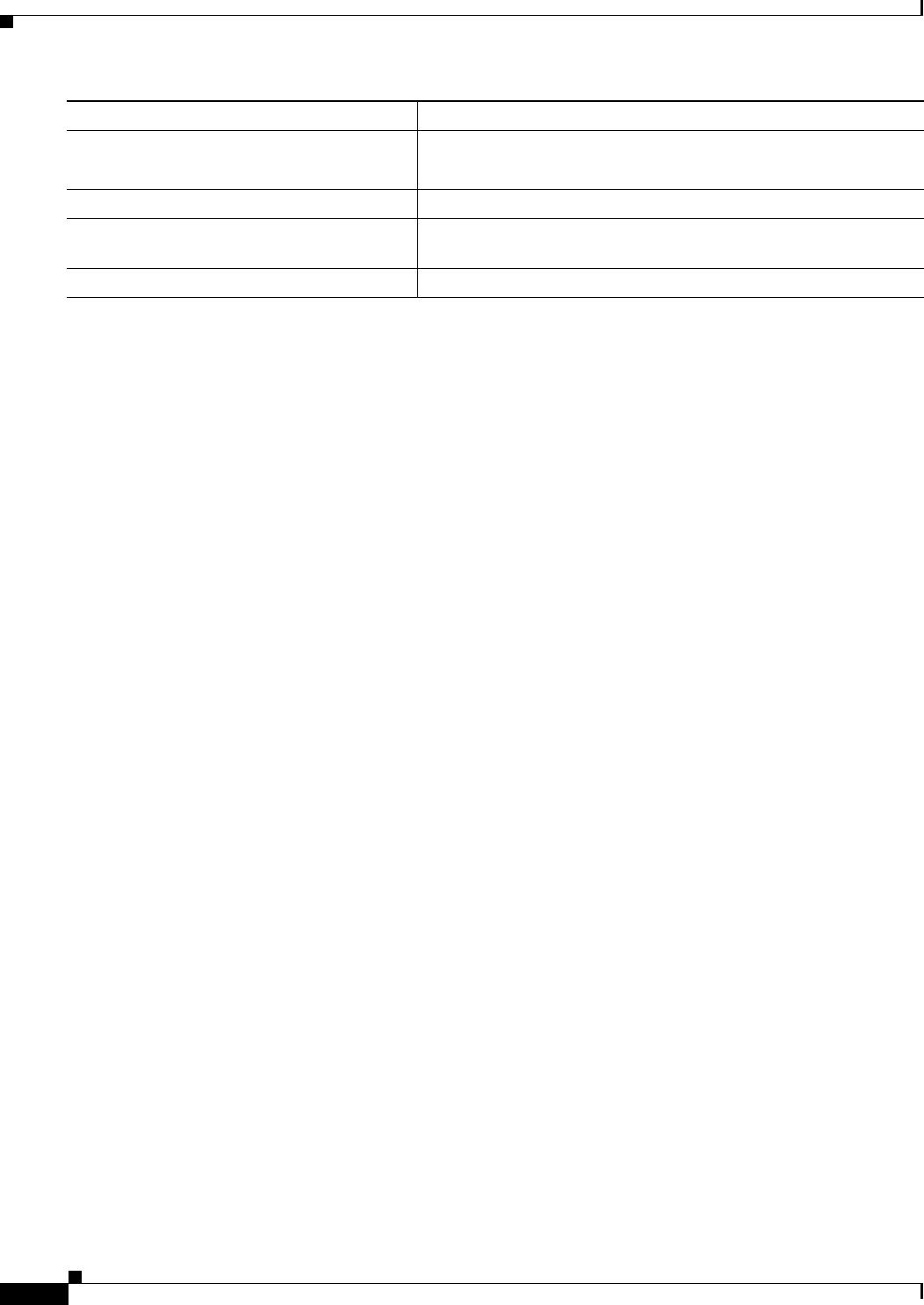
33-60
Catalyst 2960 and 2960-S Switch Software Configuration Guide
OL-8603-09
Chapter 33 Configuring QoS
Configuring Standard QoS
To remove the specified aggregate policer from a policy map, use the no police aggregate
aggregate-policer-name policy map configuration mode. To delete an aggregate policer and its
parameters, use the no mls qos aggregate-policer aggregate-policer-name global configuration
command.
This example shows how to create an aggregate policer and attach it to multiple classes within a policy
map. In the configuration, the IP ACLs permit traffic from network 10.1.0.0 and from host 11.3.1.1. For
traffic coming from network 10.1.0.0, the DSCP in the incoming packets is trusted. For traffic coming
from host 11.3.1.1, the DSCP in the packet is changed to 56. The traffic rate from the 10.1.0.0 network
and from host 11.3.1.1 is policed. If the traffic exceeds an average rate of 48000 b/s and a normal burst
size of 8000 bytes, its DSCP is marked down (based on the policed-DSCP map) and sent. The policy
map is attached to an ingress port.
Switch(config)# access-list 1 permit 10.1.0.0 0.0.255.255
Switch(config)# access-list 2 permit 11.3.1.1
Switch(config)# mls qos aggregate-police transmit1 48000 8000 exceed-action
policed-dscp-transmit
Switch(config)# class-map ipclass1
Switch(config-cmap)# match access-group 1
Switch(config-cmap)# exit
Switch(config)# class-map ipclass2
Switch(config-cmap)# match access-group 2
Switch(config-cmap)# exit
Switch(config)# policy-map aggflow1
Switch(config-pmap)# class ipclass1
Switch(config-pmap-c)# trust dscp
Switch(config-pmap-c)# police aggregate transmit1
Switch(config-pmap-c)# exit
Switch(config-pmap)# class ipclass2
Switch(config-pmap-c)# set dscp 56
Switch(config-pmap-c)# police aggregate transmit1
Switch(config-pmap-c)# exit
Switch(config-pmap)# class class-default
Switch(config-pmap-c)# set dscp 10
Switch(config-pmap-c)# exit
Switch(config-pmap)# exit
Switch(config)# interface gigabitethernet0/1
Switch(config-if)# service-policy input aggflow1
Switch(config-if)# exit
Step 9
service-policy input policy-map-name Specify the policy-map name, and apply it to an ingress port.
Only one policy map per ingress port is supported.
Step 10
end Return to privileged EXEC mode.
Step 11
show mls qos aggregate-policer
[aggregate-policer-name]
Verify your entries.
Step 12
copy running-config startup-config (Optional) Save your entries in the configuration file.
Command Purpose


















