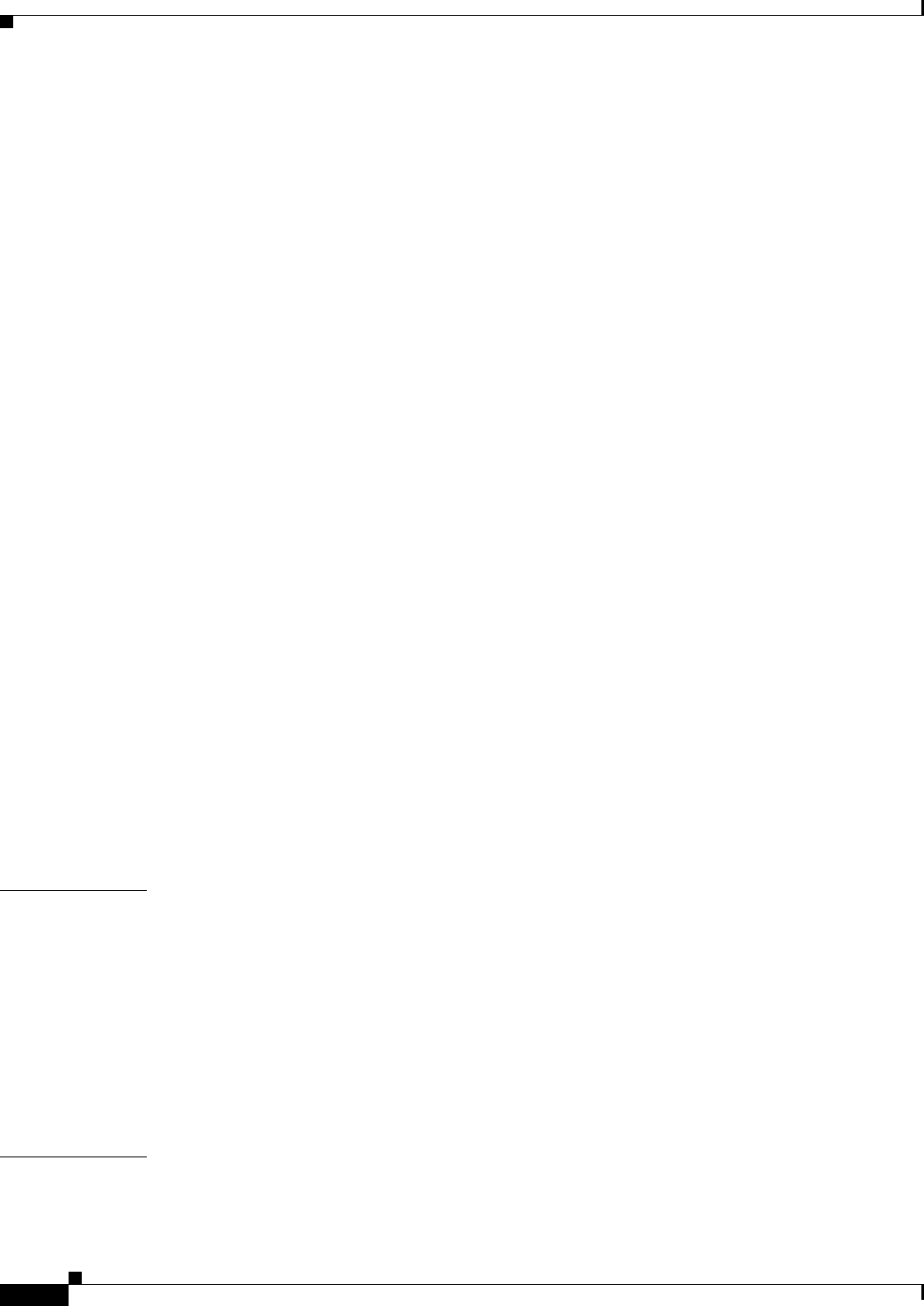
Contents
viii
Catalyst 2960 and 2960-S Switch Software Configuration Guide
OL-8603-09
Understanding Auto-Upgrade and Auto-Advise 7-10
Auto-Upgrade and Auto-Advise Example Messages 7-11
Incompatible Software and Member Image Upgrades 7-13
Stack Configuration Files 7-13
Additional Considerations for System-Wide Configuration on Switch Stacks 7-13
Stack Management Connectivity 7-14
Stack Through an IP Address 7-14
Stack Through an SSH Session 7-14
Stack Through Console Ports 7-15
Specific Members 7-15
Stack Configuration Scenarios 7-15
Data Recovery After Stack Topology Changes 7-16
Configuring the Switch Stack 7-16
Default Switch Stack Configuration 7-17
Enabling Persistent MAC Address 7-17
Assigning Stack Member Information 7-19
Assigning a Member Number 7-19
Setting the Member Priority Value 7-20
Provisioning a New Member for a Stack 7-20
Changing the Stack Membership 7-21
Accessing the CLI of a Specific Member 7-21
Displaying Stack Information 7-22
Troubleshooting Stacks 7-22
Manually Disabling a Stack Port 7-22
Re-Enabling a Stack Port While Another Member Starts 7-23
Understanding the show switch stack-ports summary Output 7-23
CHAPTER
8 Configuring SDM Templates 8-1
Understanding the SDM Templates 8-1
SDM Templates and Switch Stacks 8-2
Configuring the Switch SDM Template 8-3
Default SDM Template 8-3
SDM Template Configuration Guidelines 8-3
Setting the SDM Template 8-4
.Displaying the SDM Templates 8-5
CHAPTER
9 Configuring Switch-Based Authentication 9-1
Preventing Unauthorized Access to Your Switch 9-1


















