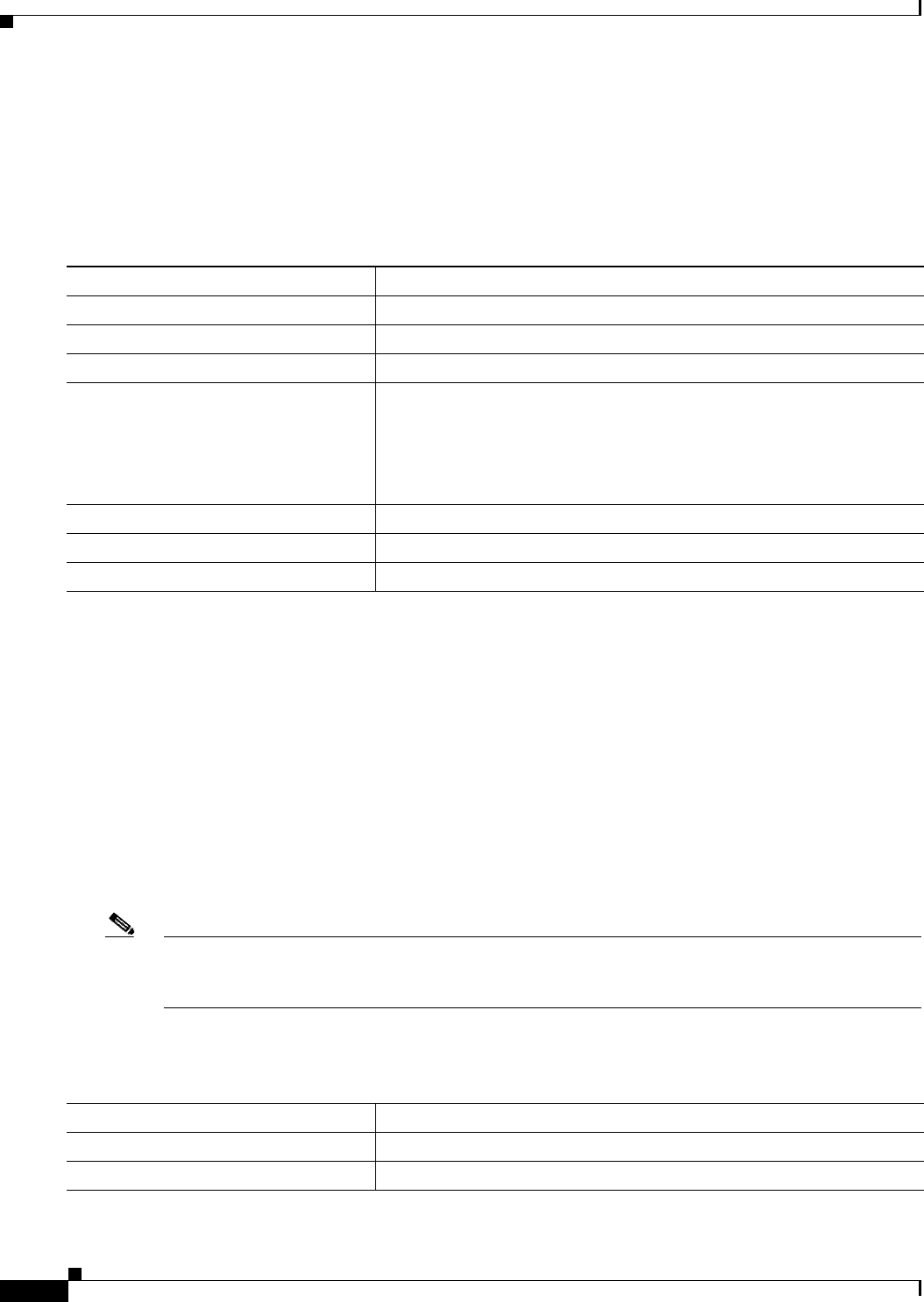
33-78
Catalyst 2960 and 2960-S Switch Software Configuration Guide
OL-8603-09
Chapter 33 Configuring QoS
Configuring Standard QoS
Configuring the Egress Expedite Queue
You can ensure that certain packets have priority over all others by queuing them in the egress expedite
queue. SRR services this queue until it is empty before servicing the other queues.
Beginning in privileged EXEC mode, follow these steps to enable the egress expedite queue. This
procedure is optional.
To disable the egress expedite queue, use the no priority-queue out interface configuration command.
This example shows how to enable the egress expedite queue when the SRR weights are configured. The
egress expedite queue overrides the configured SRR weights.
Switch(config)# interface gigabitethernet0/1
Switch(config-if)# srr-queue bandwidth shape 25 0 0 0
Switch(config-if)# srr-queue bandwidth share 30 20 25 25
Switch(config-if)# priority-queue out
Switch(config-if)# end
Limiting the Bandwidth on an Egress Interface
You can limit the bandwidth on an egress port. For example, if a customer pays only for a small
percentage of a high-speed link, you can limit the bandwidth to that amount.
Note The egress queue default settings are suitable for most situations. You should change them only when
you have a thorough understanding of the egress queues and if these settings do not meet your QoS
solution.
Beginning in privileged EXEC mode, follow these steps to limit the bandwidth on an egress port. This
procedure is optional.
Command Purpose
Step 1
configure terminal Enter global configuration mode.
Step 2
mls qos Enable QoS on a switch.
Step 3
interface interface-id Specify the egress port, and enter interface configuration mode.
Step 4
priority-queue out Enable the egress expedite queue, which is disabled by default.
When you configure this command, the SRR weight and queue size ratios
are affected because there is one less queue participating in SRR. This
means that weight1 in the srr-queue bandwidth shape or the srr-queue
bandwidth share command is ignored (not used in the ratio calculation).
Step 5
end Return to privileged EXEC mode.
Step 6
show running-config Verify your entries.
Step 7
copy running-config startup-config (Optional) Save your entries in the configuration file.
Command Purpose
Step 1
configure terminal Enter global configuration mode.
Step 2
interface interface-id Specify the port to be rate limited, and enter interface configuration mode.


















