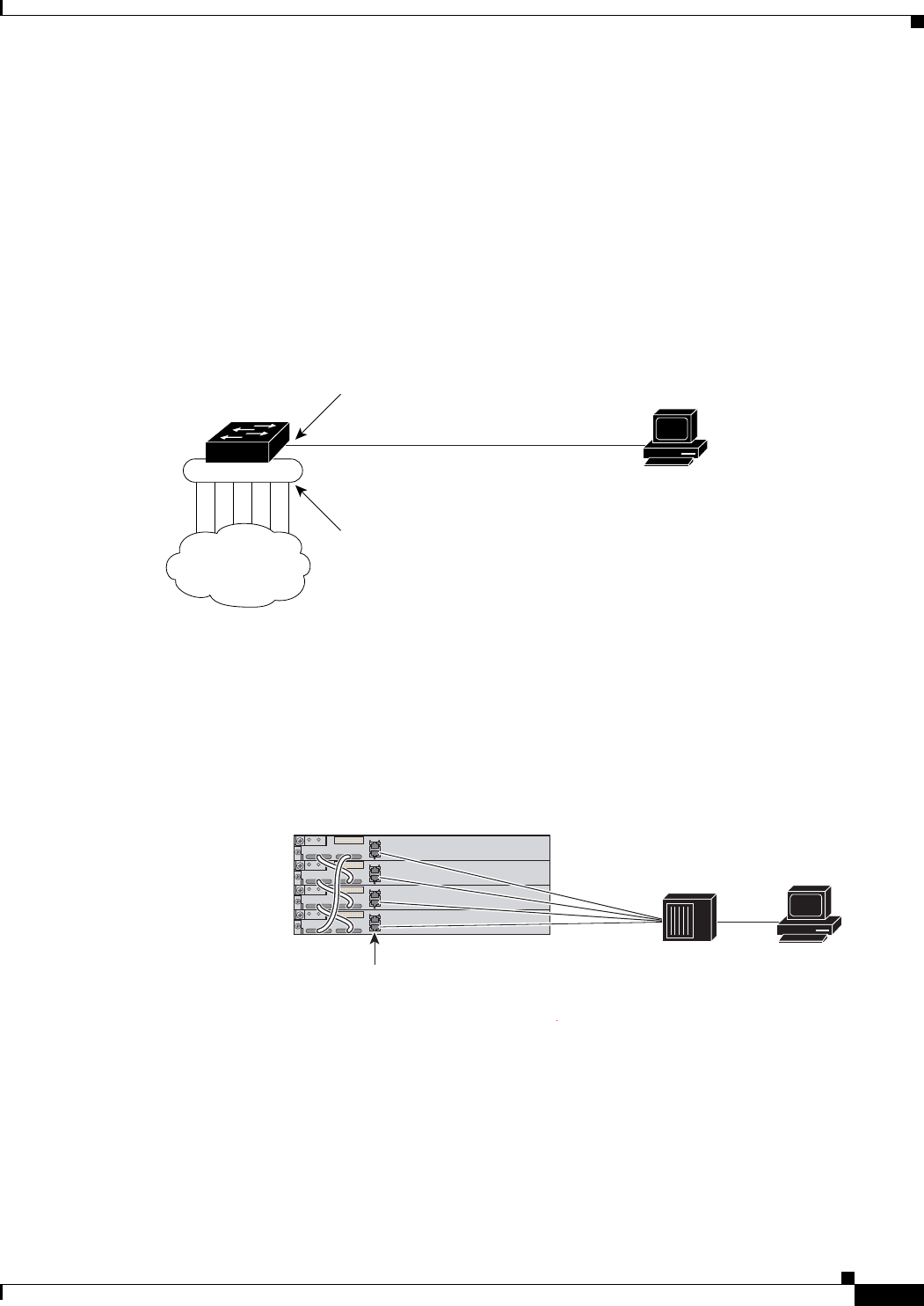
12-21
Catalyst 2960 and 2960-S Switch Software Configuration Guide
OL-8603-09
Chapter 12 Configuring Interface Characteristics
Using the Ethernet Management Port (Catalyst 2960-S Only)
Understanding the Ethernet Management Port
The Ethernet management port, also referred to as the Fa0 or fastethernet0 port, is a Layer 3 host port
to which you can connect a PC. You can use the Ethernet management port instead of the switch console
port for network management. When managing a switch stack, connect the PC to the Ethernet
management port on a Catalyst 2960-S stack member.
When connecting a PC to the Ethernet management port, you must assign an IP address.
For a Catalyst 2960-S standalone switch, connect the Ethernet management port to the PC as shown in
Figure 12-3.
Figure 12-3 Connecting a Switch to a PC
In a Catalyst 2960-S stack, all the Ethernet management ports on the stack members are connected to a
hub to which the PC is connected. As shown in Figure 12-4, the active link is from the Ethernet
management port on the stack master (switch 2) through the hub, to the PC. If the stack master fails and
a new stack master is elected, the active link is now from the Ethernet management port on the new stack
master to the PC.
Figure 12-4 Connecting a Switch Stack to a PC
By default, the Ethernet management port is enabled.
Supported Features on the Ethernet Management Port
The Ethernet management port supports these features:
• Express Setup (only in switch stacks)
• Network Assistant
• Telnet with passwords
157549
Switch
PC
Network
cloud
Ethernet
management
port
Network
ports
Ethernet management ports
Switch stack
Stack member 1
Stack member 2
Stack member 3
Stack member 4
253665
PC
Hub


















