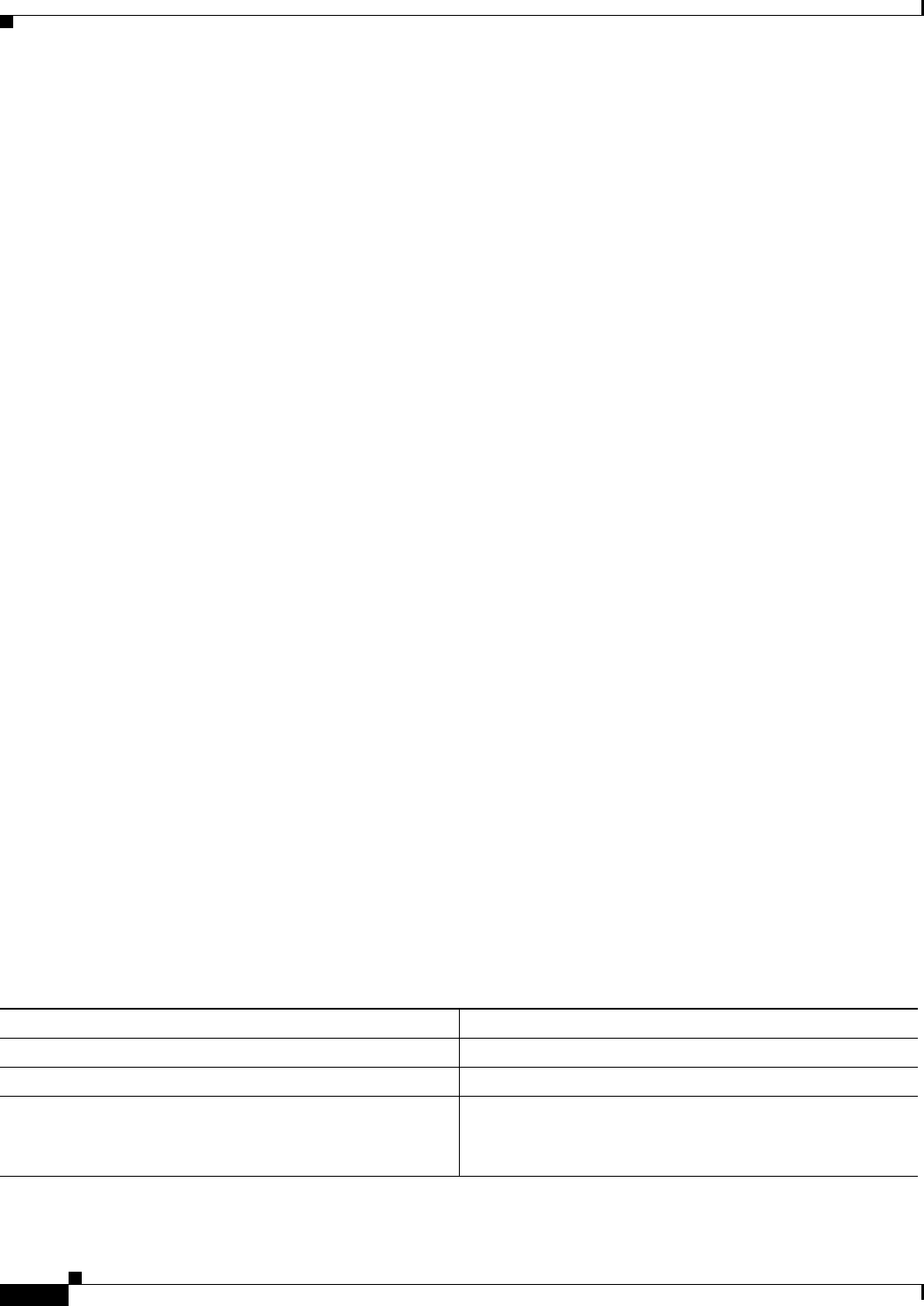
39-4
Catalyst 2960 and 2960-S Switch Software Configuration Guide
OL-8603-09
Chapter 39 Configuring Online Diagnostics
Displaying Online Diagnostic Tests and Test Results
This example shows how to start diagnostics test 2 on a switch disrupting normal system operations,
causing the switch to lose stack connectivity, and then to reload:
Switch# diagnostic start switch 1 test 2
Switch 1: Running test(s) 2 will cause the switch under test to reload after completion of
the test list.
Switch 1: Running test(s) 2 may disrupt normal system operation
Do you want to continue? [no]: y
Switch#
16:43:29: %STACKMGR-4-STACK_LINK_CHANGE: Stack Port 2 Switch 2 has changed to state DOWN
16:43:30: %STACKMGR-4-STACK_LINK_CHANGE: Stack Port 1 Switch 9 has changed to state DOWN
16:43:30: %STACKMGR-4-SWITCH_REMOVED: Switch 1 has been REMOVED from the stack
Switch#
16:44:35: %STACKMGR-4-STACK_LINK_CHANGE: Stack Port 1 Switch 2 has changed to state UP
16:44:37: %STACKMGR-4-STACK_LINK_CHANGE: Stack Port 2 Switch 2 has changed to state UP
16:44:45: %STACKMGR-4-SWITCH_ADDED: Switch 1 has been ADDED to the stack
16:45:00: %STACKMGR-5-SWITCH_READY: Switch 1 is READY
16:45:00: %STACKMGR-4-STACK_LINK_CHANGE: Stack Port 1 Switch 1 has changed to state UP
16:45:00: %STACKMGR-4-STACK_LINK_CHANGE: Stack Port 2 Switch 1 has changed to state UP
00:00:20: %STACKMGR-4-SWITCH_ADDED: Switch 1 has been ADDED to the stack (Switch-1)
00:00:20: %STACKMGR-4-SWITCH_ADDED: Switch 2 has been ADDED to the stack (Switch-1)
00:00:25: %SPANTREE-5-EXTENDED_SYSID: Extended SysId enabled for type vlan (Switch-1)
00:00:29: %SYS-5-CONFIG_I: Configured from memory by console (Switch-1)
00:00:29: %STACKMGR-5-SWITCH_READY: Switch 2 is READY (Switch-1)
00:00:29: %STACKMGR-5-MASTER_READY: Master Switch 2 is READY (Switch-1)
00:00:30: %STACKMGR-5-SWITCH_READY: Switch 1 is READY (Switch-1)
00:00:30: %DIAG-6-TEST_RUNNING: Switch 1: Running TestPortAsicLoopback{ID=2} ...
(Switch-1)
00:00:30: %DIAG-6-TEST_OK: Switch 1: TestPortAsicLoopback{ID=2} has completed successfully
(Switch-1)
You see this message if the test will cause a stack partition:
Switch 6: Running test(s) 2 will cause the switch under test to reload after completion of
the test list.
Switch 6: Running test(s) 2 will partition stack
Switch 6: Running test(s) 2 may disrupt normal system operation
Do you want to continue? [no]:
Displaying Online Diagnostic Tests and Test Results
You can display the online diagnostic tests that are configured for specific switches and check the results
of the tests using the show commands.
To display the diagnostic tests that are configured for a switch and the test results, use these privileged
EXEC commands:
Table 39-1 show diagnostic Commands
Command Purpose
show diagnostic content switch [num | all] Display the online diagnostics configured for a switch.
show diagnostic status Display whether a switch is running a test.
show diagnostic result switch [num | all] detail
show diagnostic result switch [num | all] test [test_id |
test_id_range | all] [detail]
Display the online diagnostics test results.


















