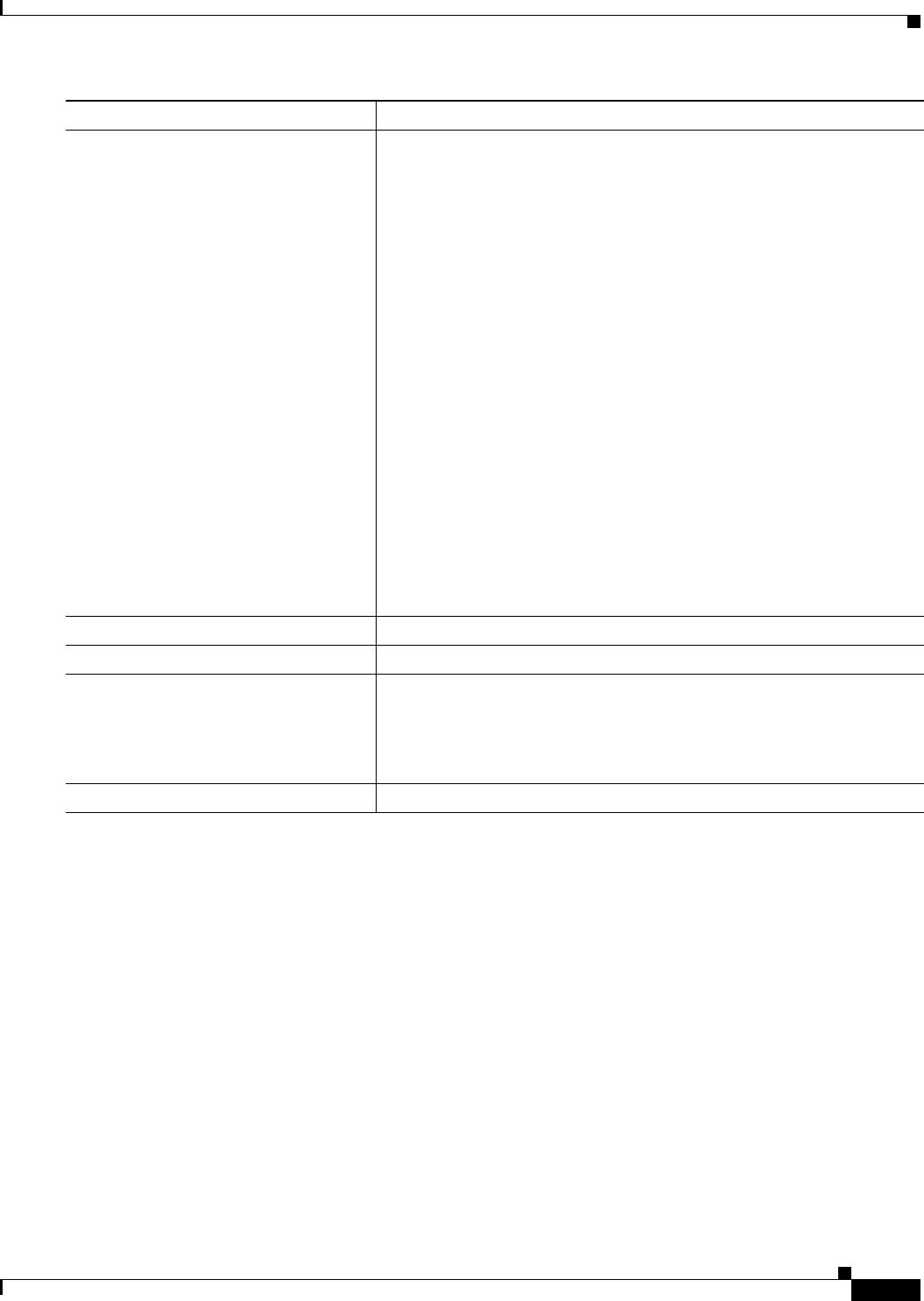
10-47
Catalyst 2960 and 2960-S Switch Software Configuration Guide
OL-8603-09
Chapter 10 Configuring IEEE 802.1x Port-Based Authentication
Configuring 802.1x Authentication
To disable multiple hosts on the port, use the no authentication host-mode or the no dot1x host-mode
multi-host interface configuration command.
This example shows how to enable 802.1x authentication and to allow multiple hosts:
Switch(config)# interface gigabitethernet2/0/1
Switch(config)# interface gigabitethernet0/1
Switch(config-if)# dot1x port-control auto
Switch(config-if)# dot1x host-mode multi-host
Switch(config-if)# end
This example shows how to enable MDA and to allow both a host and a voice device on the port:
Switch(config)# interface gigabitethernet2/0/1
Switch(config)# interface gigabitethernet0/1
Switch(config-if)# dot1x port-control auto
Switch(config-if)# dot1x host-mode multi-domain
Switch(config-if)# switchport voice vlan 101
Switch(config-if)# end
Step 4
authentication host-mode [multi-auth |
multi-domain | multi-host |
single-host]
or
dot1x host-mode {single-host |
multi-host | multi-domain}
The keywords have these meanings:
• multi-auth–Allow one client on the voice VLAN and multiple
authenticated clients on the data VLAN. Each host is individually
authenticated.
Note The multi-auth keyword is only available with the
authentication host-mode command.
• multi-host–Allow multiple hosts on an 802.1x-authorized port after
a single host has been authenticated.
• multi-domain–Allow both a host and a voice device, such as an IP
phone (Cisco or non-Cisco), to be authenticated on
an 802.1x-authorized port.
Note You must configure the voice VLAN for the IP phone when the
host mode is set to multi-domain. For more information, see
Chapter 15, “Configuring Voice VLAN.”
• single-host–Allow a single host (client) on an 802.1x-authorized
port.
Make sure that the authentication port-control or dot1x port-control
interface configuration command set is set to auto for the specified
interface.
Step 5
switchport voice vlan vlan-id (Optional) Configure the voice VLAN.
Step 6
end Return to privileged EXEC mode.
Step 7
show authentication interface
interface-id
or
show dot1x interface interface-id
Verify your entries.
Step 8
copy running-config startup-config (Optional) Save your entries in the configuration file.
Command Purpose


















