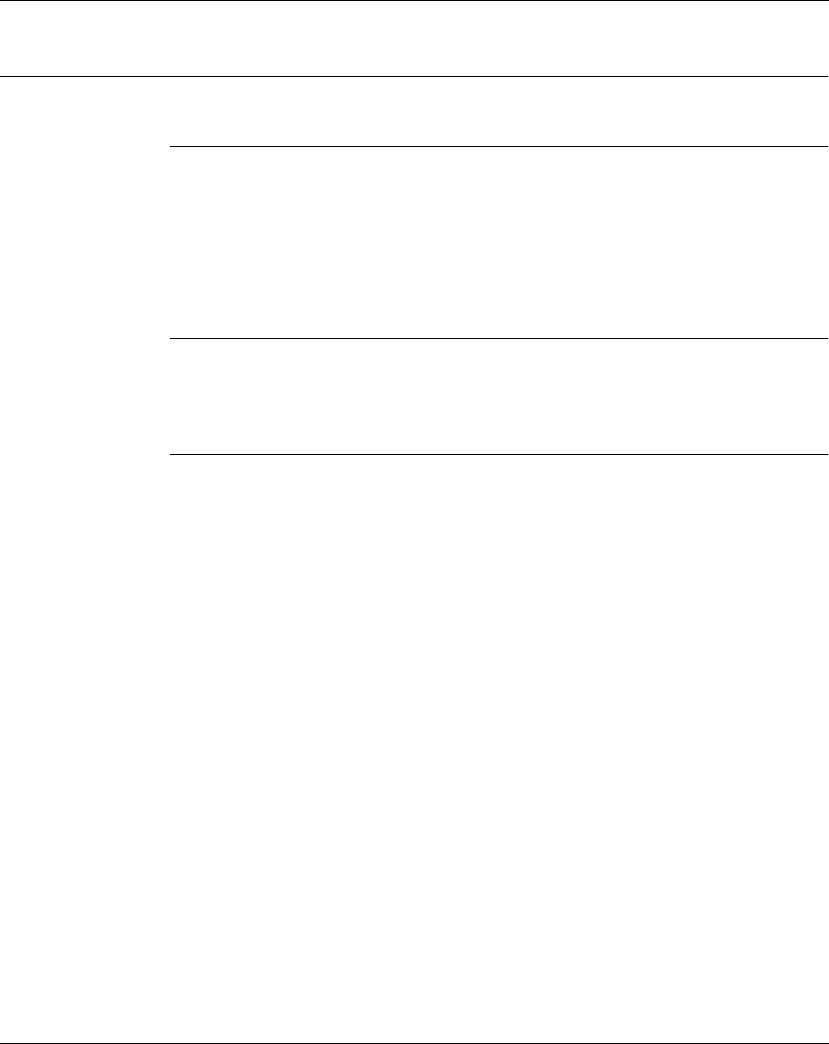
Overview of Quantum Hot Standby
840 USE 106 00 January 2003 21
1.2 Operation
Modes of Operation
HSBY Modes of
Operation
HSBY has three Modes of Operation:
1. Off Line Mode
2. Transfer Mode
3. Run Mode
These modes are described below.
Off Line Mode This mode is used to take a controller out of service without stopping it or
disconnecting power. If you turn the key on the Primary unit to Off Line, control
switches to the Standby. If the Standby controller is taken offline, the Primary
continues to operate without a backup.
Transfer Mode This mode is used to request a program update of the Standby controller from the
Primary controller. For a step-by-step description of the procedure refer to
Replacement, p. 192
.
The Primary controller is able to update the Standby without any interruption in its
other functions. If the Primary unit is in Run mode and you hold down the update
button on the Standby unit, the Hot Standby modules prepare to copy the full
program of the Primary controller to the Standby unit. The program includes the
configuration table, I/O map, configuration extensions, segment scheduler, user
logic, all .EXE loadables, ASCII messages and the entire state RAM.
To complete the transfer, while continuing to press the update button, turn the key
on the Standby to transfer. The Com Act LED extinguishes. Turn the key to the
mode you want the Standby to assume after the update, Run or Off Line. The
Standby indicator flashes. Release the update button.
The Standby indicator continues to flash during the update and while the Standby
unit processes the update. If the unit is set to run mode, the Standby indicator
returns to a steady amber. If the unit is set to offline mode, the Standby indicator
extinguishes. Remove the key.


















