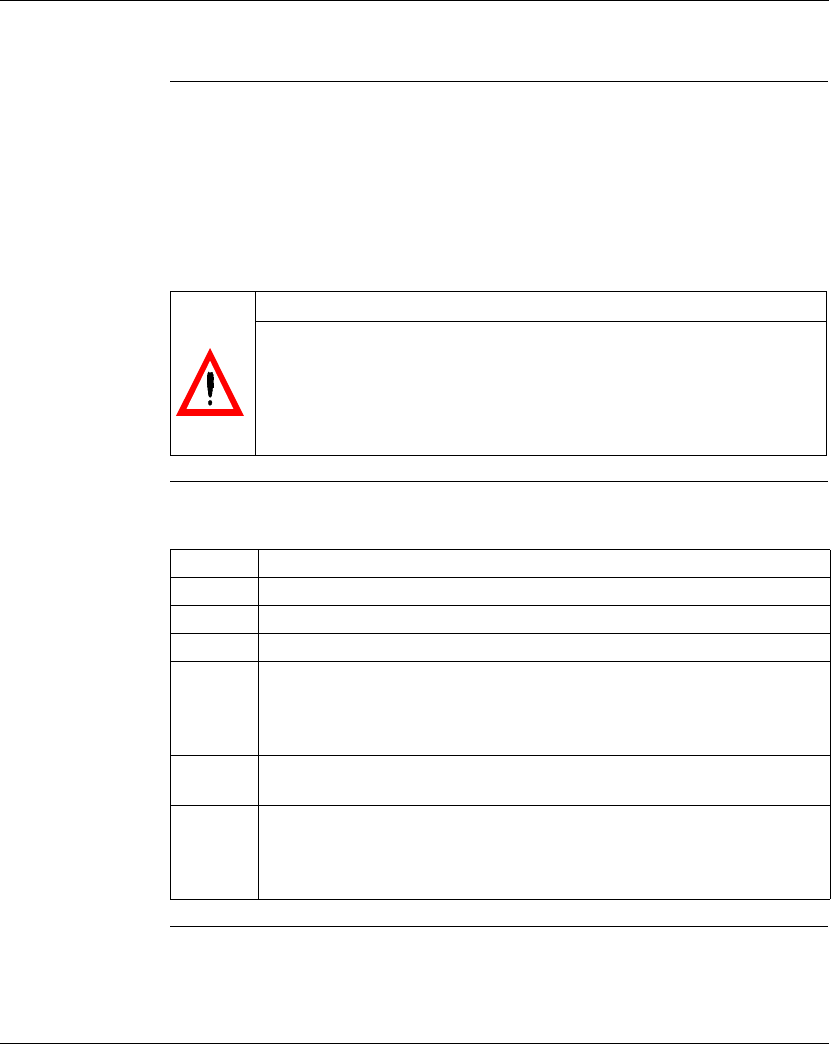
Maintenance
200
840 USE 106 00 January 2003
Updating PLC System Executives in an IEC HSBY System
Updating PLC
System
Executives
In a Pre Concept 2.5 IEC Hot Standby System it’s not possible to update the PLC
system executives without shutting down the process. Instead you must follow the
steps in the table below.
Concept 2.5 IEC Hot Standby System allows the upgrading of the controllers
executives without shutting down the system. See Advanced Options, Section
B122.
Quantum IEC Hot
Standby
Controller Exec
Upgrade
Procedure
The following table shows the steps in a Quantum IEC Hot Standby Controller Exec
Upgrade Procedure.
CAUTION
Executing the Steps Hazard
Following the procedural steps in order is critical for the safety and
reliability of your Hot Standby system.
Failure to follow this precaution can result in injury or equipment
damage.
Step Action
1 Stop the process being controlled.
2 Stop both controllers.
3 Load the new Execs in both controllers.
4 Download the project to the primary controller. Note: Some Exec upgrades may
be because of new versions of Concept and in certain cases the project may
have to be converted before downloading. Note: The Primary controller must be
started.
5 Load the project into the Standby Controller via the fiber optic CHS link in
Transfer mode.
6 Start the Standby Controller. Note: You can do this by using the CHS fiber optic
update procedure, without using Concept.
Result: The IEC Hot Standby System will now come up and run in Normal
Recommended Operation.


















