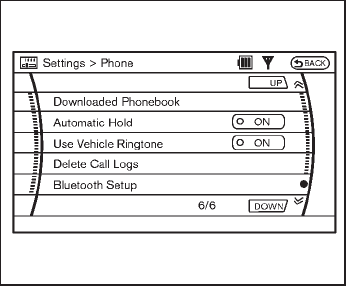
Black plate (259,1)
Model "S51-D" EDITED: 2008/ 3/ 26
SAA1581
Downloaded Phonebook
Refer to the following information for each
item.
. Download All
Download all of the contacts registered
in the Bluetooth
®
cellular phone. Avail-
ability of this function depends on each
cellular phone. The memory download-
ing procedure from the cellular phone
also varies according to each cellular
phone. See cellular phone Owner’s
Manual for more details.
. Delete Downloaded Phonebook
Delete a downloaded phonebook.
. Delete an Entr y of Downloaded Phone-
book
Delete an entry from the downloaded
phonebook.
Automatic Hold
If this item is turned on, an incoming call
will be placed on hold automatically after
several rings.
Use Vehicle Ringtone
If this item is turned on, a specific ringtone
that is different from the cellular phone’s
will sound when receiving a call.
Delete Call Logs
Delete all of the incoming or outgoing call
logs from the list.
Bluetooth Setup
See the following information for each
item.
. Bluetooth
If this setting is turned off, the connec-
tion between the cellular phone and the
in-vehicle phone module will be can-
celed.
. Bluetooth Info
Check information about the device
name, device PIN and connection sta-
tus.
. Pair Phone
See “PAIRING PROCEDURE” earlier in
this section.
. Priority Change
Use this command to change the
priority level of the active phone.
The priority level determines which
phone will be connected to the system
when more than one paired Bluetooth
®
phone is in the vehicle.
The system states the priority level of
the active phone and asks for a new
priority level (1, 2, 3, 4, 5).
If the new priority level is already being
used for another phone, the two
phones will swap priority levels.
For example, if the current priority
levels are:
Priority Level 1 = Phone A
Priority Level 2 = Phone B
Priority Level 3 = Phone C
and you change the priority level of
Phone C to Level 1, then:
Monitor, climate, audio, phone and voice recognition systems 4-93


















