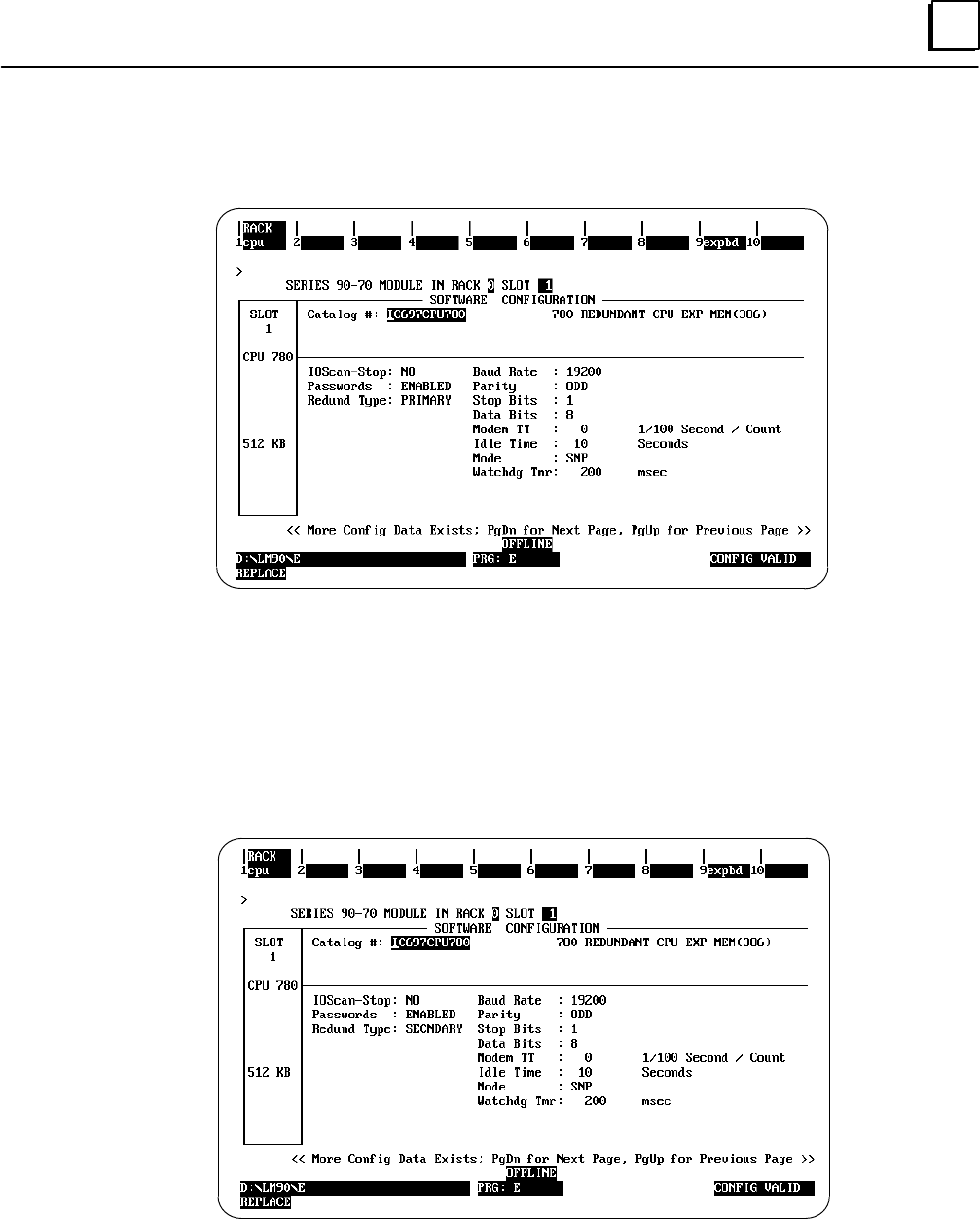
3
53GFK-0827 Chapter 3 Configuration
Position the cursor on rack 0, slot 1. Press the zoom softkey (F10) to zoom into the CPU
module configured in slot 1. The detail screen (page 1) for the CPU module appears as
shown below:
Change Redund Type
Change the Redund Type: parameter value from PRIMARY to SECNDARY by pressing
the Tab key then the Enter key. The message ”SBAs of all redundant GBCs in a secondary
system must be 30: modify (Y/N) ? will be displayed Press ”Y” at the prompt. At this time,
the SBAs of all redundant rack level GBCs will be changed to 30 and the SBAs of their
corresponding bus level GBCs will be changed to 31. After the changes have been made,
the screen will appear as follows:


















