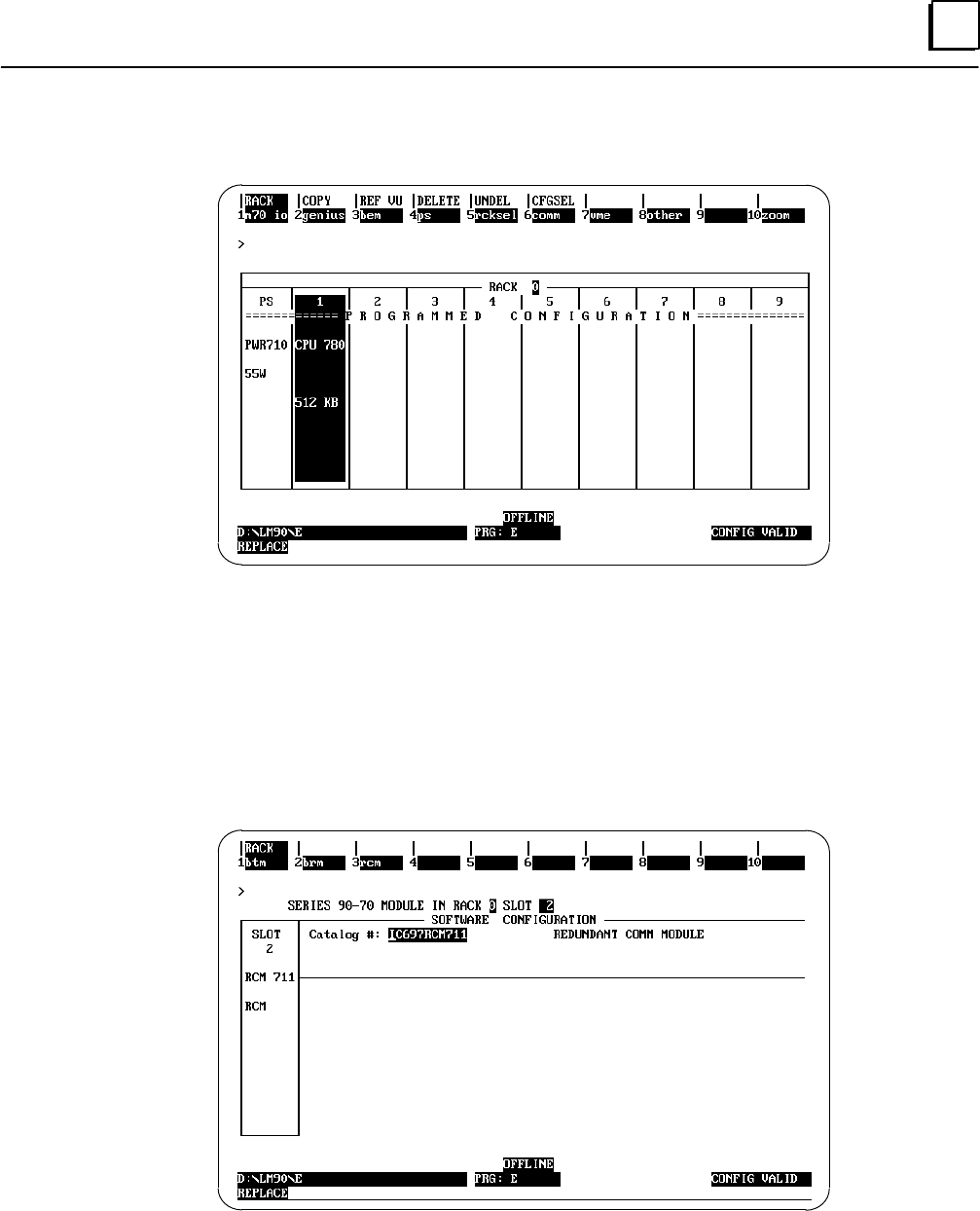
3
47GFK-0827 Chapter 3 Configuration
Press the Esc key twice to return to the rack level display, which now appears as shown
below.
Configure the Redundant Communications Module
To configure an RCM in rack 0, slot 2, move the cursor to slot 2 and press the bem
softkey (F3). The configuration screen for bus communication modules will appear.
From this screen press the rcm softkey (F3). The catalog list screen for the RCM module
will be displayed. Press the Enter key to select the RCM module, IC697RCM711. The
RCM module detail screen appears as follows:
Press the Esc key to return to the rack level screen.


















