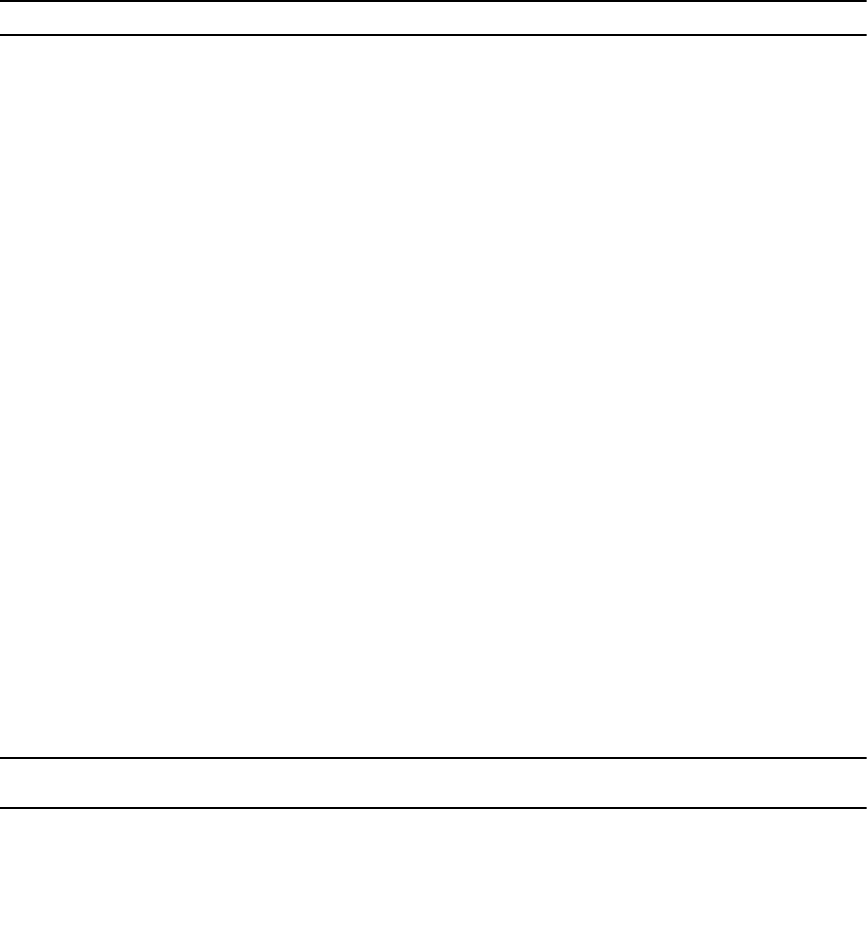
CLI Account
The CLI account is used with an administrator account to access the command-line interface of the
FluidFS cluster.
Default Local User and Local Group Accounts
The FluidFS cluster has the following built‐in local user and local group accounts, each of which serves a
particular purpose.
Account Type Account Name Purpose
Local User Administrator Account used for FluidFS cluster management
Local User nobody Account used as the owner of everything for guest
accounts
Local Group Administrators
• Accommodates the Administrator account, and all
other users (local and remote) designated as
administrators
• BUILTIN domain group fully compatible with the
Windows Administrators group
Local Group nobody_group Accommodates the nobody account
Local Group Local Users Accommodates local user accounts
Local Group Users BUILTIN domain group fully compatible with the Windows
Users group
Local Group Backup Operators BUILTIN domain group fully compatible with the Windows
Backup Operators group
Managing Administrator Accounts
You can both create local administrators and give remote users (AD/LDAP/NIS) administrator permissions.
System alerts are sent to the email address specified for the administrator.
When creating an administrator, you specify an administrator permission level. The permission level
defines the set of actions that are allowed by the administrator. Permission levels are predefined in the
system as follows:
• NAS Volume Administrator: The following table summarizes which settings a volume administrator
can change for the NAS volume(s) to which they are assigned. They can also view, but not change,
settings for other NAS volumes and the rest of the FluidFS cluster configuration.
• NAS Cluster Administrator: The administrator can manage any aspect of the FluidFS cluster.
NAS Volume Setting Volume Administrator Allowed to
Change Setting?
NAS volume folder to which the NAS volume is assigned Yes
Access time granularity Yes
Permissions interoperability Yes
Report zero disk usage Yes
68


















