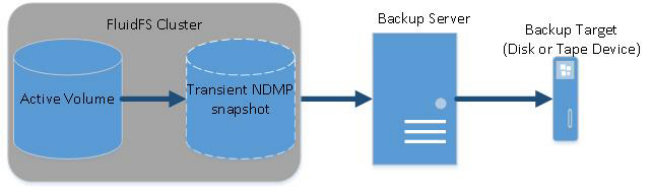
Restoring Files Using Windows Only
Snapshots integrate into the Shadow Copies and previous versions features of Windows. This restore
option allows clients to restore a file using previous versions.
1. Right‐click the file, select Properties, and then click the Previous Versions tab. A list containing
available previous versions of the file is displayed.
2. Click the version to restore, and then click Restore.
Managing NDMP
Snapshots integrate into the Shadow Copies and previous versions features of Windows. This restore
option allows clients to restore a file using previous versions.
The FluidFS cluster supports Network Data Management Protocol (NDMP), which is an open standard
protocol that facilitates backup operations for network attached storage, including FluidFS cluster NAS
volumes. The FluidFS cluster supports NDMP versions 2, 3, and 4. NDMP should be used for longer‐term
data protection, such as weekly backups with long retention periods.
The FluidFS cluster supports only a three‐way backup, wherein a supported, third‐party Data Management
Application (DMA) server mediates the data transfer between the FluidFS cluster and the storage device.
The FluidFS cluster supports full backup, incremental backup, differential backup (dump levels 0‐9), and
Direct Access Recovery (DAR).
A FluidFS cluster includes an NDMP server that performs NAS volume backups to an external DMA server.
The FluidFS cluster does not use a dedicated address for backup operations; any configured client
network address can be used. Data is sent over Ethernet.
After you configure and start NDMP in a FluidFS cluster, the NDMP server monitors the client network for
backup requests from the DMA servers. The DMA server then accesses (mounts) the NAS volumes that it
intends to back up and initiates the backup operations. Multiple NDMP backups can run at the same time.
To minimize the impact of NDMP backup processing on system performance, schedule NDMP during off‐
peak times.
129


















