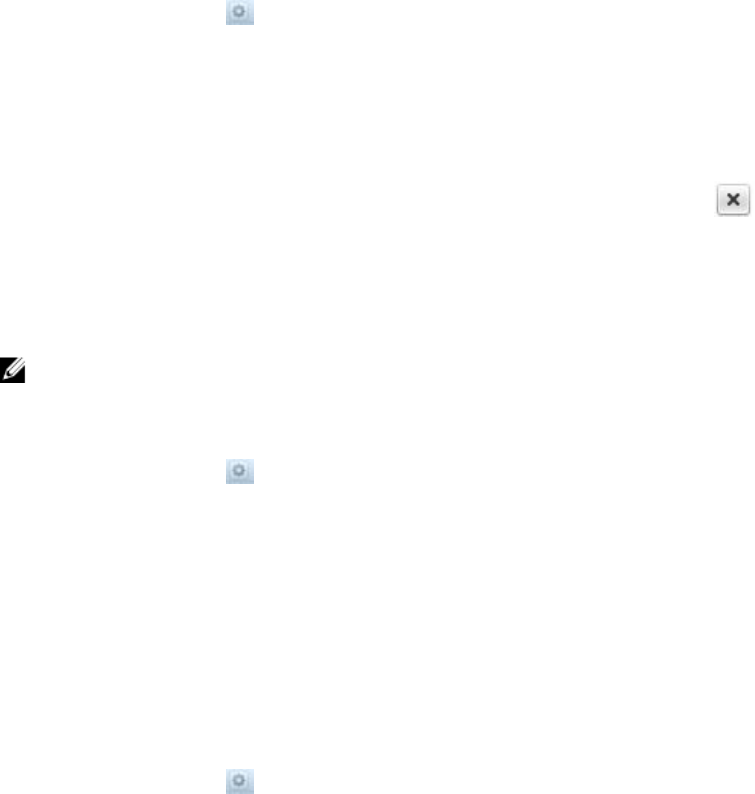
Add or Remove NTP Servers
Add one or more NTP servers with which to synchronize the FluidFS cluster time. Adding multiple NTP
servers ensures continued time synchronization in the event of an NTP server failure. If the FluidFS cluster
cannot establish contact with the first server, it attempts to connect to the remaining servers in order.
Remove an NTP server if it is no longer available.
1. Click the Performance & Connectivity tab on the left.
2. Click the Client Network & Time tab on the top.
3. In the Time pane, click .
4. Click Modify Time Configuration.
The Modify Time Configuration dialog box appears.
5. Add or remove NTP servers.
– To add an NTP server, type the host name or IP address of an NTP server in the NTP Servers text
field and click Add.
– To remove NTP server, select an NTP server from the NTP Servers list and click
6. Click OK.
Enabling NTP
Enable NTP to synchronize the FluidFS cluster time with an NTP server.
NOTE: Add one or more NTP servers with which to synchronize the FluidFS cluster time.
1. Click the Performance & Connectivity tab on the left.
2. Click the Client Network & Time tab on the top.
3. In the Time pane, click .
4. Click Modify Time Configuration.
The Modify Time Configuration dialog box appears.
5. Select the Use NTP server(s) to keep the cluster time synchronized check box.
6. Click OK.
Disabling NTP
Disable NTP if you prefer to manually set the FluidFS cluster time.
1. Click the Performance & Connectivity tab on the left.
2. Click the Client Network & Time tab on the top.
3. In the Time pane, click .
4. Click Modify Time Configuration.
The Modify Time Configuration dialog box appears.
5. Uncheck the Use NTP server(s) to keep the cluster time synchronized check box.
6. Click OK.
43


















