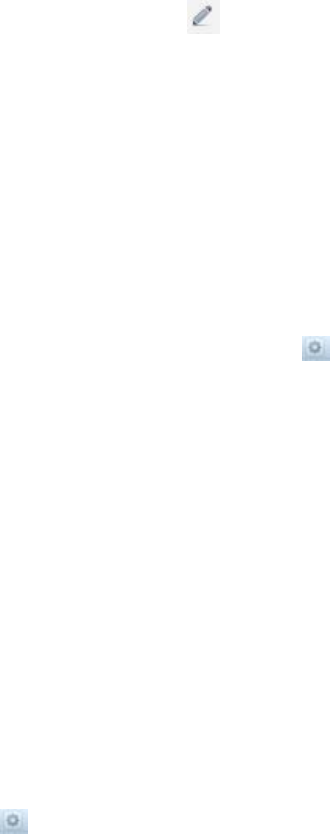
5. To edit one of the NAS Controller IP values (NAS Controller 0 or NAS Controller 1):
a) Select the relevant row in the IP address list and click to edit.
The Edit NAS Controller dialog box appears.
b) In the IP Address field, type an IP address for the NAS controller and click OK.
c) Repeat steps (a) and (b) for each NAS controller.
6. Click OK.
Deleting a Client Network
Delete a client network if clients no longer need to access CIFS shares and NFS exports on that network.
You cannot delete the Primary subnet.
1. Click the Performance & Connectivity tab on the left.
2. Click the Client Network & Time tab on the top.
3. In the Subnets pane, in the row of the subnet you want to delete, click .
4. Click Delete.
The Delete Client Subnets dialog box appears.
5. Click OK.
Viewing the Client Network MTU
View the current Maximum Transmission Unit (MTU) of the client network.
1. Click the Performance & Connectivity tab on the left.
2. Click the Client Network & Time tab on the top.
The MTU is displayed in the Client interface field.
Changing the Client Network MTU
Change the Maximum Transmission Unit (MTU) of the client network to match your environment.
1. Click the Performance & Connectivity tab on the left.
2. Click the Client Network & Time tab on the top.
3. In the Client interface pane, click .
4. Click Modify Settings.
The Modify Client Interface Settings dialog box appears.
5. In the MTU field, type a new MTU.
If your network hardware supports jumbo frames, enter 9000, otherwise enter 1500.
6. Click OK.
Viewing the Client Network Bonding Mode
View the current bonding mode (Adaptive Load Balancing or Link Aggregation Control Protocol) of the
client network interface.
1. Click the Performance & Connectivity tab on the left.
2. Click the Client Network & Time tab on the top.
The bonding mode is displayed in the Client interface pane, under the MTU field.
60


















