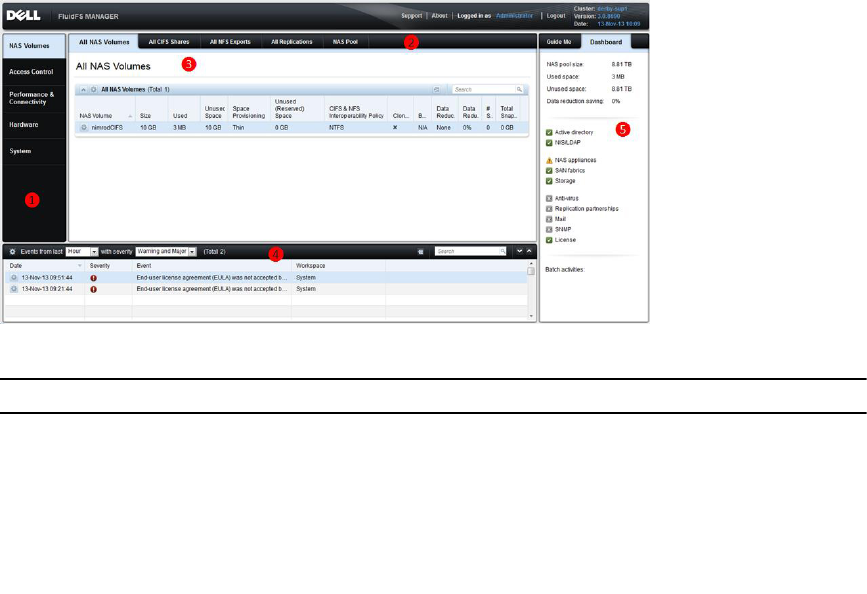
3
FluidFS Manager User Interface Overview
FluidFS Manager Layout
The following image and legend describe the layout of the FluidFS Manager.
Figure 2. FluidFS Manager Web User Interface Layout
FluidFS Manager Sections
❶ Left-hand tabs, used to select a view topic.
❷ Upper tabs, used to select a view subtopic.
❸ Main view area, containing one or more panes. Each pane refers to a different FluidFS
element or configuration setting, which can be viewed/modified/deleted.
❹ The event log, which shows a sortable table of event messages.
❺ The dashboard, which displays various system statistics, statuses and services at a glance.
Navigating Views
A specific FluidFS Manager view is displayed when you select a topic, by clicking the topic tab on the left,
and select a subtopic, by clicking a subtopic tab on top.
For example, to display the System\SNMP view, click the System tab on the left and the SNMP tab on
top.
The FluidFS elements and settings related to the view you selected are displayed in the main view area.
29


















