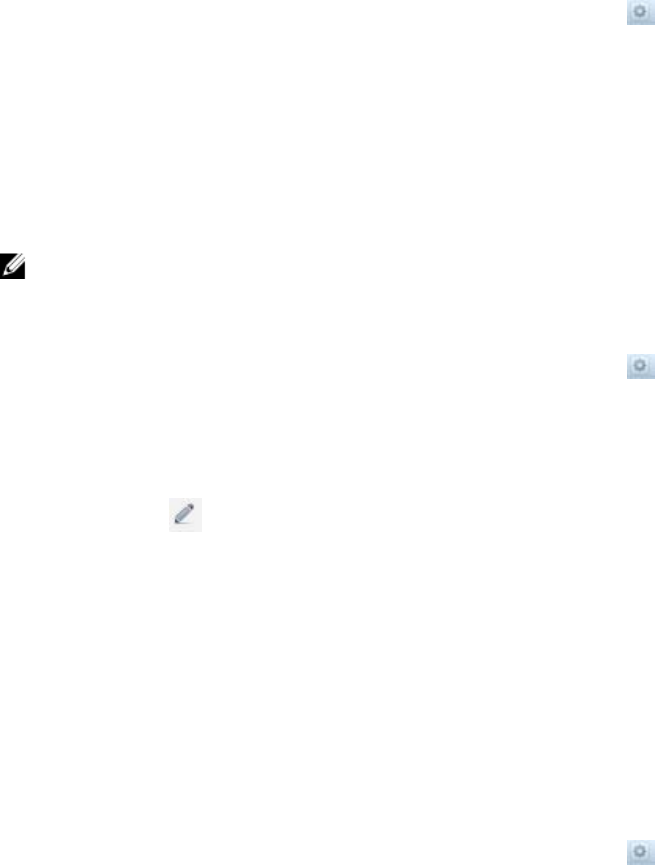
4. Click Modify.
The Modify Client Subnet dialog box appears.
5. In the Netmask field, type a netmask for the client network.
6. Click OK.
Changing the VLAN Tag for a Client Network
Change the netmask for a client network.
1. Click the Performance & Connectivity tab on the left.
2. Click the Client Network & Time tab on the top.
3. In the Subnets pane, in the row of the subnet you want to change, click .
4. Click Modify.
The Modify Client Subnet dialog box appears.
5. In the VLAN Id field, type a VLAN Id for the client network.
6. Click OK.
Changing the Client VIPs for a Client Network
Change the client VIPs through which clients access CIFS shares and NFS exports.
NOTE: A client network must have at least one client VIP.
1. Click the Performance & Connectivity tab on the left.
2. Click the Client Network & Time tab on the top.
3. In the Subnets pane, in the row of the subnet you want to change, click .
4. Click Modify.
The Modify Client Subnet dialog box appears.
5. To edit a client VIP through which the clients access CIFS shares and NFS exports:
a) To edit one of the VIP values (VIP1, VIP2, VIP3, or VIP4), select the relevant row in the IP address
list and click to edit.
The Edit VIP dialog box appears.
b) In the IP Address field, type an IP address and click OK.
c) Repeat steps (a) and (b) for each VIP you want to edit.
6. To remove a client VIP, change the IP address value to an empty string.
7. Click OK.
Changing the NAS Controller IP Addresses for a Client Network
Change the NAS controller IP addresses for a client network.
1. Click the Performance & Connectivity tab on the left.
2. Click the Client Network & Time tab on the top.
3. In the Subnets pane, in the row of the subnet you want to change, click .
4. Click Modify.
The Modify Client Subnet dialog box appears.
59


















