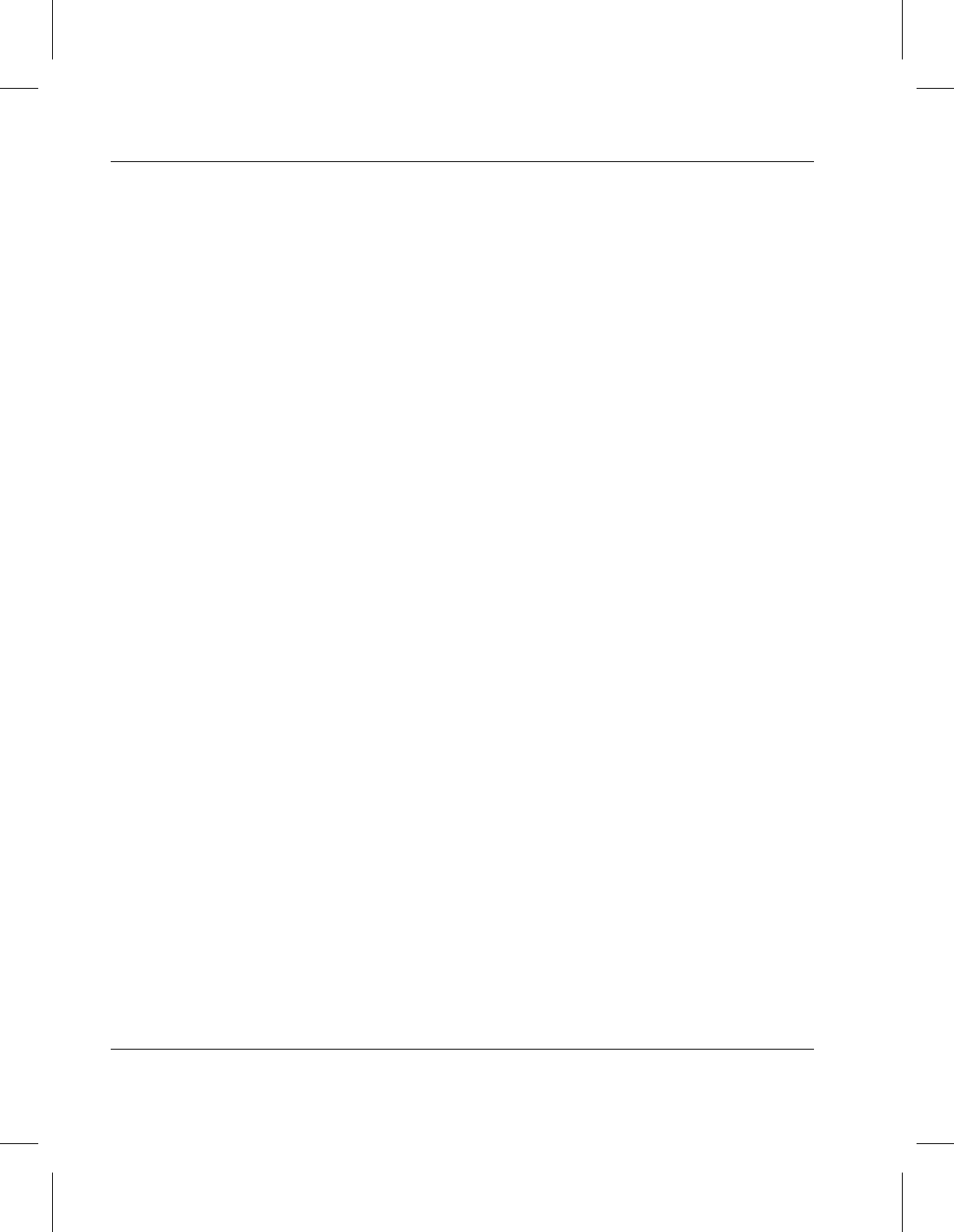
Administrative Tasks
1-54 System Tasks 600716 Rev A
• UNAVAIL
• MAINT
•ON
•OFF
• UNKNOWN
Because FileServ and VolServ components work interactively,
changes in the drive components or storage subsystem are
reflected in VolServ.
If a component is taken to either the
offline or
maintenance state, FileServ does not attempt any processing
with that component.
When a component is taken to a
maintenance state, the
maintenance port is enabled and the Ethernet communications
link is disabled; whereas, the
offline state is only a
logical state within FileServ.
After maintenance has been completed, change the component
statebacktothe
online state for the component to be reused
by FileServ.
Using the
fschstate command without any options generates
a report that shows all currently configured library components,
for example, drives, drive identifiers, and VolServ systems. The
report can be limited to a single component by specifying a
component alias.
Step 1. Run the
fschstate command and specify the
component alias of any storage subsystem,
component or drive in the library system.


















