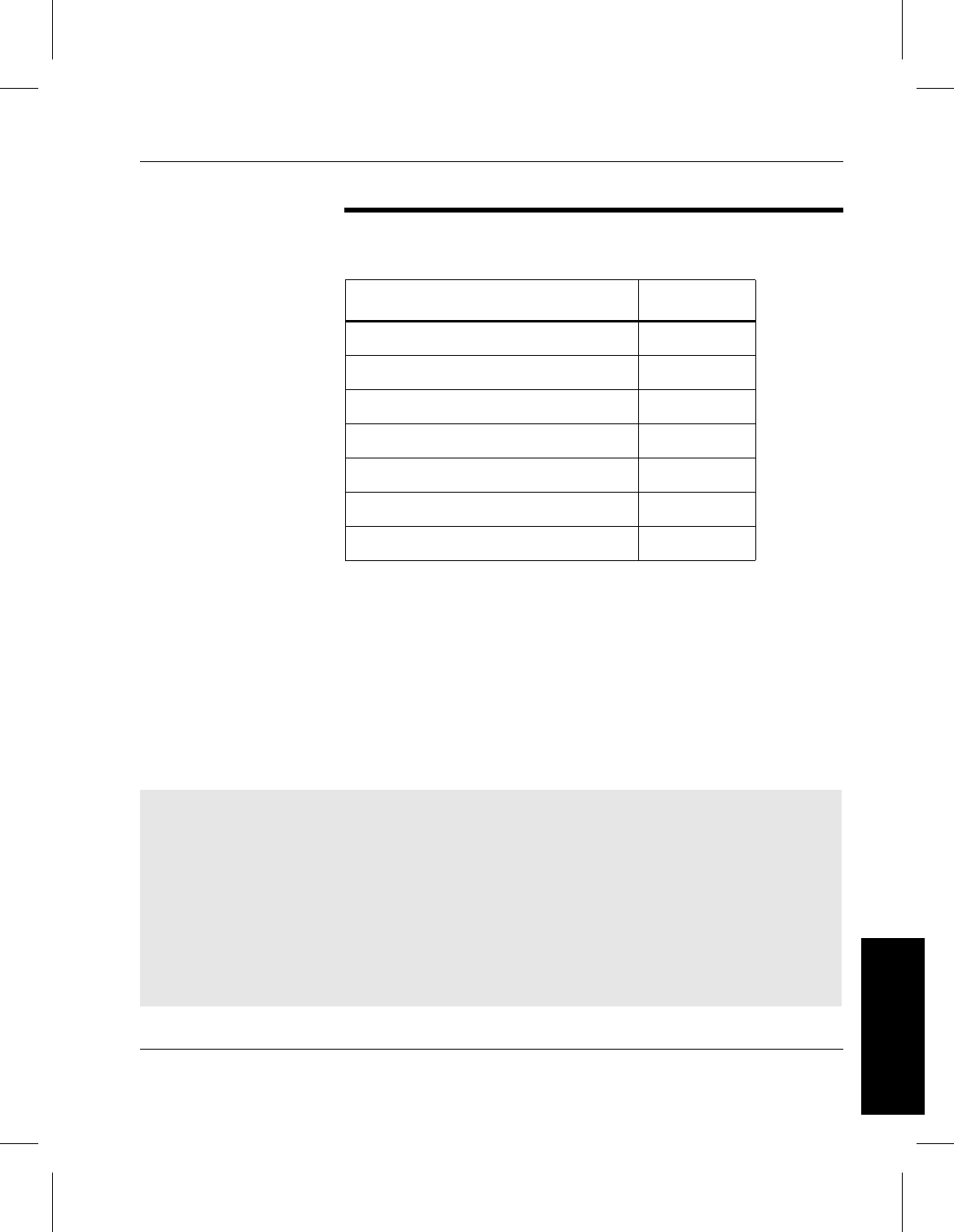
Administrative Tasks
600716 Rev A Trouble- shooting Tools 4-21
Troubleshooting
Tools
Reports
The table below lists the reports generated by FileServ:
DataClass
Report
To view the parameter settings for each DataClass identifier,
follow the steps below:
Step 1. Run the
fsclassinfo command. Use the names of
a specified DataClass group on which to report.
Step 2. An example of the output for a long report is
displayed below:
Report Page
DataClass Report 4-21
Media Fragmentation Report 4-22
Media Movement Report 4-23
Resource Queue Report 4-24
History Report 4-25
Component Statistics Report 4-26
Hardware Configuration Report 4-27
% fsclassinfo test1 -l
--------------------------------------------------------------------
Class Information Report Tue Dec 29 09:11:27 1998
Class ID: test1
--------------------------------------------------------------------
Soft Limit: 80 Max Copies: 2
Hard Limit: 95 Media Type: D2S
Notify ID: root File Spanning: n
Security Code: XXDD File Cleanup: MINTIME


















