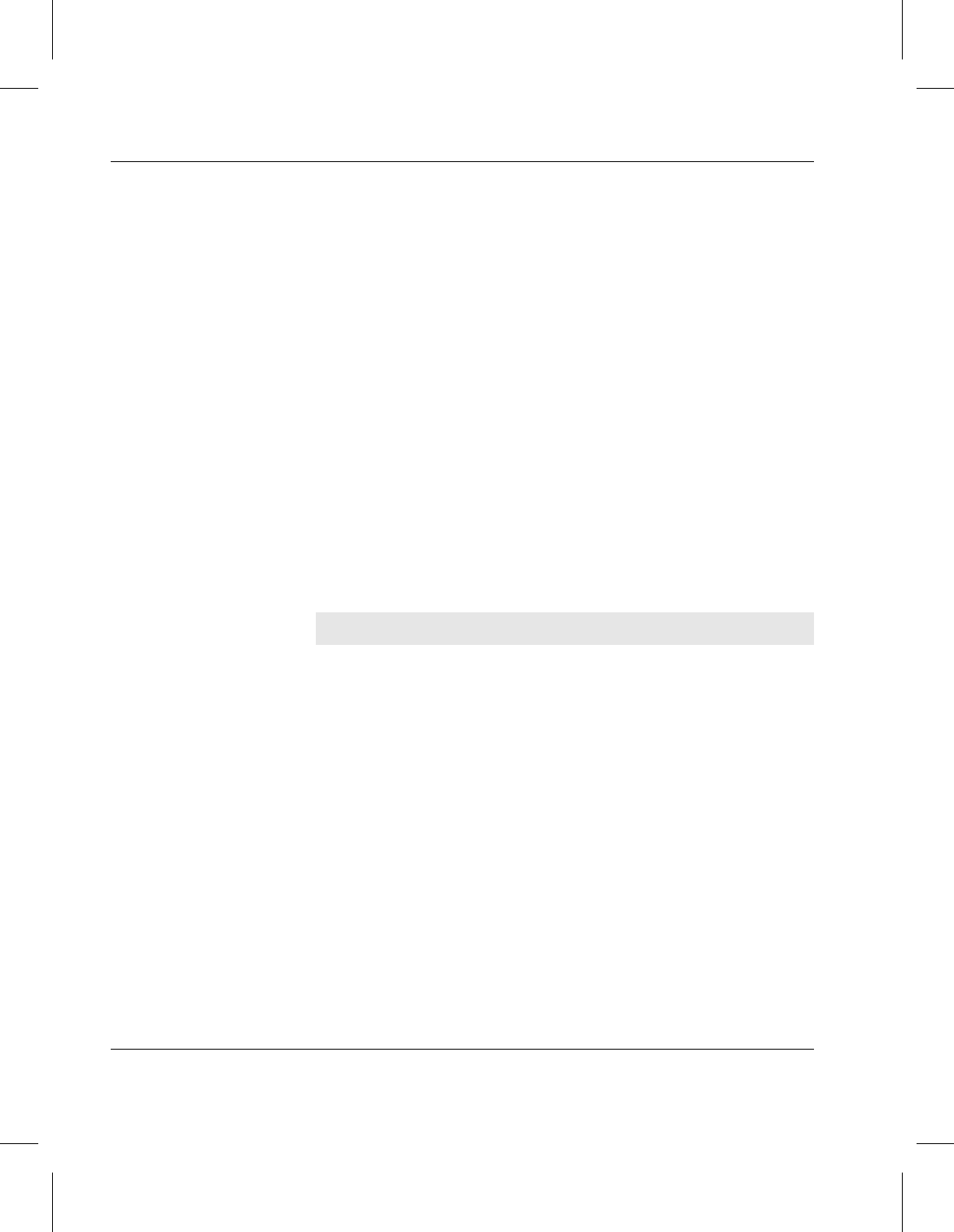
Administrative Tasks
1-8 System Tasks 600716 Rev A
Media Under
FileServ
Management
Before data can be copied from disk to tape, the tape media
must be in place. The media should be properly labeled and
entered into a storage subsystem by a VolServ operator before
entering media into the FileServ database.
The fsmedin -b command is used to add blank media into the
FileServ storage subsystem.
The total quantity can be any number; a default value of 99 is
used if quantity is not specified. The total quantity should be
restricted to a number equal to or less than that entered into an
archive following VolServ installation.
The mediatype name should match the type of assets associated
with the library located at your site. Formatting each tape
requires about 1 minute for DLT and 3590 media, 6 minutes for
D-2S, 15 minutes for D-2M, and 35 minutes for D-2L. Use the
command below to format a tape.
If D-2 tape formatting is preferred, time is saved by changing
the
$FS_HOME/sysparms/fs_sysparm_override file.
The
FS_MAX_ACTIVE_FORMATS parameter has a default
value of 1, which means only one tape drive can be used at one
time for formatting. This value can be changed using an editor
to a number equal to the number of tape drives available for
formatting.
% fsmedin -b -q quantity -t mediatype


















