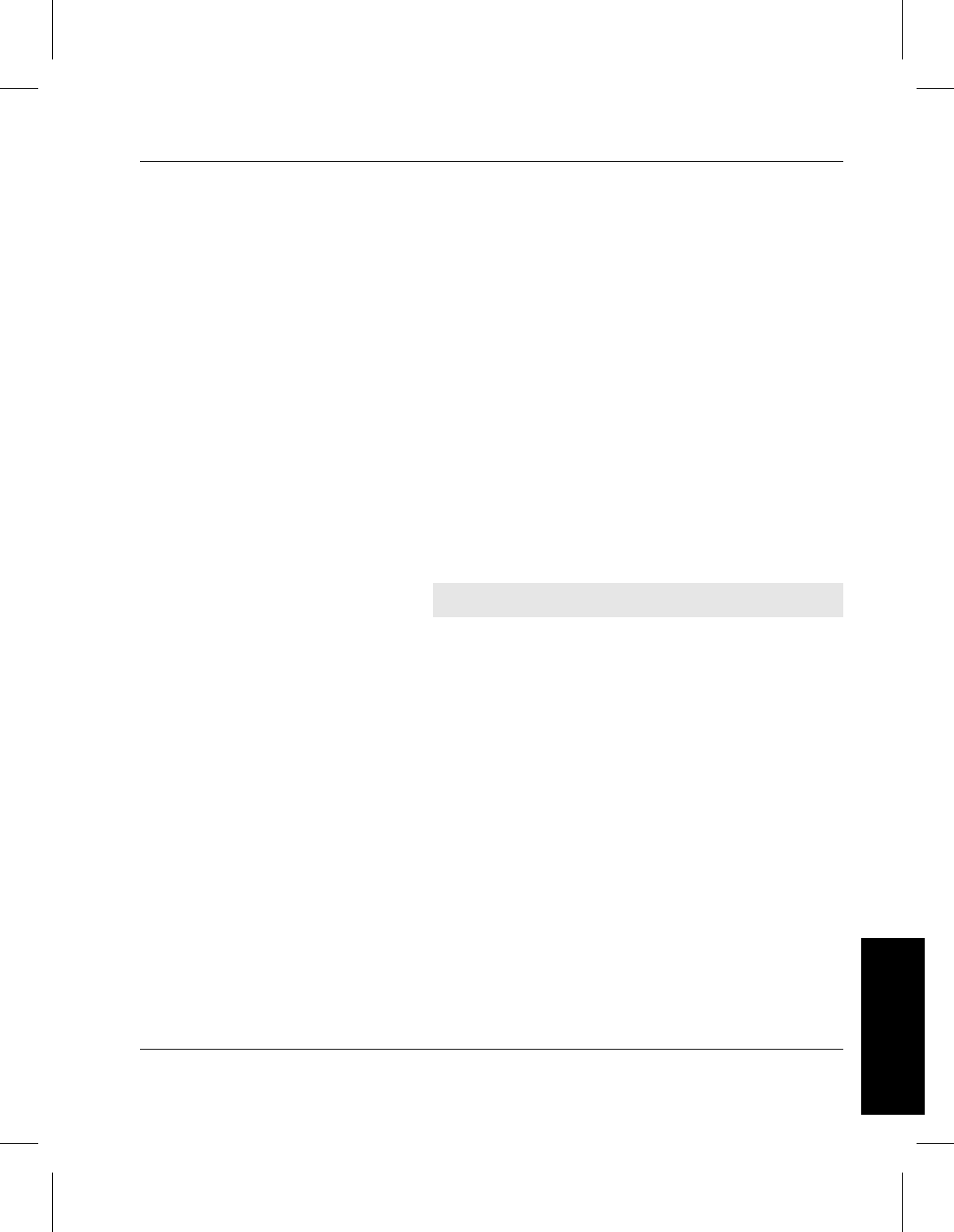
Administrative Tasks
600716 Rev A Trouble- shooting Tools 4-15
Troubleshooting
Tools
All relation points in the dumped file system are
specified on the extraction list. All relation point
parents must exist.
If a failure occurs, add the missing relation points to
the extraction list and continue.
Step 5. Add any additional files and directories from the
dump tape to the extraction list. File names are
entered on a single line or one at a time.
List the files and directories and verify that all files to
be extracted from tape are starred (*). A star by a file
name indicates it is selected for extraction.
Step 6. Enter the extract command.
The selected directories and files are restored to disk.
If more than one tape contains the dumped data, the
user is prompted when to mount the next volume.
Type the sequence number of the tapes used for the
fsdump.
After all selected directories and files are restored,
type q or quit to exit the xfsrestore interactive
mode.
Step 7. Checkpoint the FileServ database. For information,
see “Dump Data” on page 4-9.
Step 8. Perform an audit of the file system using the
fsaudit -r -f command. For information, see
“Audit Database” on page 4-17.
-> extract


















