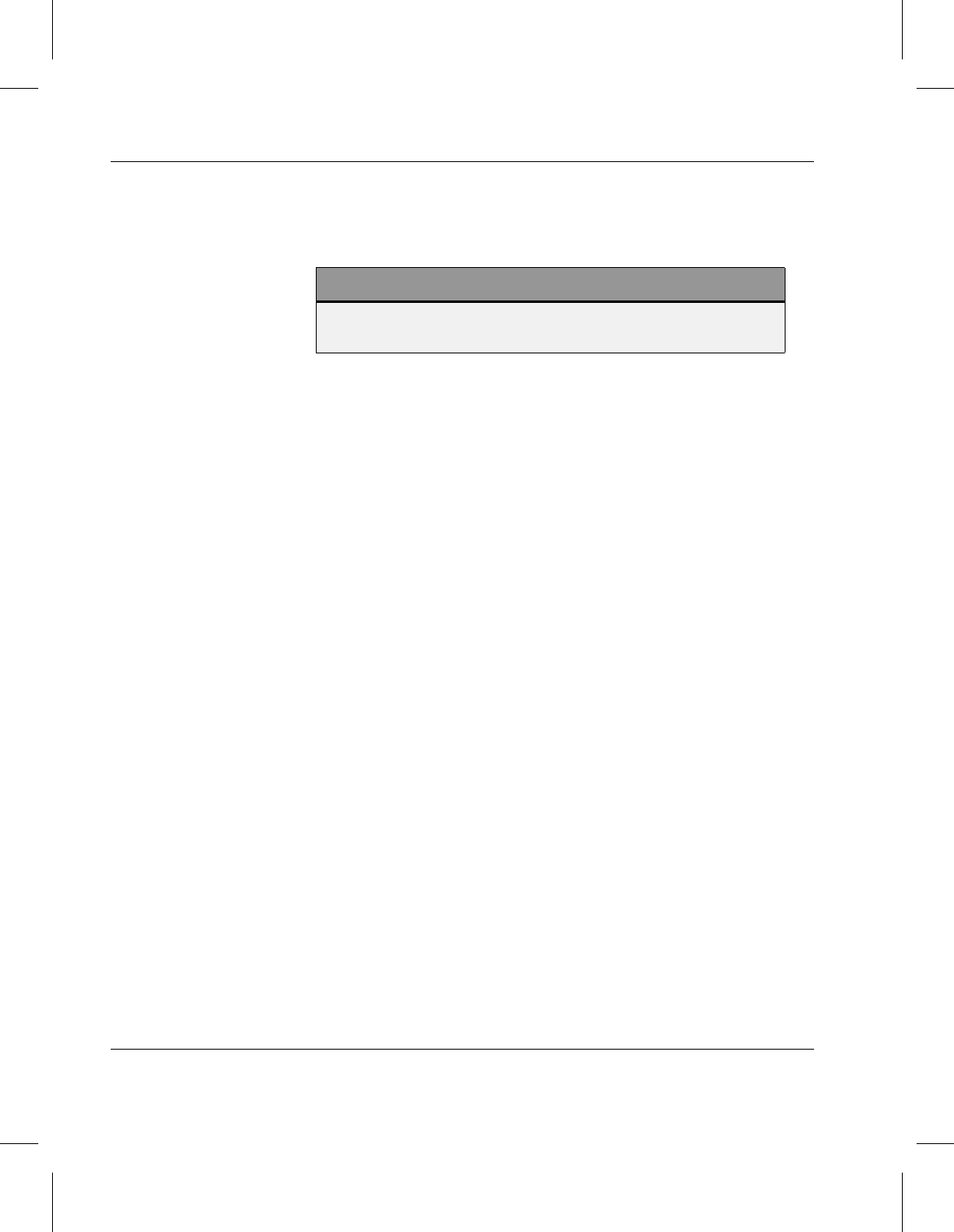
AdministrativeTasks
2-50 Operating Tasks 600716 Rev A
Clean up Trashcan Another command that must be routinely run is fsclean.The
fsclean command purges the FileServ trashcan information.
Precautions must be taken when using the fsclean command.
Trashcan serves as the repository for references to media data
that is deleted from the disk, or modified. Each time a file is
modified, its tape copy becomes invalid. An entry is created in
the trashcan for the older version of the file. Also, when files
(containing current file copies on media) are removed (UNIX
rm), the trashcan receives an entry for each removed file.
Because of asynchronous processing, an
fsclean performed
immediately after file removal may not completely clean the
media. A fsmedinfo -l report is run to verify all files were
deleted from the media. If files still exist, the fsclean
command must be repeated.
The information can be purged by the mediaID,byendtime or
both. The
-m or -t option is required to remove information
from the trashcan. To delete the entire trashcan, use the
fsclean command with the -t option, and no time
specified.
The
fsundelete command allows recovery of removed or
modified copies of files as long as an entry exists in the
trashcan. When
fsclean is run for media, all files on that
media referenced in the trashcan are no longer recoverable with
fsundelete.
Caution
Use of fsclean eliminates the ability to recover files from the
trashcan with the fsundelete command!


















