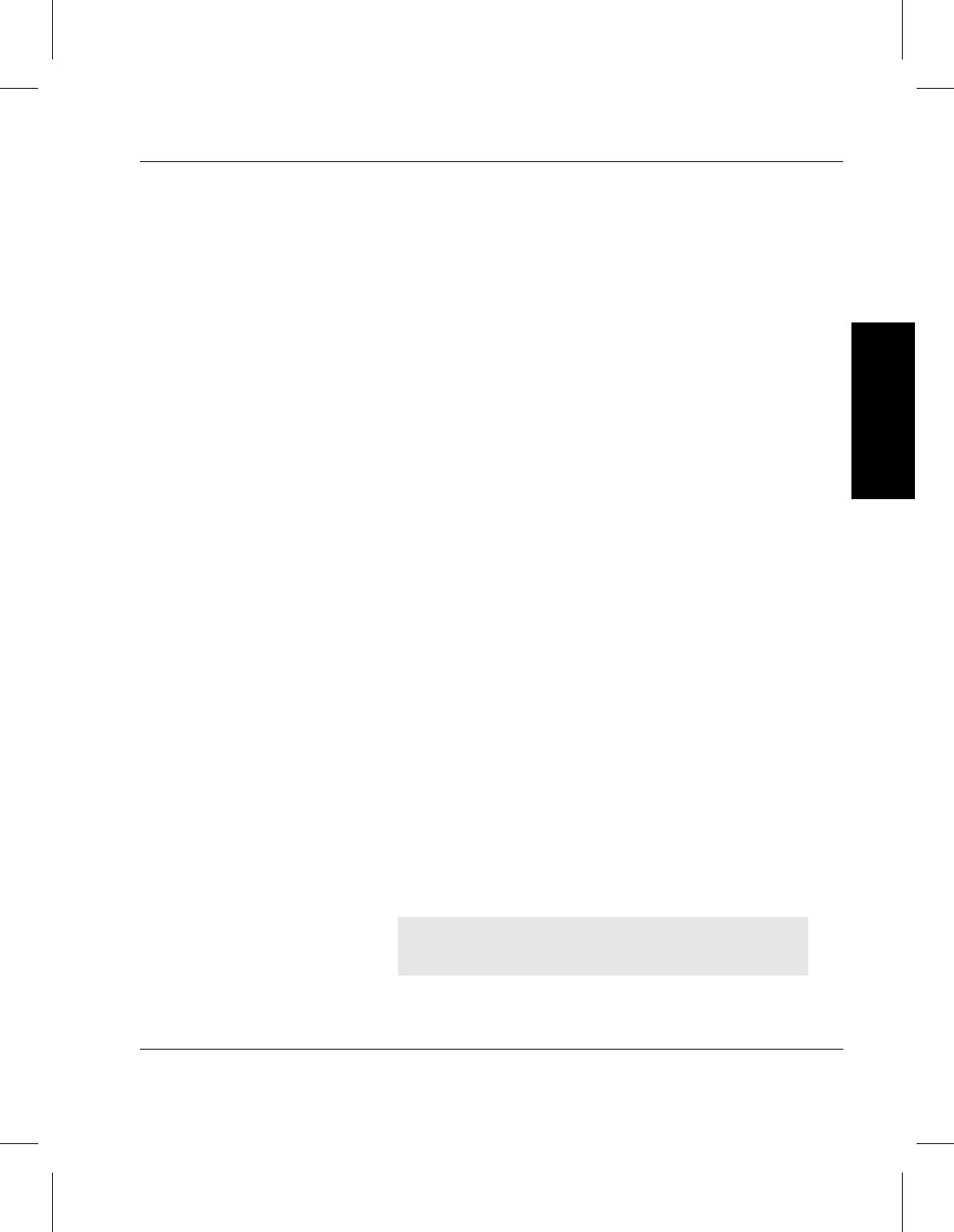
Administrative Tasks
600716 Rev A System Tasks 1-19
System Tasks
• Heavy storage, retrieval, modification, creation, or deletion
of files in migration directories.
The advantage to taking extra checkpoints is that recovery from
database corruption is much faster and more reliable. However,
a checkpoint done during heavy system use takes longer and
can create serious performance degradation for FileServ
processes. By weighing these factors, the database system
administrator and the FileServ system administrator must
decide the time of day and frequency for each database
maintenance operation.
No matter how busy a system is, failure to perform database
maintenance on a regular scheduled interval increases the
chances of system downtime and loss of data.
Recover Database If you have total database loss or corruption, a database
recovery will be necessary to recover the files under FileServ.
Step 1. To recover the database, run the
restore.pl
script located under
$FS_HOME/internal/chk_point.
The amount of time required for a recovery depends
on how large the FileServ database is and how large
the journal file is. If the checkpoints are made
often, the recovery process will go quickly.
Step 2. After the restore.pl script completes, as root
type $FS_HOME/util/fs_recover without
parameters.
# su - root
# $FS_HOME/util/fs_recover


















