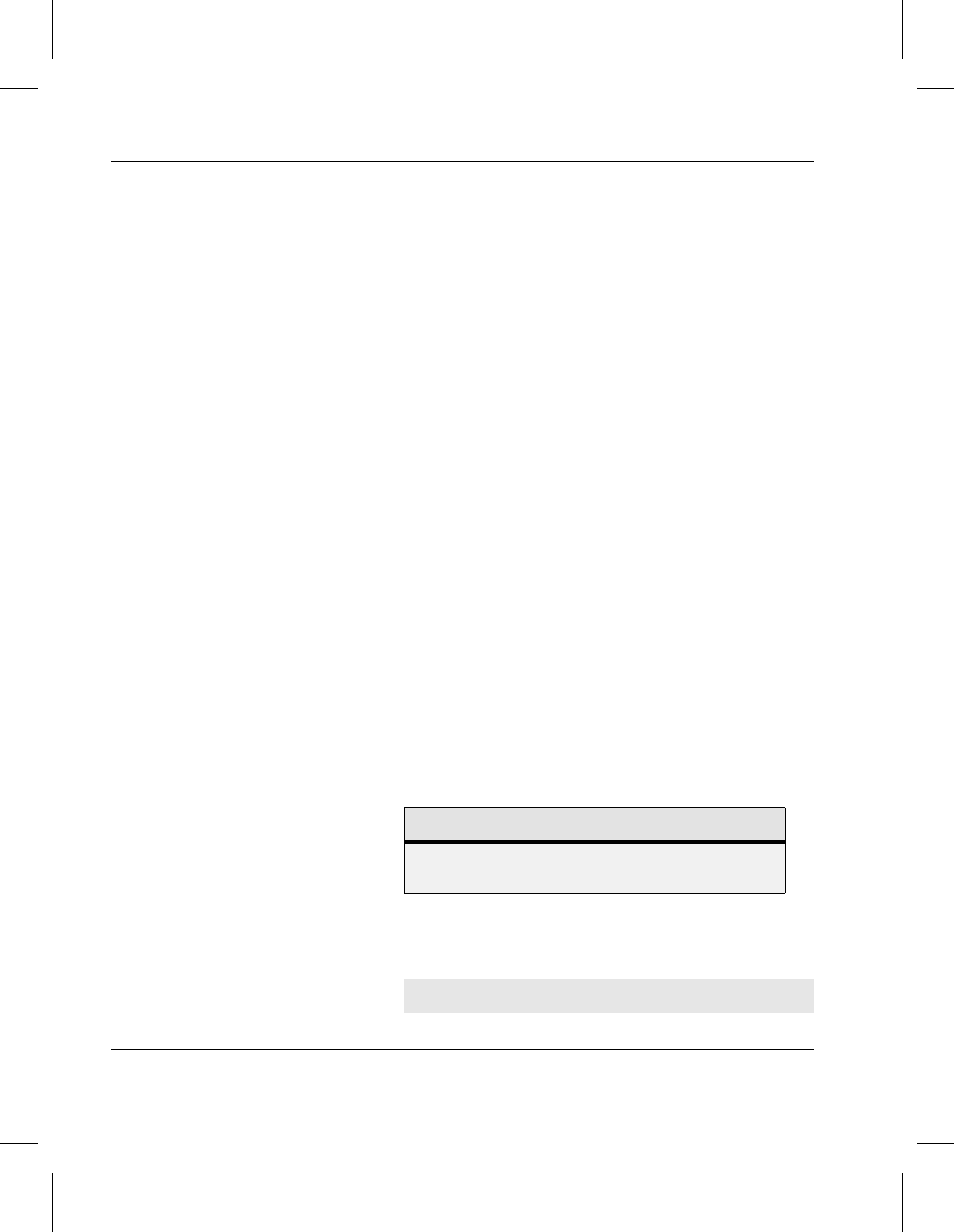
Administrative Tasks
4-10 Trouble- shooting Tools 600716 Rev A
The fsdump command also supports recovery for backup of
nonmigration file systems. A log message advises the system
administrator that the file system is not archival. The dump
continues, but the fs_dump.file does not exist and is not
dumped to the dump tape. The
fsdump command does not
continue if the file system does not exist, another dump
procedure is in progress, or for improper syntax.
Checkpoint the file systems should be done on a regular basis to
allow for data recovery from a disaster.
Step 1. To ensure the integrity of the dump file before
checkpointing, run the UNIX
fsck utility for the
file system.
Step 2. Verify the file system name by viewing the
/etc/fstab file.
The /arch3 file system is used throughout this
example.
Step 3. Run fsaudit -f on the file system to be dumped
to cleans up any discrepancies on the file system.
Step 4. Because the trashcan data will not be valid on a file
system recovered from a dump file, run
fsclean -t.
Step 5. To verify the file system’s integrity before dumping
it, run the ULNIX
xfs_check utility.
Tip
ADIC recommends that you always run
fsclean -t prior to running fsdump.
% xfs_check /dev/dsk/dks2d6s7


















