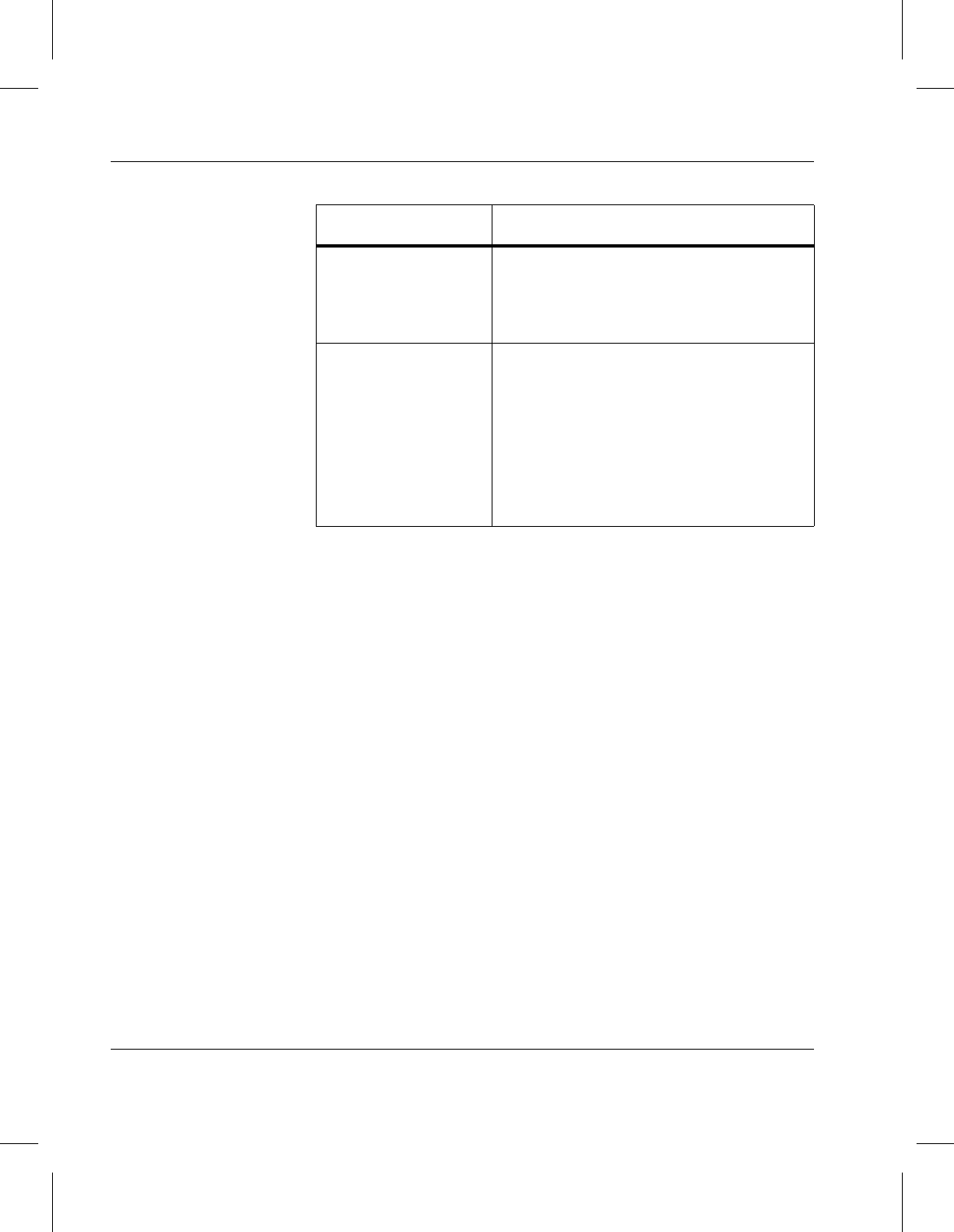
AdministrativeTasks
2-56 Operating Tasks 600716 Rev A
Load and
Unload Media
Loading and removing media in the storage subsystems is a
two-step process. Media are physically entered and removed
from the system through the VolServ software. FileServ
logically enters and removes media.
All media are physically entered into the storage subsystem
through VolServ. This media are then logically entered into
FileServ with the
fsmedin command. Media entered into
FileServ are normally formatted immediately. FileServ software
allows media to be formatted immediately or withheld from
format.
Media are logically removed from FileServ with the fsmedout
command, then physically removed from the storage subsystem
by the VolServ software.
Different methods of entering and removing media to and from
the subsystems exist, depending on whether the media are blank
or contain data (nonblank). Each of these methods is handled
differently by FileServ.
DATA All media entered into the system used by
FileServ is automatically reclassified to
this MediaClass group after the fsmedin
command is performed successfully
MIGRATE Media classified as DATA that are filled to
a percentage equal to or exceeding
FileServ system parameter
PERCENT_FULL_TO_MIGRATE value
is reclassified as MIGRATE and can be
migrated to a different library mode based
on the configuration of VolServ library
action.
Media Class Type Definition


















