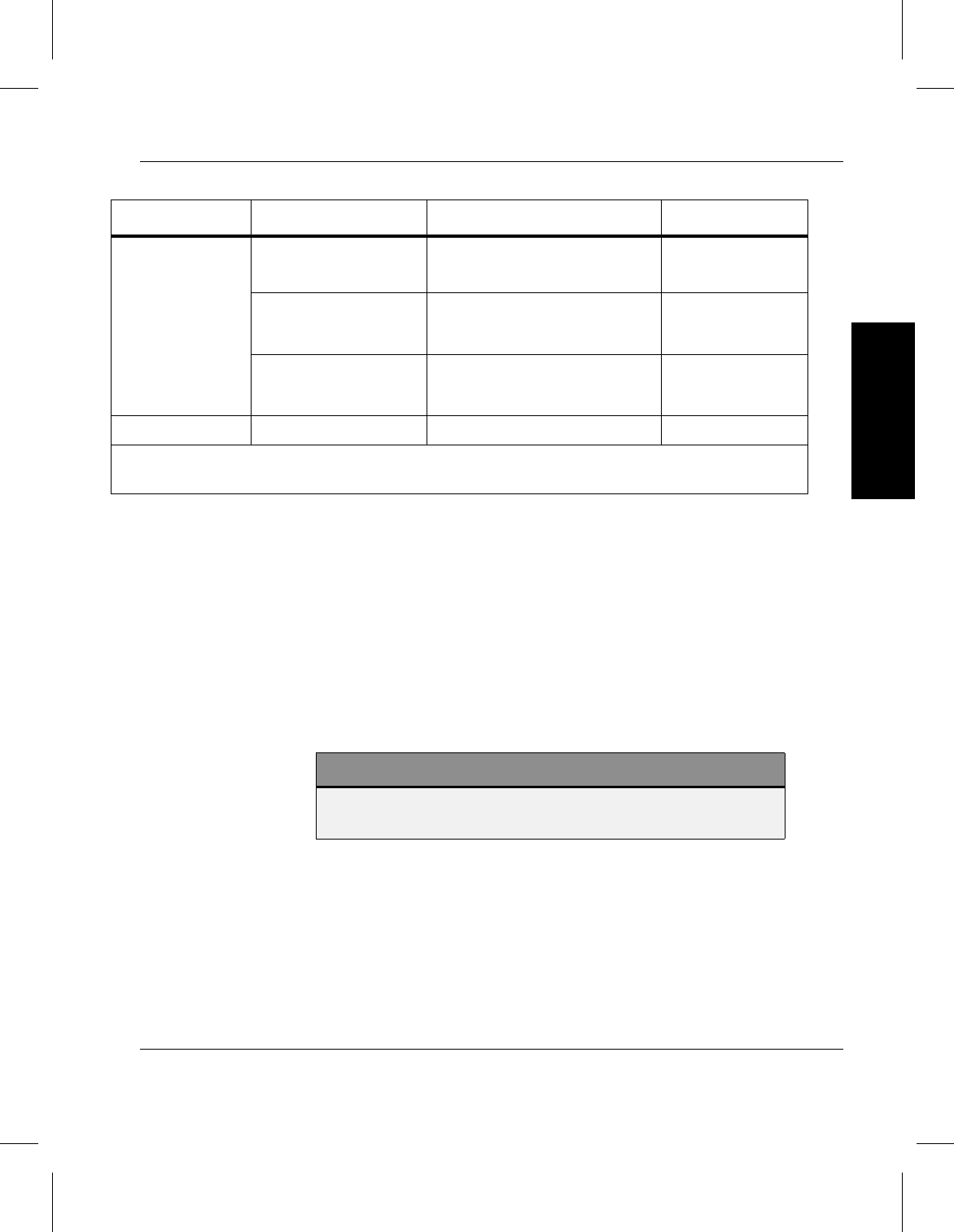
Administrative Tasks
600716 Rev A System Tasks 1-53
System Tasks
Change
Component
State
Component state changes allow for timely maintenance and
diagnostics of a library component. When a library component
is taken from the online (ON) state to the offline state
(OFF), it is not available for usual FileServ operations. After
the specialized operations are performed, the component must
be returned to the online status.
The
fschstate command allows the user to report or to
change the state of a drive component or storage subsystem.
The
fschstate command can be executed when FileServ is
active or nonactive. Only storage subsystems can be changed if
FileServ or VolServ is inactive.
Drive component changes require both FileServ and VolServ to
be active. Valid states are:
3490E 4490E 3490 Cartridges*
3490E Cartridges
3480
M2483N (Fujitsu)
3490 Cartridges
*
3490E Cartridges
3480
M2483ND (Fujitsu)
3490 Cartridges
*
3490E Cartridges
3480
8590 8590 8590 Cartridges 8590
* Only blank 3480 media can be written to. On the other hand, 3480 media containing data from
a 18-track drive can only be read.
Drive Names Supported Drives Supported Media Media Types
Note
For more information on the fschstate command, refer to
the Command Reference book.


















