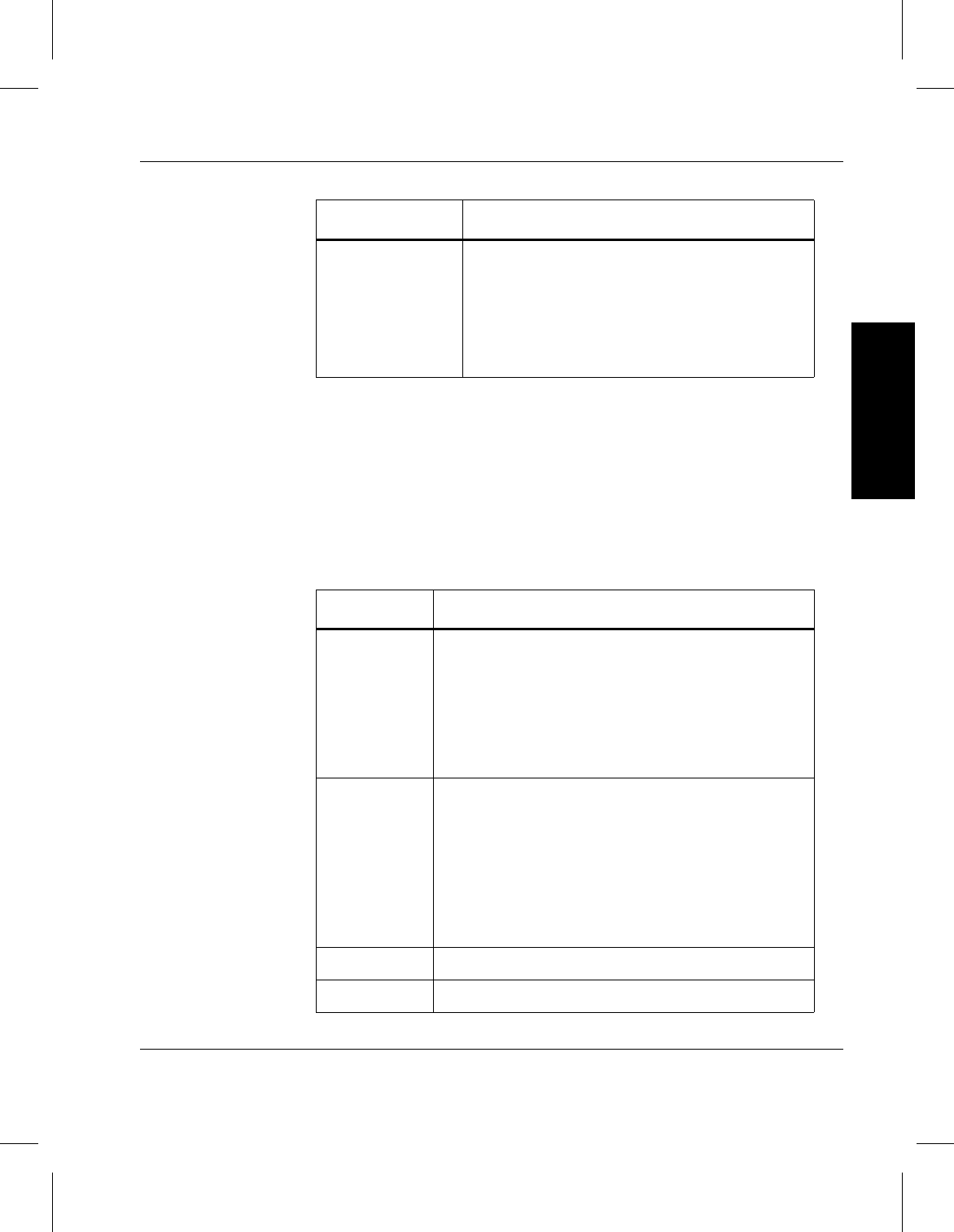
Administrative Tasks
600716 Rev A System Tasks 1-17
System Tasks
Interactive Mode To start a utility in Interactive Mode, include the -i option on
the command line. If the
-i option is used, FileServ ignores the
-k key option.
In Interactive Mode, a menu displays with options valid for the
specified utility. The following table describes the available
options.
-k key Query for a specific record key. A working
knowledge of the database internals is often
needed to provide the proper key.
Each table utility has a different requirement
for the key. For additional information, see the
HELP screen.
Option Description
Options Description
a Add a record. You can add a record to any table.
You will have the opportunity to change every field
and enter the record as you like. In some tables,
key fields are generated automatically and are not
part of the add record process. If you need to
change a key field, this can be done under the
modify process.
d Delete a record. To delete a record, knowledge of
specific keys is required. Queries may need to be
performed in order to determine the specific key
the delete process requires before deleting a
record. Once the record is found, it is displayed for
confirmation before deletion. Be aware that in
some tables this will result in more than one
record for deletion.
e End this program.
I Retrieve record by class id.


















