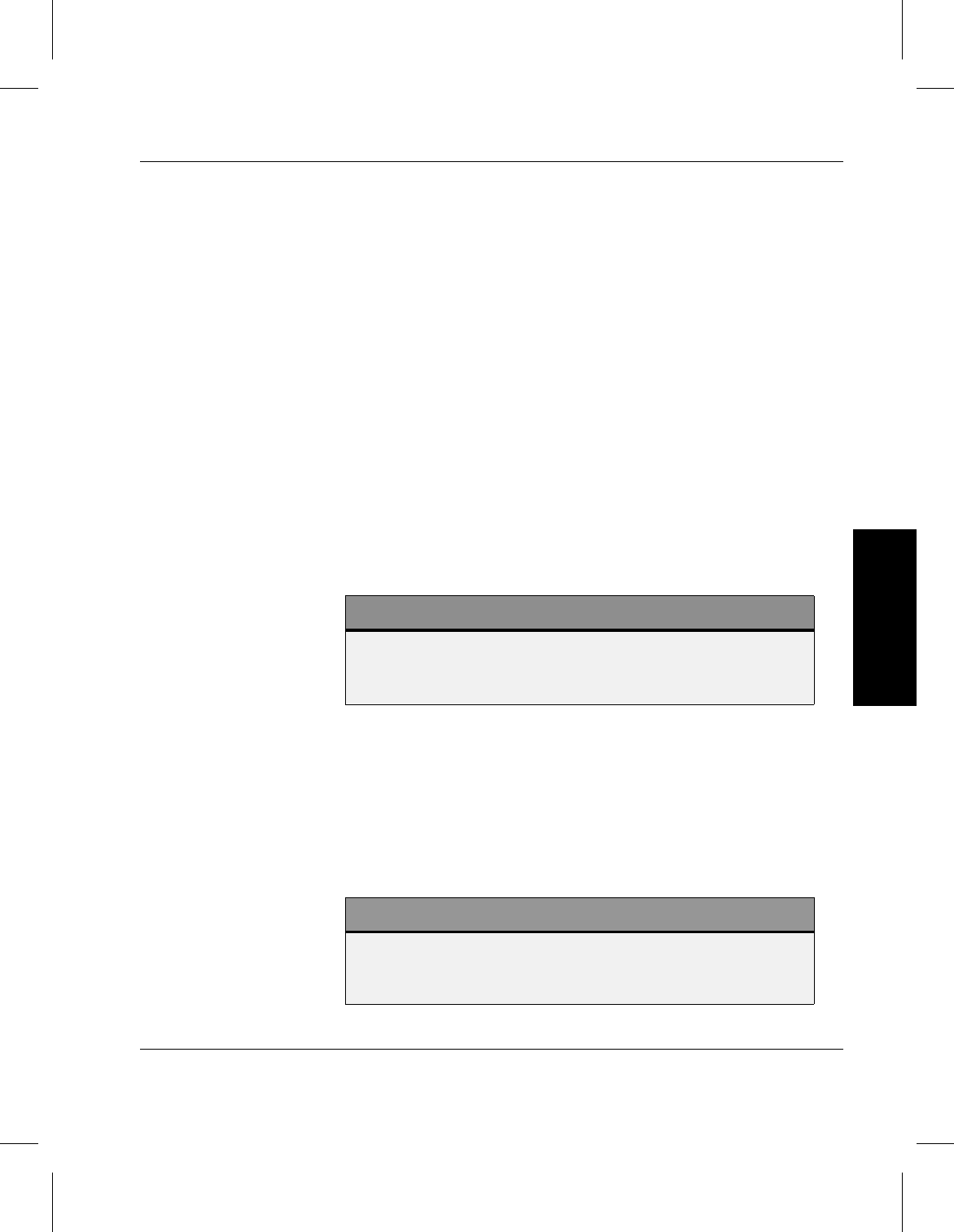
AdministrativeTasks
600716 Rev A Operating Tasks 2-65
Operaitng Tasks
Storage Limit
Every FileServ installation has a storage limit capacity. If the
storage limit capacity is exceeded, E-mail is sent to the system
administrator and a message is logged in the system log file. All
Storage requests fail until the system administrator deletes a
sufficient number of files to place the system under the storage
limit.
The
fsusedspace command shows, in Gigabytes (GB), the
total amount of stored primary copy data in the storage
subsystem. Additional storage space can be created by
defragmenting media, removing seldom-used media, nonblank
media, or removing file information for Checked-out media that
are no longer required also creates storage space.
The
fsmedcopy command generates a report of fragmented
media and duplicates the contents of fragmented media onto
blank or nonblank media.
The fill and fragmentation levels can be specified to locate
those media with a high percentage of fragmentation. If no
values are specified, all media that contain any percent of
fragmentation is listed.
The
fsmedout and fsrminfo commands can be used to
remove file information for Checked-out media.
Note
For more information on the fsusedspace and
fsmedcopy commands, refer to the Command Reference
book.
Caution
If you use the fsrminfo command to remove files, both the
primary and secondary copies are removed. However, only
the primary copy can be recovered.


















