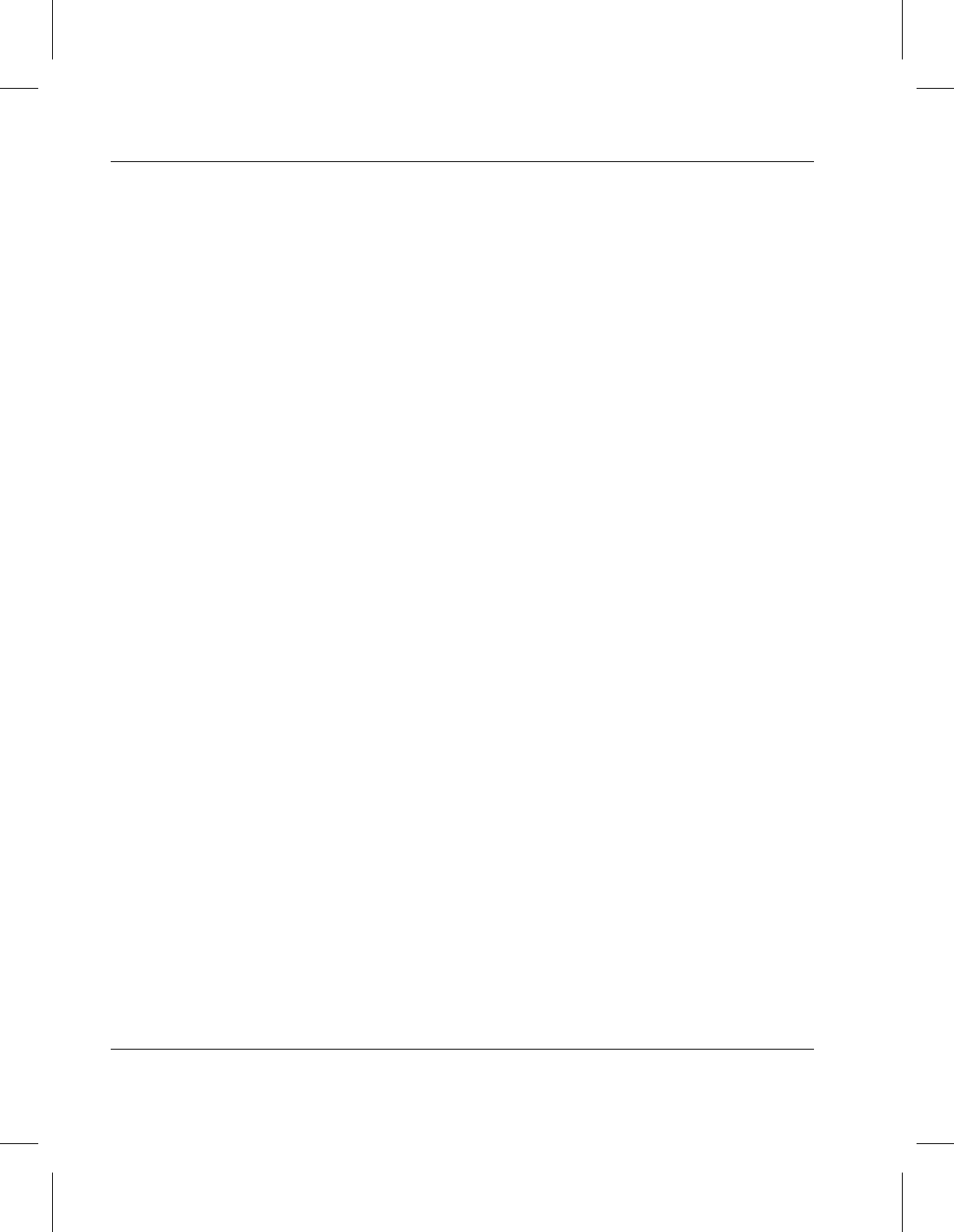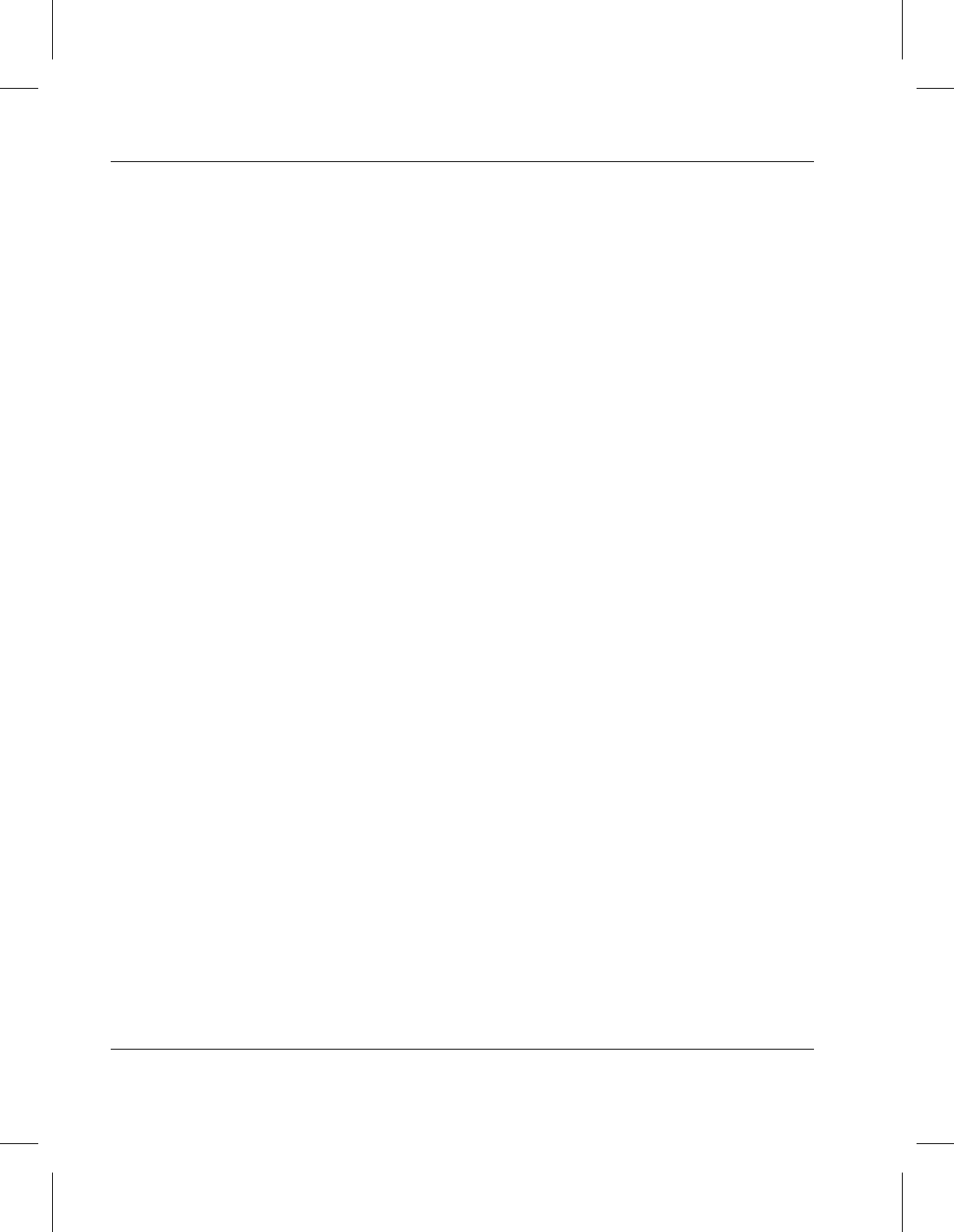
Administrative Tasks
4-18 Trouble- shooting Tools 600716 Rev A
Database
Maintenance
The FileServ database contains UNIX file system information
to track the following:
• Migration file systems.
• Media where files are stored.
• Association points in the UNIX file system.
• Files in directories that are related to DataClass groups.
Running fsaudit
Command
FileServ and database software must be online and running for
execution of fsaudit. The file system that is specified for fsaudit
cannot be active when the command is invoked or it fails.
The
fsaudit command disallows users, with the exception of
root, from accessing the file system during an audit.
Step 1. Checkpoint the FileServ database.
Step 2. Confirm that FileServ is active.
Step 3. Run the fsaudit command and specify the file
system to audit. The name must be entered exactly
as it appears in the
/etc/fstab file.
Use the appropriate options as needed.
Step 4. If the file system mount point name mount point
changes from the name that the fsdump command
executed, specify the -o oldfilesystem name.
Step 5. If the file system is restored to a lower point in the
directory hierarchy, specify -d, the name of the
directory in which the file system is restored.