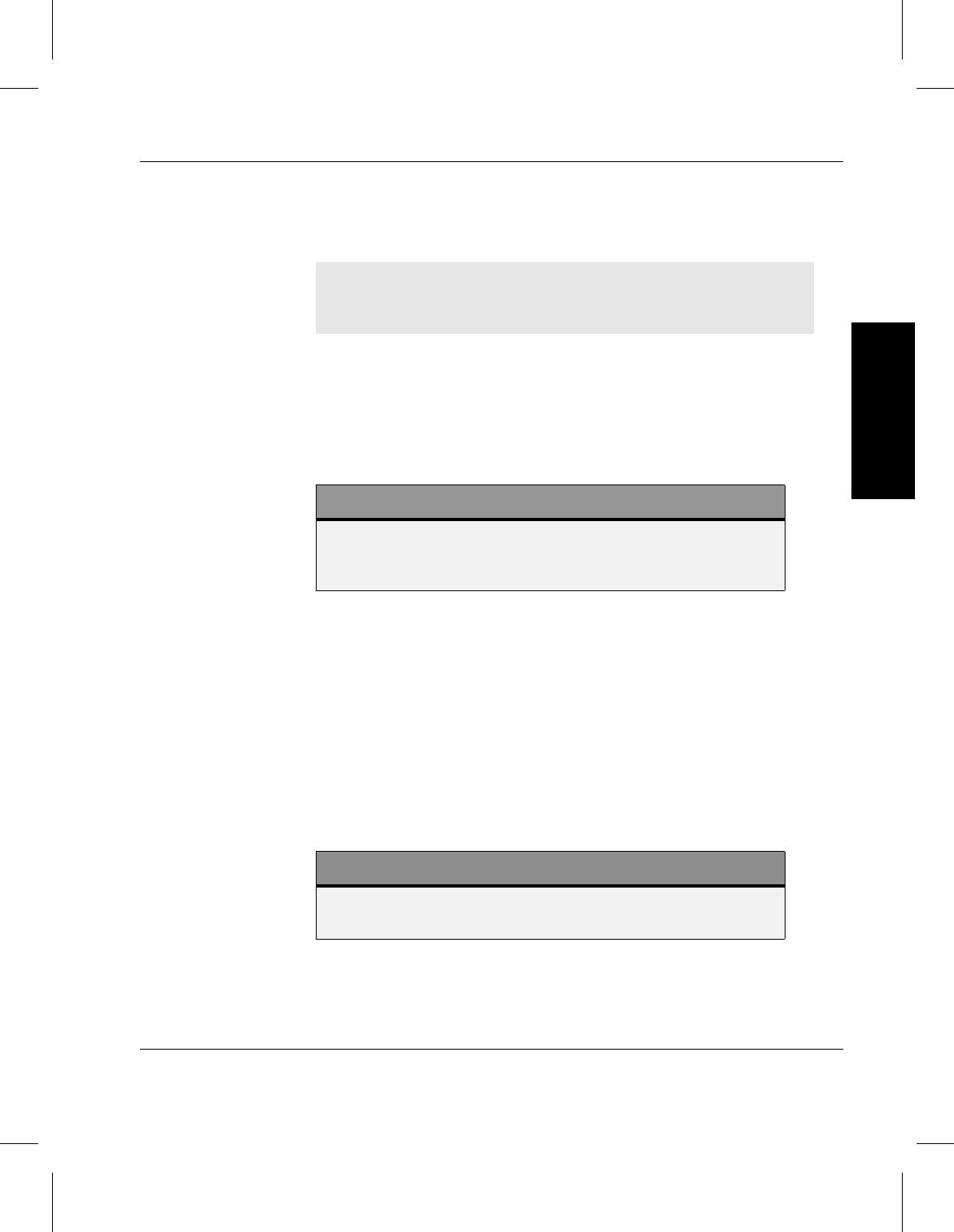
Administrative Tasks
600716 Rev A System Tasks 1-23
System Tasks
The following messages display at the command line where the
FileServ command is run to indicate a successful initiation:
Recovery
Processing
During FileServ processing, software activity is continually
recorded in recovery processing files. These files are only used
during a normal startup. It is important to always attempt a
normal start after any termination of FileServ.
A normal start resets the active files to the original state before
starting the transfer. Files that are on media only and are being
retrieved are reset to being on media only. The request that was
active at termination must be reissued by the requestor.
Contingency
Startup
A contingency start is only recommended when a normal start
fails. With the exception of initial startup at installation, never
attempt a contingency start without first attempting to perform a
normal start of FileServ.
A contingency start initializes certain log files and internal
directories but does not perform recovery processing.
FS0338 FileServ: Request accepted
FS0277 FileServ complete: FileServ software is
running
Caution
If files that are migrated to media are actively being transferred
to disk at the time an abnormal software termination occurs, a
contingency start may corrupt the file data.
Note
A contingency start is used for first-time Initialization of
FileServ. For more information, refer to Installing FileServ.


















