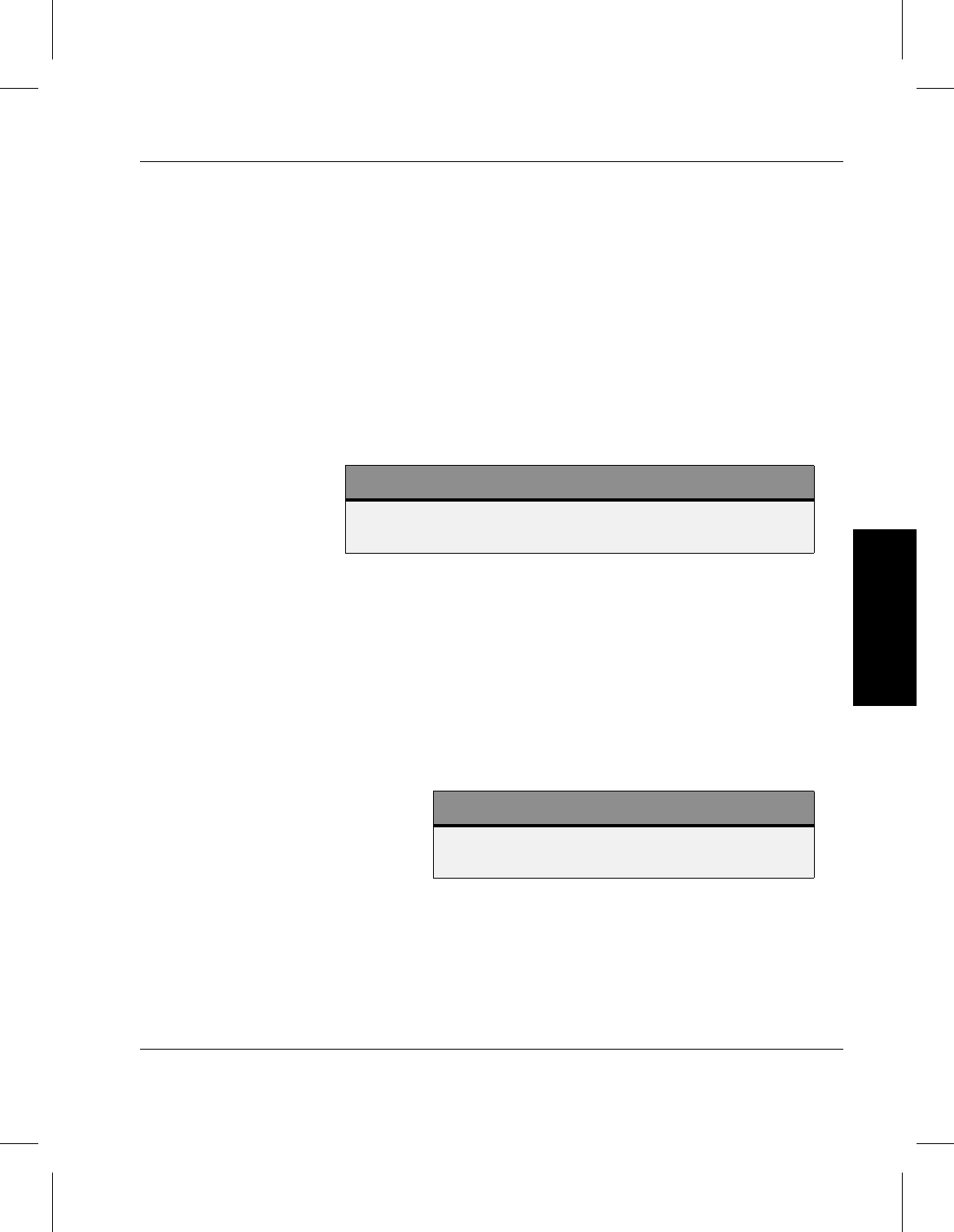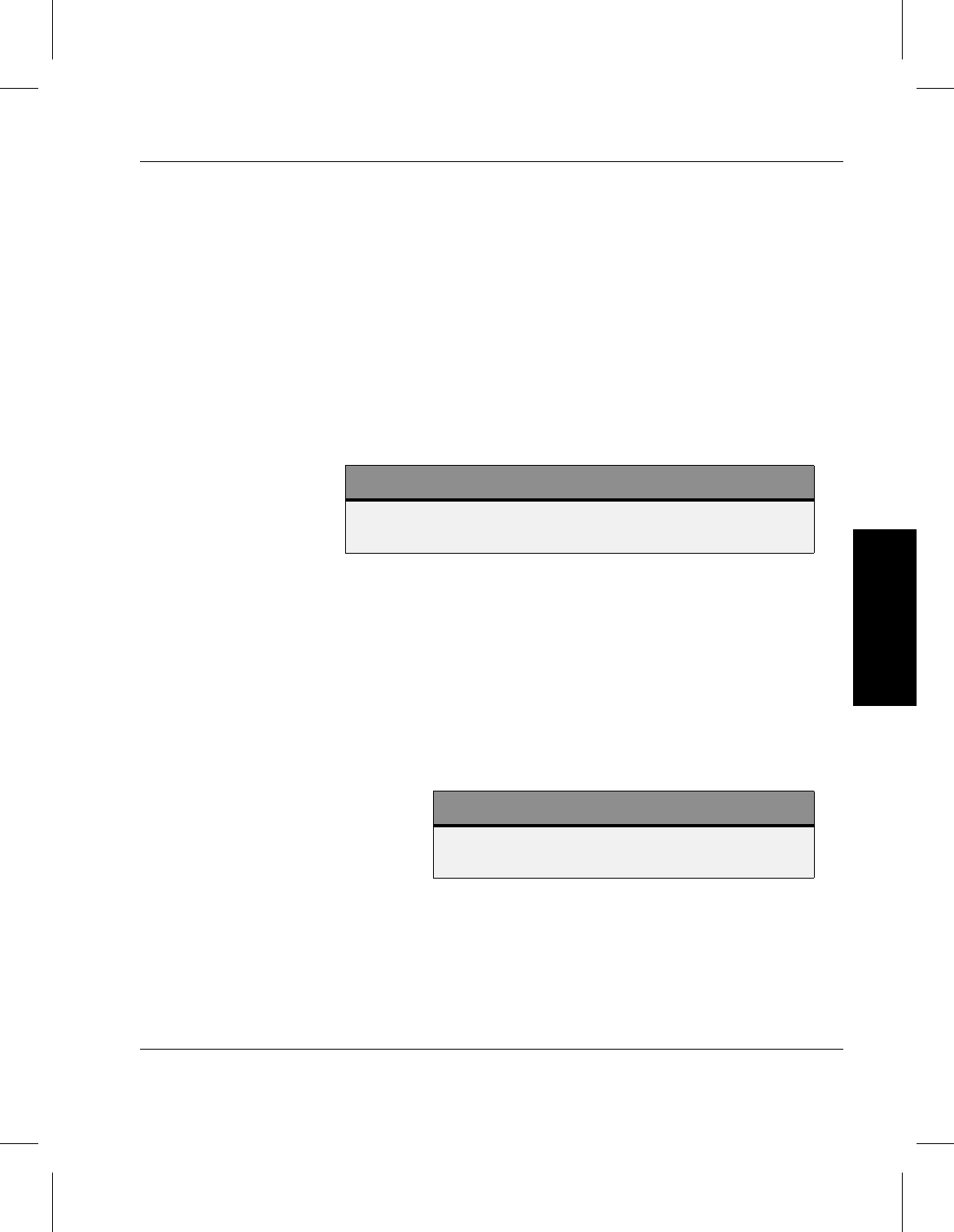
AdministrativeTasks
600716 Rev A Operating Tasks 2-51
Operaitng Tasks
Retrieve Partial
Files
The fsretrieve command supports partial file copy to disk
from media. A new file name is required, as well as a start and
ending byte for the file data. With these parameters, the part of
the file specified in the byte range is copied onto disk into the
new file name.
The byte range is zero relative, meaning that if the file size (in
bytes) is known, any part of the file is retrieved by specifying a
range of bytes between 0 and the last byte (file size -1). File size
information can be obtained with the UNIX
ls command or
the
fsmedinfo report.
Step 1. Run the
fsretrieve command. Specify one or
more file names to retrieve. Or, specify a single file
name to retrieve.
Step 2. Specify the -n newfilename into which you want
to retrieve the specified file. The new filename must
be in a local file system. Retrieval to an
NFS-mounted file system is not permitted. Usually,
the primary copy of the file is retrieved.
Use other options as appropriate.
Note
For more information on the fsretrieve command, refer to
the Command Reference book.
Note
Partial retrieval requires the use of the -n
newfilename parameter.