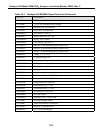Teledyne API Model 200AU NO
X
Analyzer Instruction Manual, 02293, Rev. F
9-64
9.3.9 Z/S Valves
Before troubleshooting this sub-assembly, check that the Z/S valve option was ordered, and that
they are enabled in the software.
Section 6.3 shows how the Z/S valves should be set-up, and how to use them with the AutoCal
and Dynamic Cal features.
Check for the Z/S valves:
1. Check for the physical presence of the valves. See Figure 2-5 for the Z/S Valve location.
2. Check front panel for option presence. The front panel should display CALS and CALZ
buttons when the instrument is in SAMPLE mode. The presence of the buttons indicates that
the option has been enabled in software.
Troubleshooting the Z/S valves.
1. It is possible to manually toggle each of the valves in the DIAGNOSTIC mode. Refer to
Section 9.1.3 for information on using the DIAG mode. Also refer to Figure 8-5, Figure 8-6
and Figure 8-7 for a pneumatic diagram of the system.