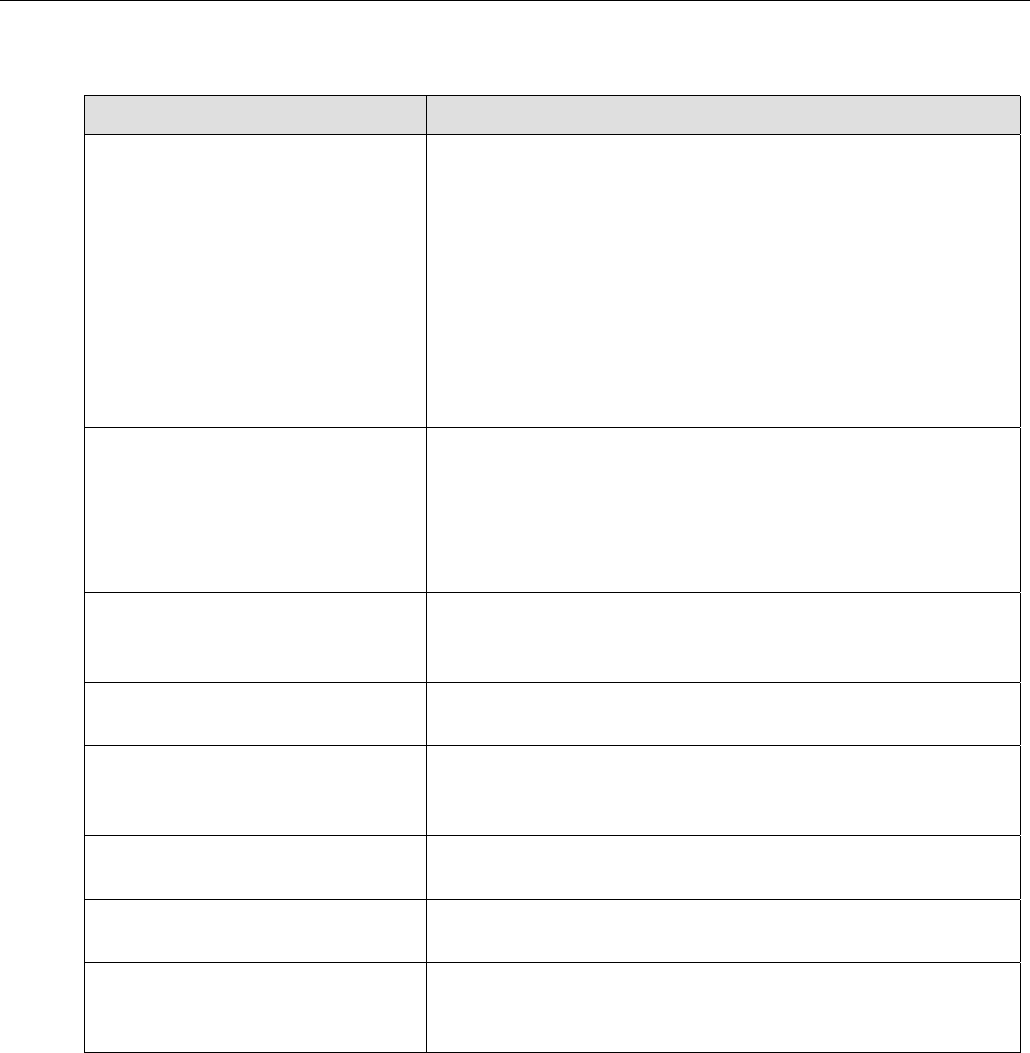
Teledyne API Model 200AU NO
X
Analyzer Instruction Manual, 02293, Rev. F
9-12
Table 9-3: Summary of Diagnostic Modes
DIAG Mode Description
SIGNAL I/O Gives access to the digital and analog inputs and outputs on
the V/F board. The status or value of all of the signals can be
seen. Some of the signals can be controlled from the keyboard.
Table 9-4 gives details on each signal and information on
control capabilities.
NOTE:
Some signals can be toggled into states that indicate warnings
or other faults. These settings will remain in effect until DIAG
mode is exited, then the M200AU will resume control over the
signals.
ANALOG OUTPUT Causes a test signal to be written to the analog output DAC's.
The signal consists of a scrolling 0%, 20%, 40%, 60%, 80%,
100% of the analog output value. The scrolling may be
stopped by pressing the key underneath the % display to hold
the current value. The exact voltage values depend on the
switch settings on the V/F board amplifiers.
D/A CALIBRATION The analog output is created by 4 digital-to-analog converters.
This selection starts a procedure to calibrate these outputs.
Refer to Section 9.3.3.1 for a detailed procedure.
TEST CHANNEL Allows several different internal voltages to be routed to an
analog output port. Useful for diagnosing intermittent faults.
OPTICAL TEST Sets the M200AU into a known state and turns on an LED
near the PMT to test the instrument signal path. See Section
9.1.3.3 for details on using this test.
ELECTRICAL TEST Tests just the electronic portion of the PMT signal path. Used
in conjunction with optic test, see Section 9.1.3.2.
O3 GEN OVERRIDE This function switches the power to the ozone generator. It
does not indicate the OFF/ON status of the generator
RS-232 Causes a 1 second burst of data to be transmitted from the RS-
232 port. Used to diagnose RS-232 port problems. See Section
9.1.3.7, 9.3.2 for RS-232 port diagnostic techniques.


















