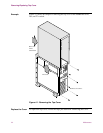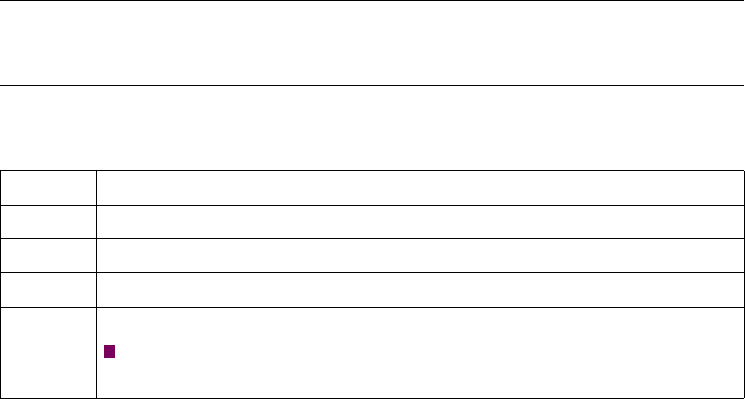
Maintenance 4-3
Removing/Replacing Top Cover
Removing/Replacing Top Cover
Introduction You must remove the top cover to access the motherboard and all I/O cards, the
power supply, and the fan.
Removing the
Cover
Perform these steps to remove the top cover of the PathBuilder S24x, 26x, and 27x
switch:
Step Action
1 Verify that the power is OFF.
2 Remove the six screws from the back of the chassis (Figure 4-1 ).
3 Pull the cover toward the rear of the unit (approximately 1/4 inch).
4 Lift up to release from the sliding clips.
N
o
t
e
Be sure not to damage spring clips on chassis.