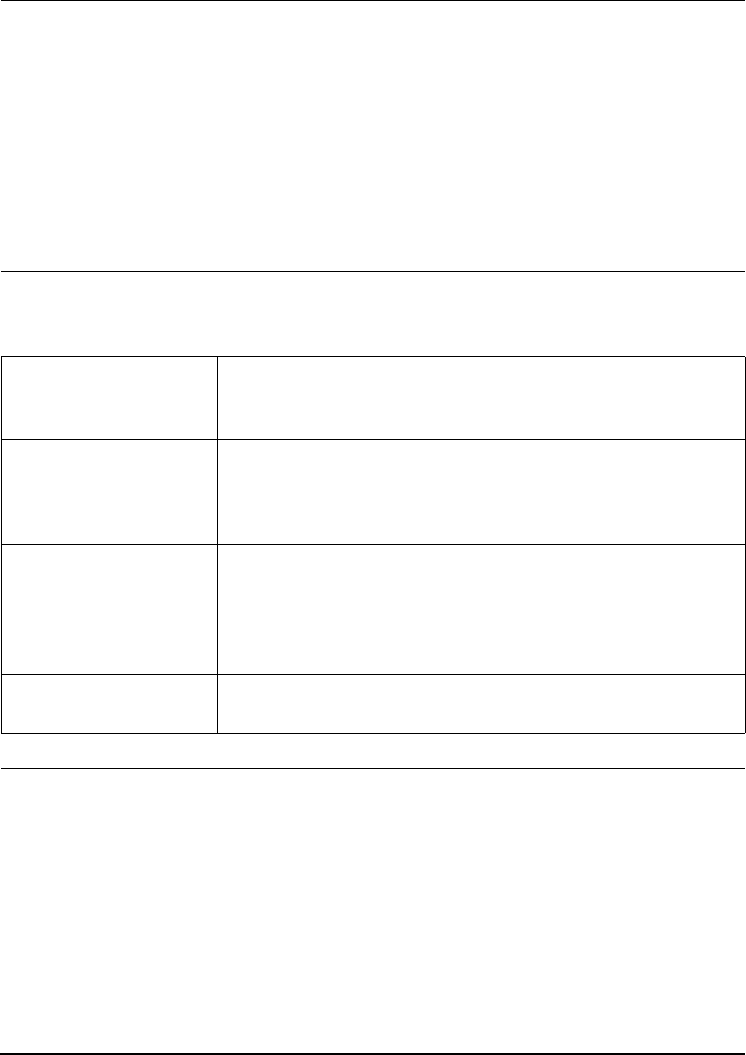
PathBuilder S24x, 26x, and 27x Switch Hardware Installation 3-11
Troubleshooting DSU Installation
Troubleshooting DSU Installation
Introduction Some potential DSU installation problems are:
• Improper port connection of the EIM.
• Improper telephone company interface connection.
• The DSU DIM is not connected in DTE configuration.
• The motherboard switches are not in the proper positions.
• The DSU option Software is not operational.
• The DSU port clock source option is not correct.
• No signal from the telephone company interface.
CTP
Troubleshooting
The following information, available from the control terminal, can help you
troubleshoot.
If Problems Arise
Installing the DSU
If any of your equipment is operating incorrectly, immediately remove it from the
telephone line before it harms your network. If the telephone company notes the
problem, they may temporarily disconnect your service. They will notify you in
advance of the disconnection, when possible. If advance notification is not feasible,
you will be notified as soon as possible. When you are notified, you will be given the
chance to correct the problem and be informed of your right to file a complaint with
the FCC.
If the PathBuilder S24x, 26x, and 27x switch Integral DSU needs repair, 3Com or an
authorized representative of 3Com can repair it. For information, contact 3Com
Technical Support at 1 800 NET 3Com (1 800 638 3266).
Node Statistics Used to verify that the software version contains the DSU
option modifications. It also indicates if the DSU DIM is
recognized by the software.
Port Statistics Used to verify that data is sent without error. Error counts
may denote an error in clocking mode configuration. Port
statistics also indicate if the software recognizes the DSU
DIM.
Monitor Input and output signals determine if the DSU option is in
a loopback mode requested by the remote end. This would
explain the inability to send data. Continuous bipolar
violations also indicate that the remote system is out of
service.
DSU Internal
Loopback
Failure of this loopback mode indicates that the EIM
module is not connected.


















