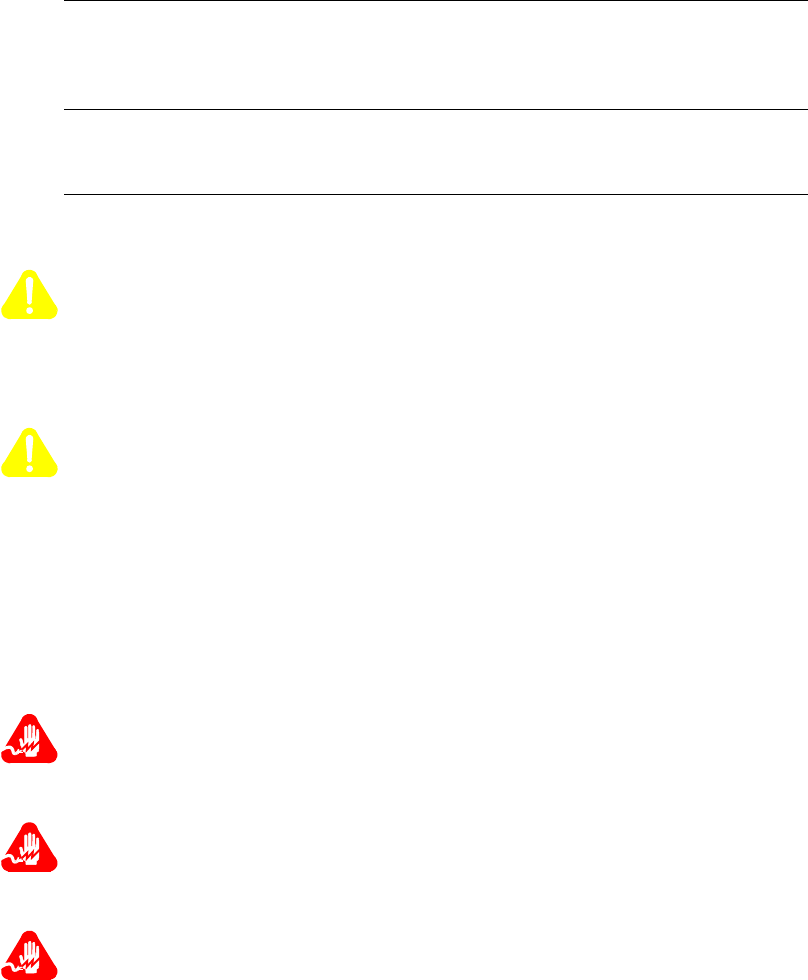
PathBuilder S24x, 26x, and 27x Switch Hardware Installation 3-17
Installing a T1 or E1 Dual Port Digital PBX Interface Card
Installing a T1 or E1 Dual Port Digital PBX Interface Card
Introduction This section provides installation instructions for the T1 or E1 dual port digital PBX
interface card for the PathBuilder S24x, 26x, and 27x switch. It also provides a
section on installing a T1/CSU Daughter card onto the T1 Dual Port Card.
Slot Restriction One T1 or E1 dual port digital PBX interface card may only be installed in expansion
slot 8 in the PathBuilder S24x, 26x, and 27x switch.
Installation
Procedure
Follow these steps to install a T1 or E1 dual port digital PBX interface card.
Caution
Observe antistatic precautions whenever handling interface cards to avoid
damaging sensitive components. Wear a ground strap connected to a grounded
equipment frame whenever handling the interface card; always transport the card
in an antistatic bag.
Mise en Garde
Prenez des précautions antistatiques lors de la manipulation des cartes d’interface
afin de ne pas endommager les composants sensibles. Portez une bande de mise à la
masse raccordée à un équipement mis à la terre lors de la manipulation d’une carte
d’interface, transportez-la toujours dans un sac antistatique.
Bitte beachten Sie bei der Handhabung der Schnittstellenkarten die
Vorsichtsmaßnahmen zur Antistatik, um anfällige Bauteile vor Beschädigungen
zu schützen. Tragen Sie einen Schutzerdungsleiter, der mit einem geerdeten
Gerätegehäuse verbunden ist, wenn Sie die Schnittstellenkarte berühren.
Transportieren Sie die Karte immer in einer antistatischen Hülle.
Warning
Do not attempt to install the interface card while the PathBuilder S24x, 26x, and 27x
switch is running.
Avertissement
Ne tentez pas d’installer une carte d’interface lorsque le PathBuilder S24x, 26x, and
27x switch fonctionne.
Warnung
Versuchen Sie nicht, die Schnittstellenkarte während des Betriebs des PathBuilder
S24x, 26x, and 27x switch
zu installieren.


















