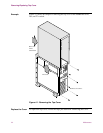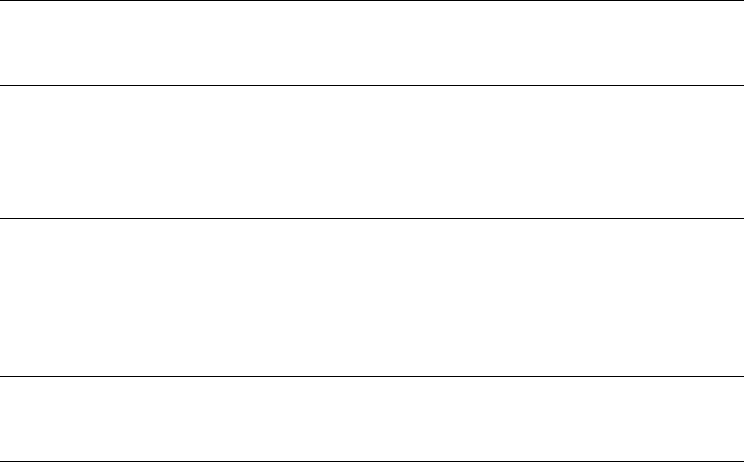
PathBuilder S24x, 26x, and 27x Switch Hardware Installation 3-27
Full Mesh Cluster Cabling
Full Mesh Cluster Cabling
Introduction This section explains some of the important points to keep in mind when using your
PathBuilder S24x, 26x, and 27x switches in a full mesh cluster configuration.
Usage A full mesh application uses standard networking ports on the PathBuilder S24x,
26x, and 27x switch (ports 1, 2, and 3) and standard networking protocols
appropriate for your application (X.25, Voice Relay, etc.). All networking services
are available to the circuits between the clustered nodes.
Configuring When configuring a full mesh application, remember that each node must be
configured individually. Ports 1, 2, and 3 on each PathBuilder S24x, 26x, and 27x
switch will appear normally on the Port Record. The parameter Clock Speed and the
appropriate clock mode (Int, Ext, etc.) should be set depending on the DIM position
and speed. Clock speeds up to 2.048 Mbps are supported.
Cables When cabling PathBuilder S200 series switch in a mesh application, use DB25 male
to DB25 male straight-through cables.
Ports To use your PathBuilder S24x, 26x, and 27x switch in a full mesh cluster, note that:
• Ports 1, 2, and 3 on all four nodes are for the mesh connections.
• Port 3 is always a DTE port (V.36 electrical).
• Ports 1 and 2 can be either DCE or DTE ports. This is determined by the way
you set the V.36 DIMs on the motherboard. Refer to the “Installing DIMs”
section earlier in this chapter.