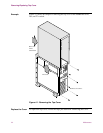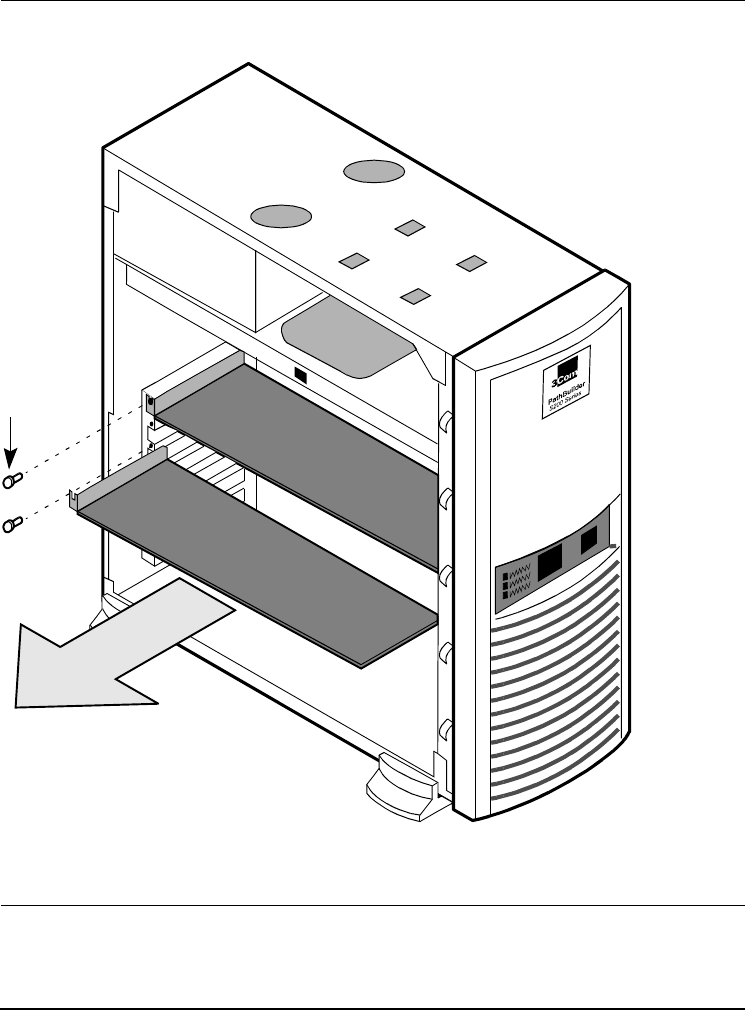
Maintenance 4-11
Removing/Replacing PathBuilder S24x, 26x, and 27x Switch Cards
Example Figure 4-5 shows an example of removing an expansion card.
Figure 4-5. Removing an Expansion Card
Replacing a Card To replace an expansion card, reverse the steps just detailed in “Removing an Expan-
sion Card.” When replacing cards, be sure that the full-size cards are engaged in the
card guides in the front end of the unit
Holding Screws
Gently pull card from
connectors and slide it out.
®