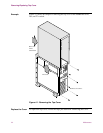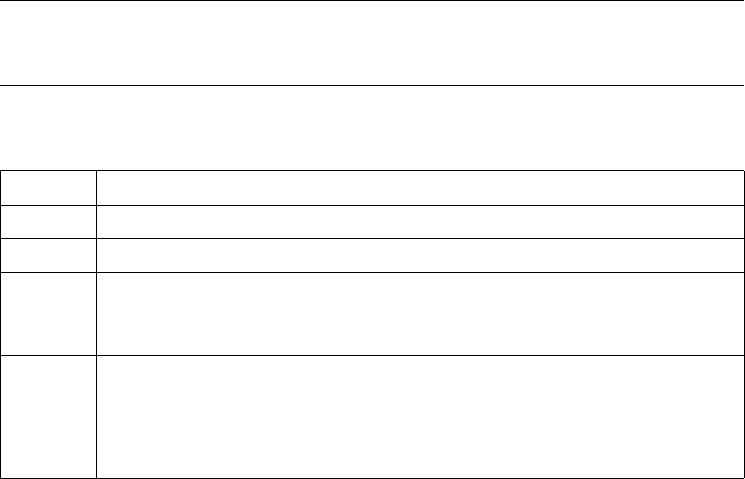
Maintenance 4-5
Removing/Replacing Front Panel Cover
Removing/Replacing Front Panel Cover
Introduction This section describes how to remove the front panel cover. The auxiliary fan is
attached to the front panel cover.
Remove the Front
Panel Cover
Perform these steps to remove the front panel cover:
Step Action
1 Verify that the power is OFF.
2 Remove the top cover as shown in Figure 4-1.
3 Remove the ribbon cable connecting the LED display card to the
motherboard. The ends of the cable are keyed, simplifying cable
replacement (Figure 4-2 ).
4 While holding onto the front panel cover:
• Loosen the thumbscrew by turning counter-clockwise (Figure 4-2 ).
• Pull the top of the front panel cover away from the front of the unit.
• Lift up to disengage from bottom tabs.