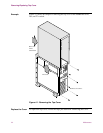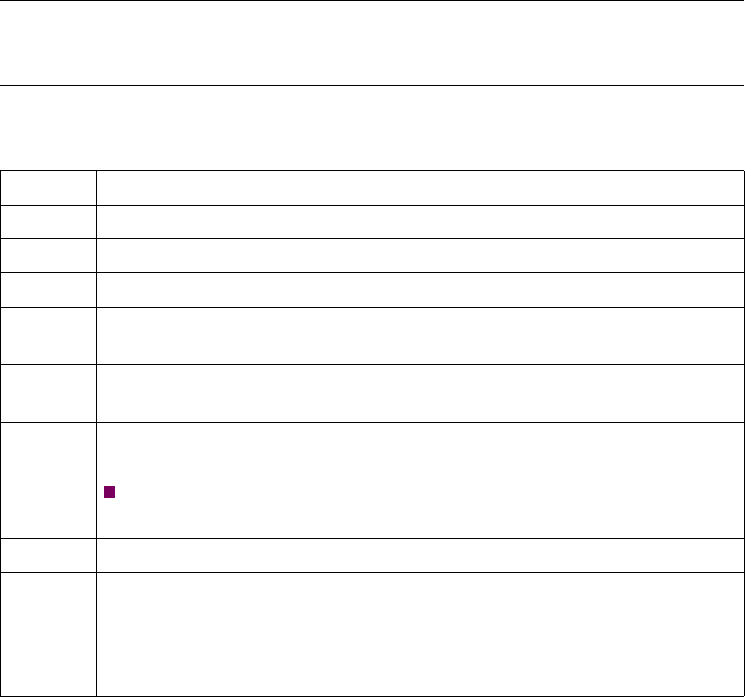
4-12 Maintenance
Replacing PathBuilder S24x, 26x, and 27x Switch Motherboard
Replacing PathBuilder S24x, 26x, and 27x Switch Motherboard
Introduction You must first remove all the expansion cards in order to gain access to the
motherboard.
Removing the
Motherboard
Perform these steps to remove the motherboard:
Step Action
1 Verify that the power is OFF by removing the power cord.
2 Remove the unit’s top cover (refer to Figure 4-1 ).
3 Remove the support bar from the chassis.
4 Remove all cables connected to expansion cards and remove all
expansion cards.
5 Disconnect the ribbon cable connecting the LED display card to the
motherboard at the motherboard end.
6 Disconnect all cables connecting ports 1, 2, 3, 4, and 6 to the
motherboard.
N
o
t
e
All cable connectors are keyed to ensure proper connection.
7 Disconnect the two power supply cables.
8 On the right side of the unit (toward the backplane):
• Remove the three retaining screws (Figure 4-6 ).
• Swing the motherboard out and away from the chassis.
• Lift the assembly up and away from its hinges.