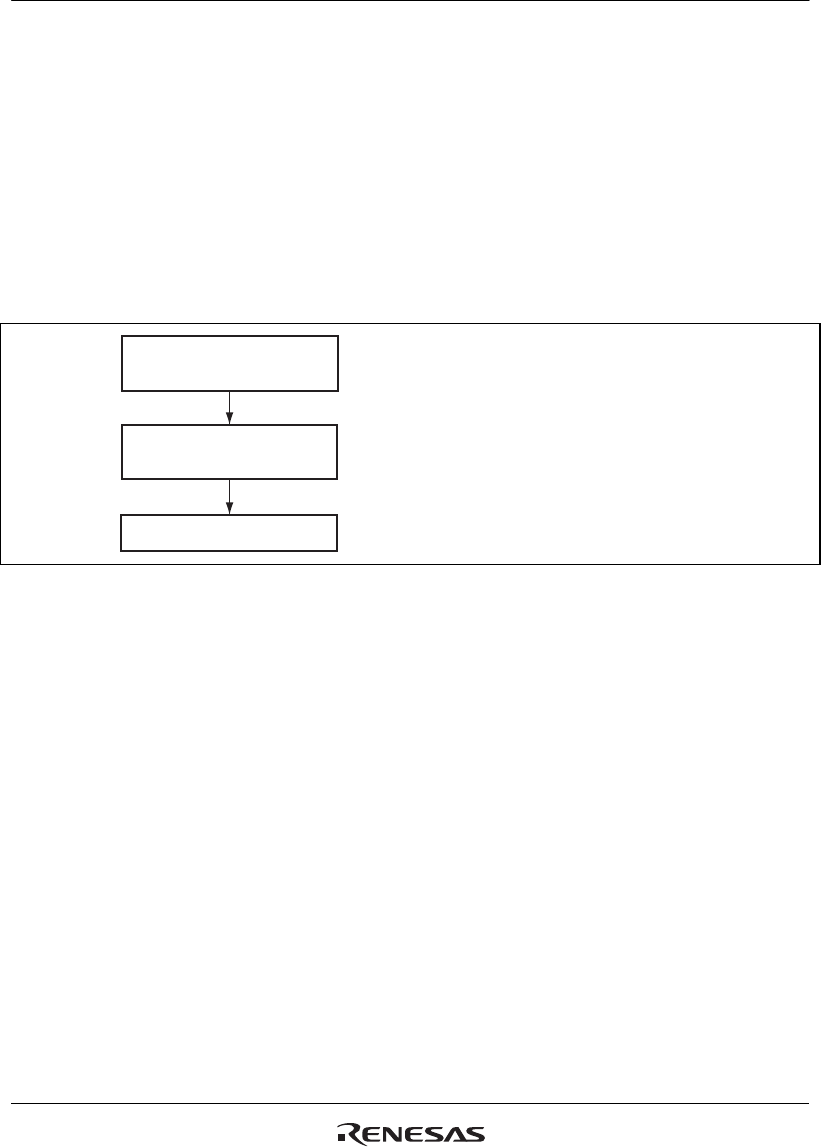
Section 14 Realtime Clock
R01UH0134EJ0400 Rev. 4.00 Page 701 of 2108
Sep 24, 2014
SH7262 Group, SH7264 Group
14.4 Operation
Usage of this module is shown below.
14.4.1 Initial Settings of Registers after Power-On
All the registers should be set after the power is turned on.
14.4.2 Setting Time
Figure 14.2 shows how to set the time when the clock is stopped.
Write 0 to START in the RCR2 register.
When EXTAL is selected for input clock, set also RCR5
and RFRH/L.
Write 1 to RESET in the RCR2 register.
Order is irrelevant
Write 1 to START in the RCR2 register
Set seconds, minutes,
hour, day, day of the
week, month, and year
Stop clock,
select input clock,
reset divider circuit
Start clock
Figure 14.2 Setting Time


















