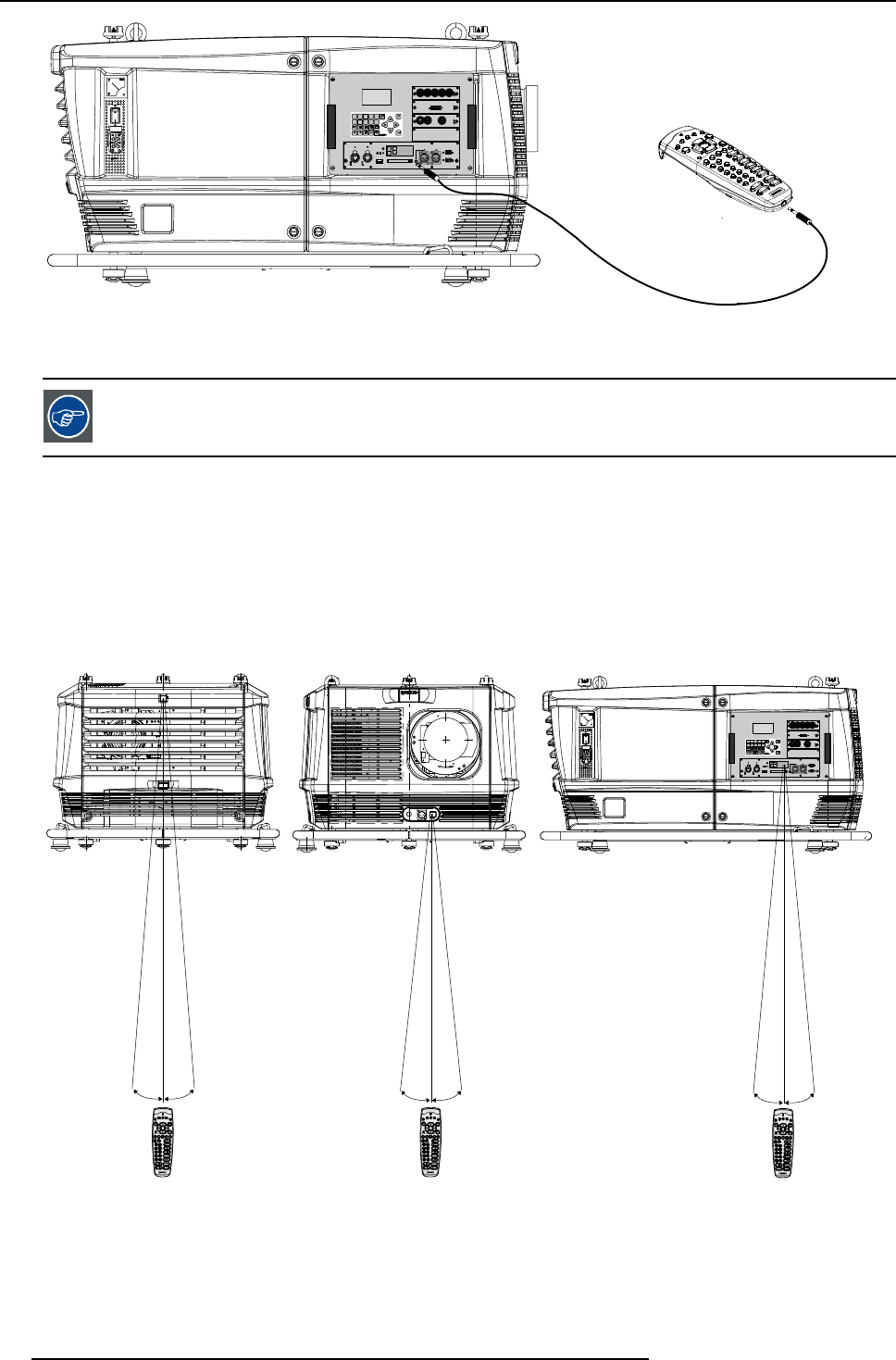
6. Getting started
123
45
6
7
890
MEN U
EXIT
ENTE R
RGB
STBYPAUSETEX T
PATT ERNWINDOW
PIPL ENS
RIGGING
AUTO
2 1
3
PUSH
2 1
3
PUSH
PC Card
Port 1 Port 2
10/1 00 Based-T
USB
Diagnosti c c ode IR rec eiver
Std/ON
Warning IR
Remote
CT RL in
Remote
CT RL o ut
RS23 2/422 ou t
RS23 2/422 in
HDSDI - SDI input
Inpu t 1
Inpu t 2 Lo op o utput
Sync OK
Sel
Sync OK
Sel
Sync OK
Sel
DVI i np ut
5-cab le input
R/PrG/Y/Vi deoB/Pb
H/S V/ Cs
Image 6-5
2. Plug the other end in the small connector in the input panel of the projector labeled Remote CTRL in.
The Remote connection uses a standard two wire cable terminated on each end with a 3.5 mm male
(mono/stereo) phone jack.
This cable is not delivered but is available in most electronic or audio shops.
Hardwired to the XLR input
1. Plug one end of the remote cable in the connector on the bottom of the RCU
2. Plug the other end in the big connector in the input panel of the proje
ctor labelled Remote CTRL in.
Directly to one of the IR sensors
When using the wireless remote control, make sure you are within the effective operating distance (30m, 100ft in a straight line). The
remote control unit will not function properly if strong light strikes the sensor window or if there are obstacles between the remote
control unit and the projector IR sensor.
1
2345
67890
MEN U EXIT
ENTE R
RGB
STBYPAUSETEXT
PATT ERNWINDOWPIPL ENS
RIGGINGAUTO
21
3
PUSH
21
3
PUSH
PC Card
Port 1
Port 2
10/1 00 Based-T
USB
Diagn ostic code IR rec ei ver
Std/ON
WarningIR
Remote
CTRL in
Remote
CTRL o ut
RS23 2/422 ou t
RS23 2/422 in
HDSDI - SDI input
Input 1Input 2 Loop output
Sync OK
Sel
Sync OK
Sel
Sync OK
Sel
DVI i np ut
5-cab le input
R/PrG/Y/Vi deoB/PbH/SV/Cs
F
1
F
2
F
3
F
4
F
5
A
D
J
E
X
I
T
E
N
T
E
R
P
A
U
S
E
P
HAS
E
T
E
X
T
S
HAR
P
N
T
I
N
T
C
O
L
O
R
B
R
I
G
H
T
N
C
O
N
T
R
T
R
E
B
L
E
B
A
L
A
N
C
E
B
A
S
S
V
O
L
9
0
7
8
5
6
3
4
1
2
F
1
F
2
F
3
F
4
F
5
A
D
J
E
X
I
T
E
N
T
E
R
P
A
U
S
E
P
HAS
E
T
E
X
T
S
H
AR
P
N
T
I
N
T
C
O
L
O
R
B
R
I
GH
T
N
C
O
N
T
R
T
R
E
B
L
E
B
A
L
A
N
C
E
B
A
S
S
V
O
L
9
0
7
8
5
6
3
4
1
2
F
1
F
2
F
3
F
4
F
5
A
D
J
E
X
I
T
E
N
T
E
R
P
A
U
S
E
P
HAS
E
T
E
X
T
S
H
AR
P
N
T
I
N
T
C
O
L
O
R
B
R
I
GH
T
N
C
O
N
T
R
T
R
E
B
L
E
B
A
L
A
N
C
E
B
A
S
S
V
O
L
9
0
7
8
5
6
3
4
1
2
45°
45°
45°
45°
45°
45°
Image 6-6
RCU to one of the IR sensors
48 R5976986 FLM HD18 15/03/2010


















